Gestures have been an iconic part of mobile computing since its inception, silently enhancing our interaction with smartphones. If you’re seeking to unlock the potential of Smart Gestures on your Realme smartphone, you’ve landed in the right spot. In this guide, we’ll demystify the setup process, enabling you to streamline your device’s functionality seamlessly.
Tired of tapping to open apps? Realme UI makes it more fun with gestures. Just draw on the screen, and voila, your app opens. Plus, you can choose your own gestures for your favorite apps. It’s like magic for your phone!
How to Setup Smart Gestures on Realme Devices
- Setting
- Smart & convenient
- Gesture & Motion
- Screen-off Gestures

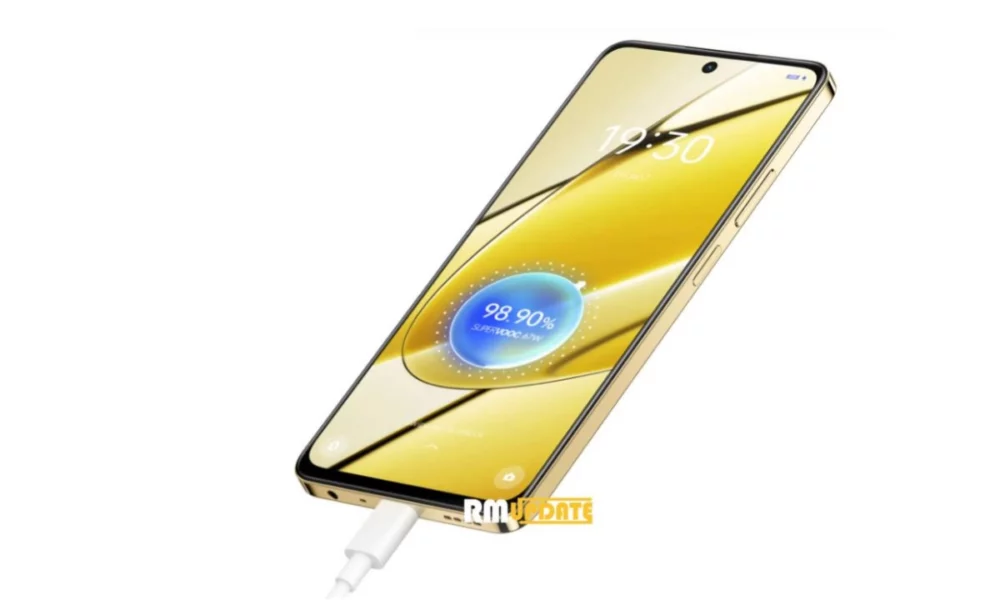
“If you like this article follow us on Google News, Facebook, Telegram, and Twitter. We will keep bringing you such articles.”







