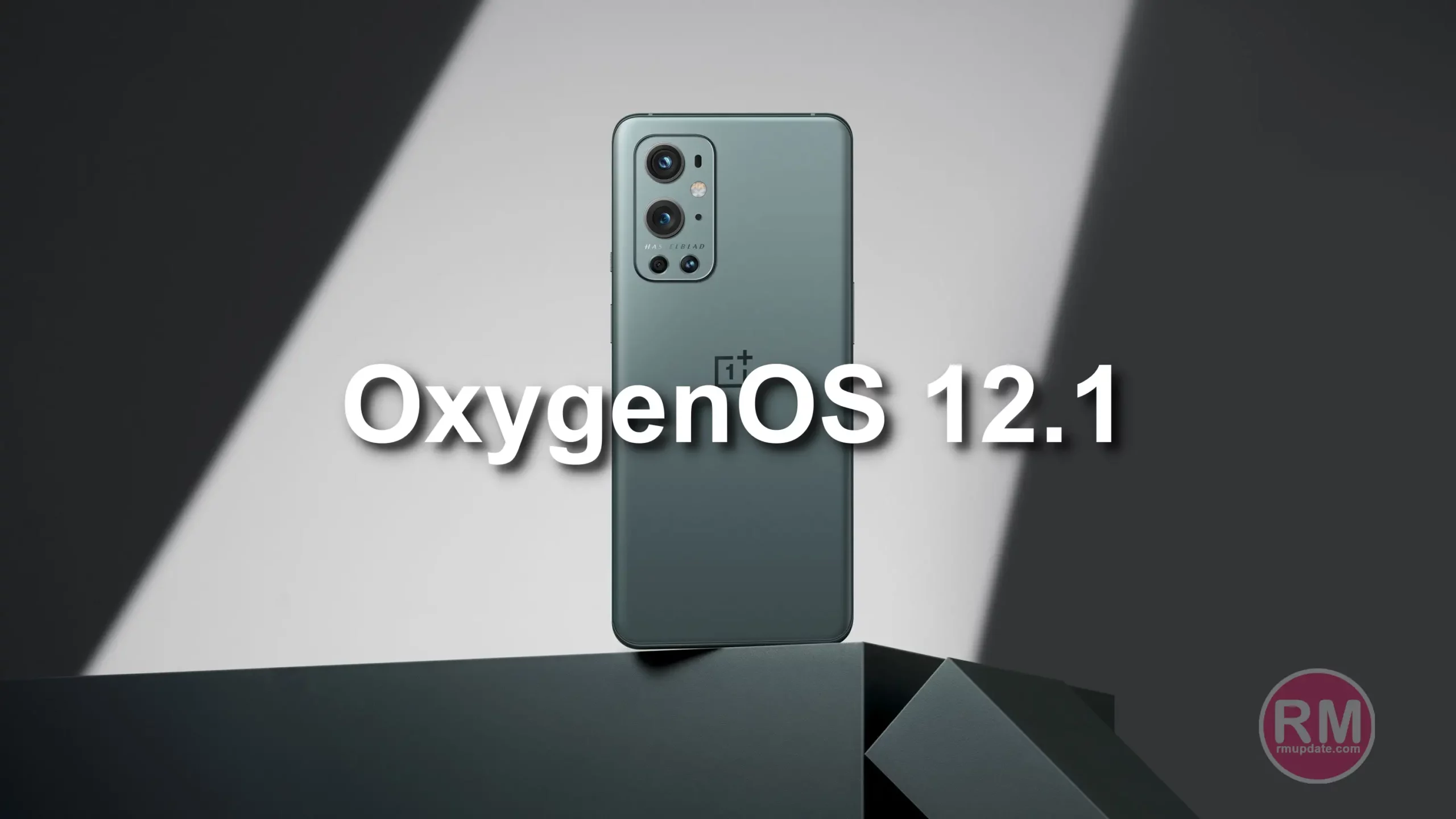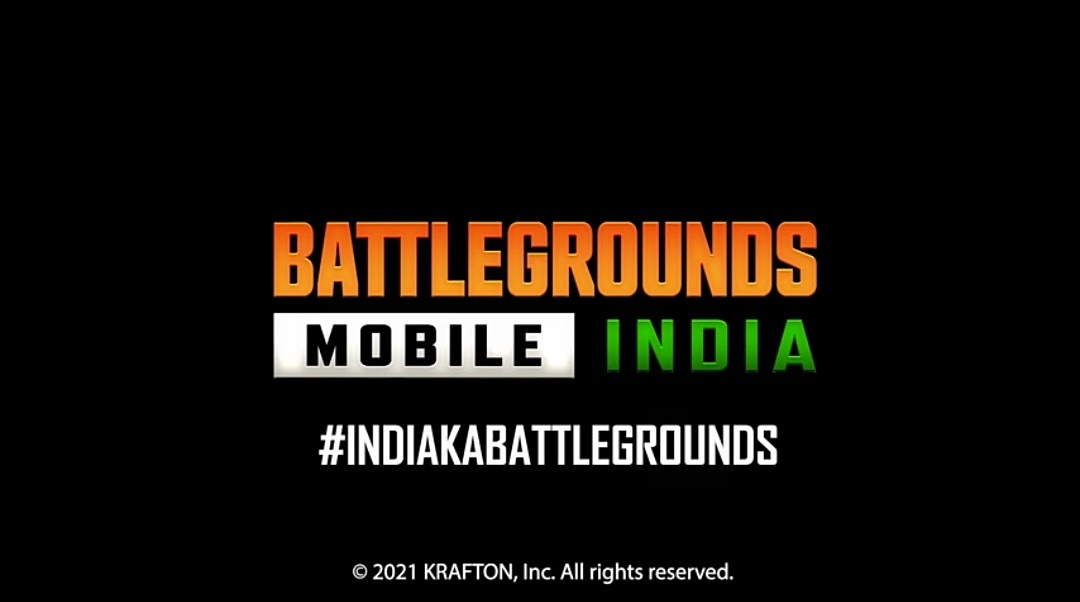You will be able to Learn How To Install TWRP Recovery for Realme C2. Today we are here with Detail guide on install TWRP Recovery.
ADVANTAGE
- Installing custom ROMs.
- Remove preinstalled crapware.
- Blocking Ads in any apps.
- Install incompatible Apps.
- Keep the latest Android OS.
- Change skin for your Android.
- Boost your Android device’s speed and battery life.
- Make complete backups of your smartphone.
DISADVANTAGE
- Root can brick your smartphone.
- Say Good-Bye to the warranty.
- Problems with an update.
PRE-REQUISITES
- This Guide is only for Realme C2 so don’t try this on any other device as this can brick your phone.
- Make sure your Phone has charged 60%.
- Now make a backup of all important files and contacts.
- That’s all!! Now you can Follow the procedure to install TWRP Recovery.
Download adb File
INSTALL TWRP RECOVERY FOR REALME C2
- First, you have activated the developer option.
- Then Enable USB Debugging.
- In your Computer, Open the extracted ADB Folder and
- Open Command Window by pressing Shift Key + Right Mouse Click.
- Now connect the Computer to Mobile with USB Cable.
- You need to Reboot the phone into Bootloader –
- To reboot, type the following command from below in your Command window that you opened. “adb reboot bootloader“
- Your device will boot into the bootloader.
- If it doesn’t boot, then please make sure your cable and USB drivers have been installed properly.
- Now type the below command on your command window. “fastboot devices”
- This command will list the connected devices.
- If your phone’s serial number shows up you are good to go and may continue.
- If the phone is NOT listed this indicates that your drivers are not installed correctly.
- In order for you to continue, you must fix your drivers so that your phone is listed under fastboot devices.
- To flash the recovery, Type the command. (Please make sure the name of TWRP image, if you renamed it to recovery.img, then after the flash recovery, type recovery.img)
fastboot flash recovery recovery.img
16. Now reboot your device.
17. TWRP has successfully installed.
For The Latest Activities And News Follow Our Social Media Handles: