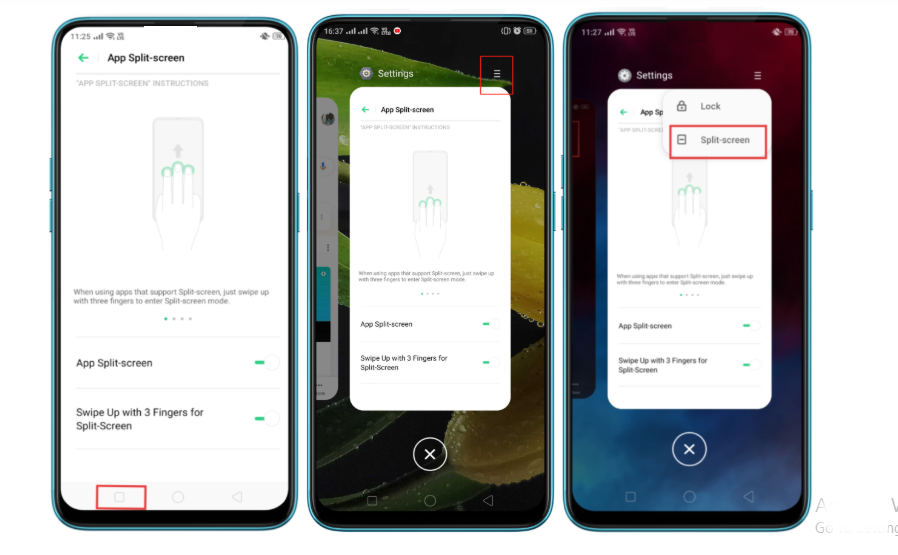If you want to use Split Screen in your smartphone in your Realme X smartphone then you come to the right place. here full guide of How to activate Split screen in realme X?
Two windows can be displayed on the screen of the phone, and the two applications can be running at the same time without affecting each other.
Precondition & Path:Settings ->App Split-screen ->turn on App Split-screen and Swipe Up With 3 Fingers for Split-screen.

How to enable
Multi-task -> Click on the top right corner->Split-screen.

- Swipe up with three fingers to enable.

- Long Press Multi-Task Virtual Key.
- Click the Back Key or long press Multi-Task Virtual Key.

For The Latest Activities And News Follow Our Social Media Handles:
- Facebook: RealmeCommunity
- Twitter: RealmeCommunity
- Telegram : RealmeCommunity
- YouTube: RealmeCommunity