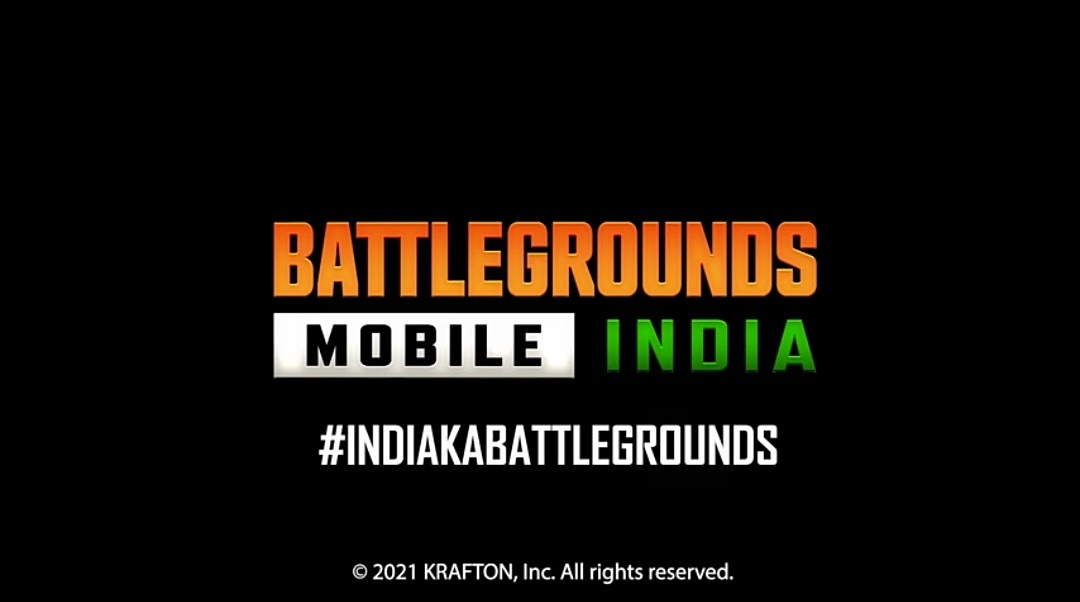If you want to use Split Screen in your smartphone in your Realme 3 Pro smartphone then you come to the right place. here full guide of How to activate Split screen in Realme 3 Pro?
Two windows can be displayed on the screen of the phone, and the two applications can be running at the same time without affecting each other.
Precondition & Path:Settings ->App Split-screen ->turn on App Split-screen and Swipe Up With 3 Fingers for Split-screen.

HOW TO ENABLE
Multi-task -> Click on the top right corner->Split-screen.

- Swipe up with three fingers to enable.

- Long Press Multi-Task Virtual Key.
- Click the Back Key or long-press Multi-Task Virtual Key.

For The Latest Activities And News Follow Our Social Media Handles:
- Facebook: RealmeCommunity
- Telegram : RealmeCommunity
- YouTube: RealmeCommunity