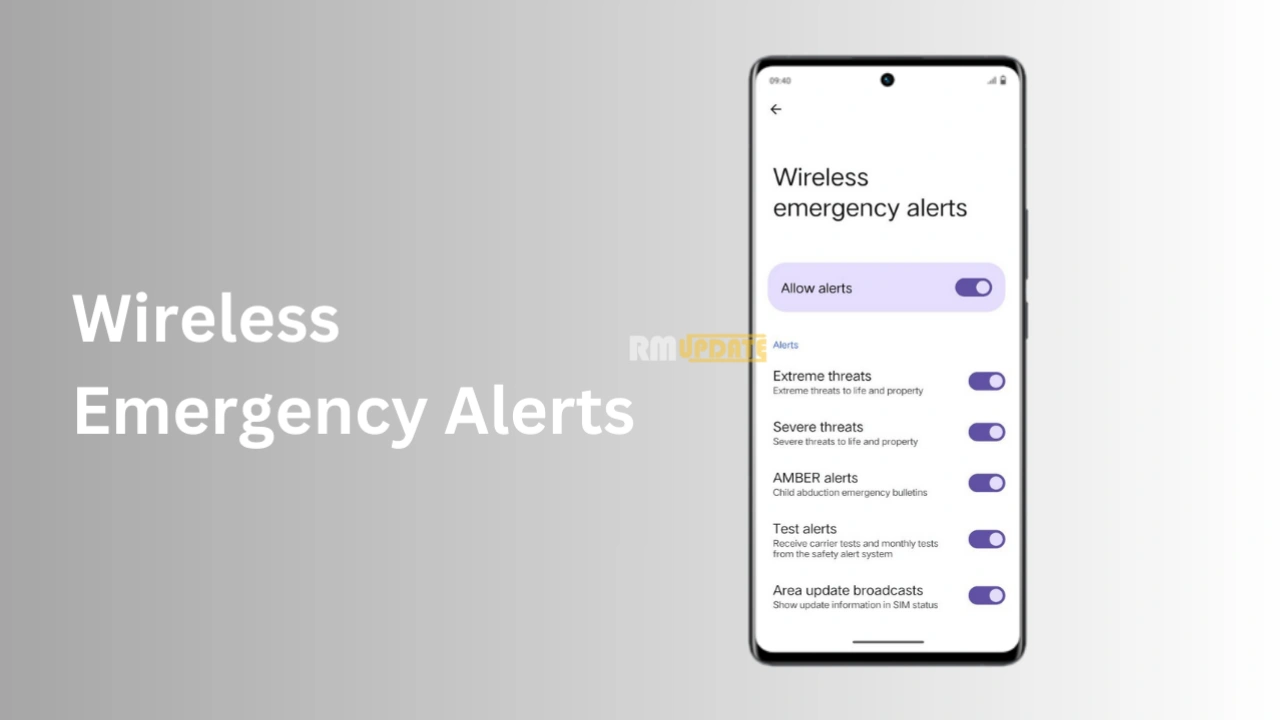If you want to How to Enable Developer Options Realme X, then you come to the right place
Enable Developer Options
- At first choose Settings.

- After that select About phone
- To enable Developer options to tap 7 times on Version.


- Then you can tap Additional Settings and Developer Options.

- Select the Developer option.

- And Enable Developer Option

- Done!

For The Latest Activities And News Follow Our Social Media Handles:
- Facebook: RealmeCommunity
- Telegram : RealmeCommunity
- YouTube: RealmeCommunity
- Twitter: RealmeCommunity