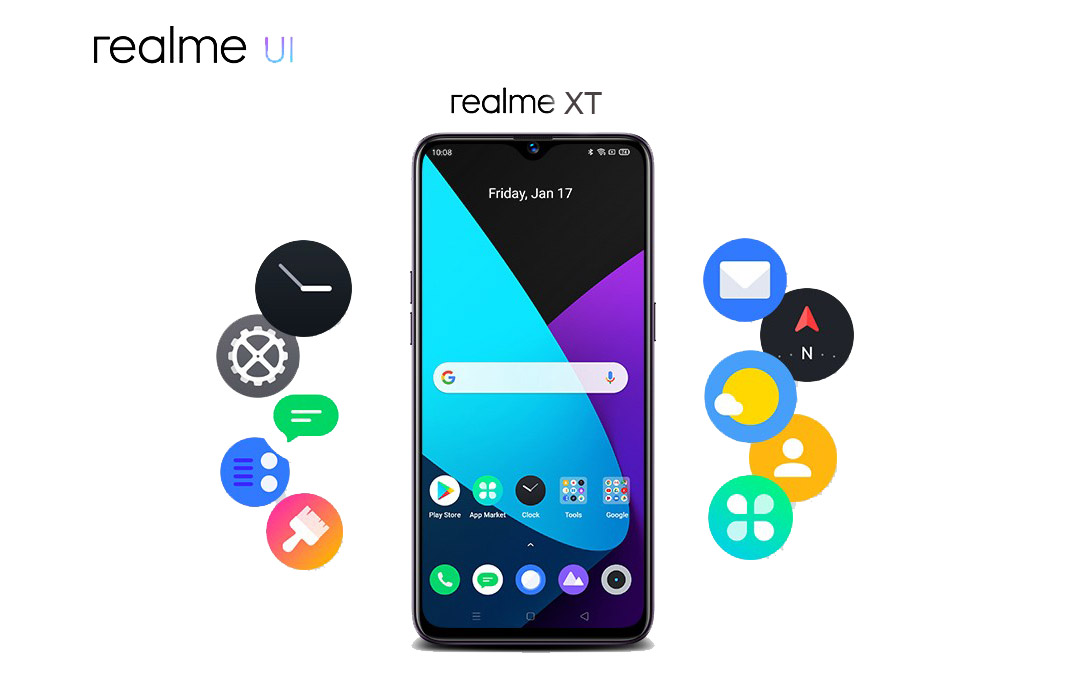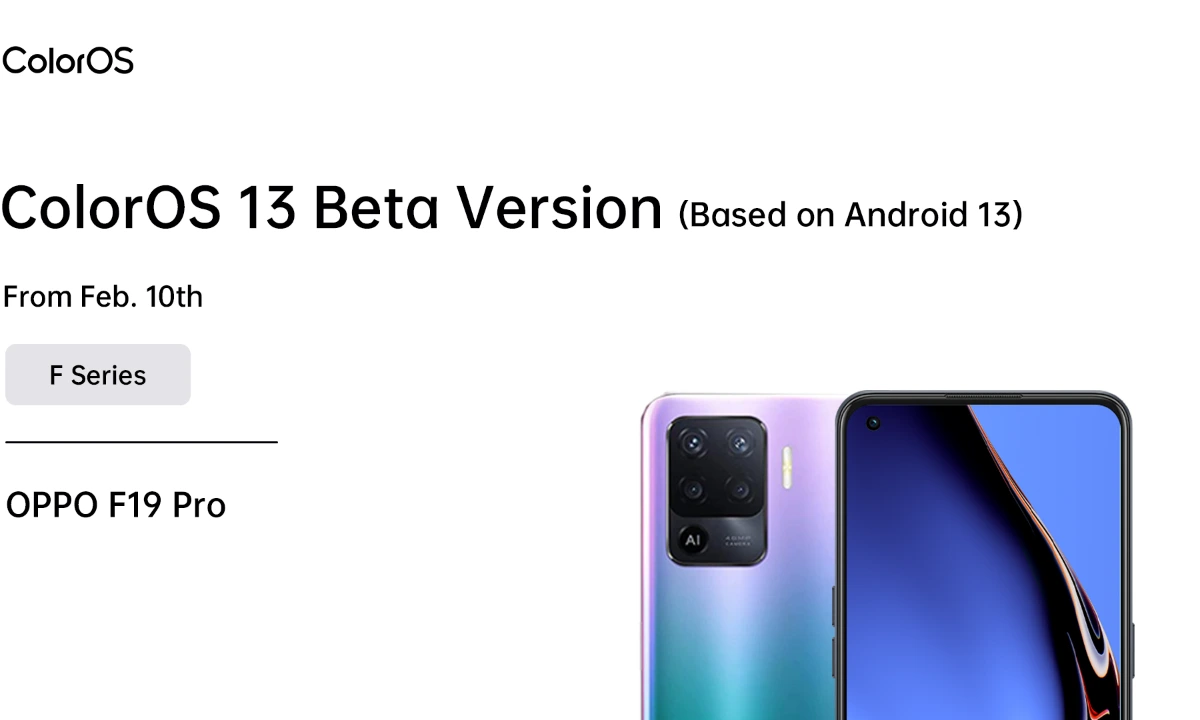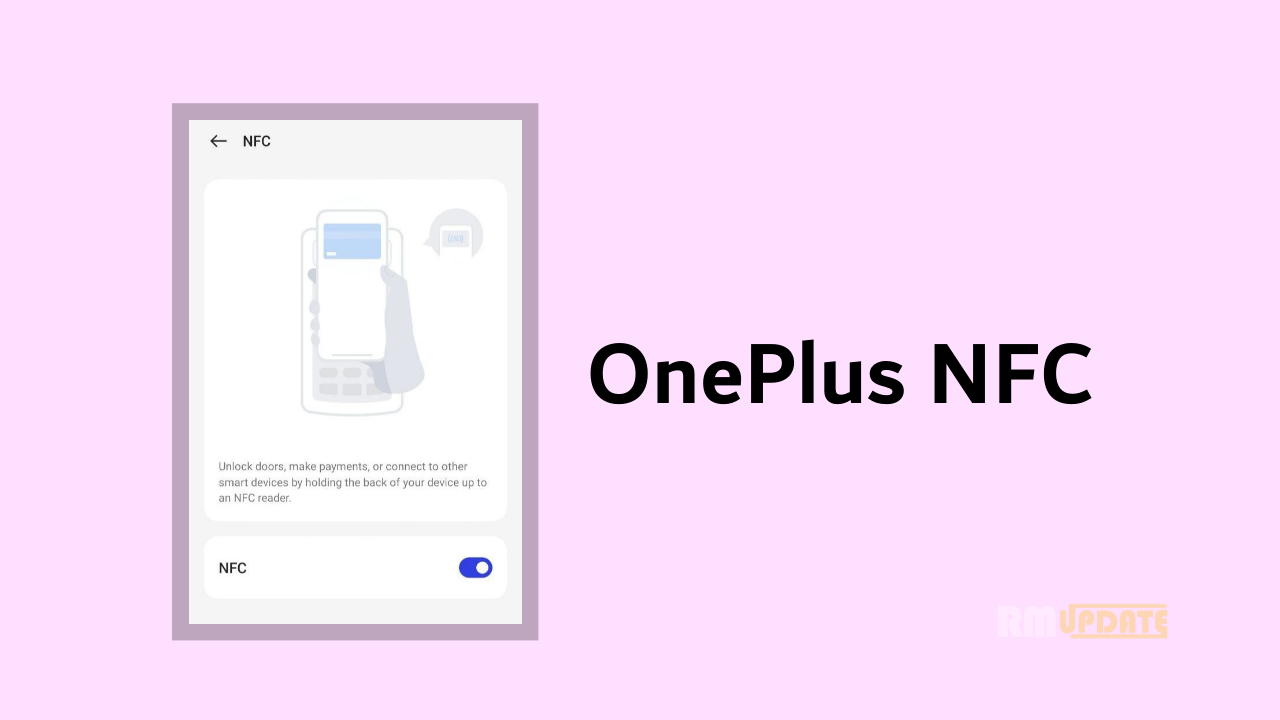OPPO officially released ColorOS 7 which is the main theme of “light and borderless”. It has built a borderless design 2.0 with “lightness” as its core and has optimized UI, interaction, animation, sound effects, and other aspects. Around “quick”, the innovative functions of ColorOS 7 in smooth use and efficient experience are explained. In this article, we are showcasing a cool new feature of ColorOS 7. How to Enable Dark Mode on ColorOS 7.
How to Enable Dark Mode on ColorOS 7
- Go into the Settings menu of your Realme and Oppo device.
- Scroll down and you will find Display & Brightness settings and select this option.
- Now you will see Dark Mode.
- Select the option and you can toggle the Dark mode in the device.
- You can also schedule Dark mode and enable it for third-party apps.
Once it is enabled, you can see that all the system-wide settings and apps will have a dark theme or dark mode.
https://www.youtube.com/watch?v=6HFQD8NR6Ck
What is Stock Android? Realme UI ColorOS 7
These features of ColorOS 7 are too practical: you will never go back when you run out
For The Latest Activities And News Follow Our Social Media Handles: