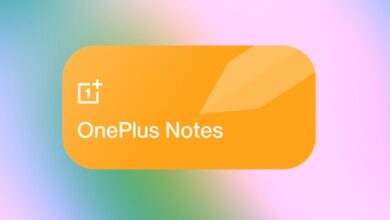The Dark Mode is one of the most awaited feature which every user wants to experience. We have many advantages to using this mode. It reduces the Eye Strain and Comforts your eyes. It increases the battery life to a certain extent. Talking about Realme UI, we have a lot of exciting new features, and one of them is the enhanced built-in Dark Mode.
How to use Realme UI Dark Mode Feature
The built-in Dark Mode has been further improved in realme UI. In addition to being optimized to work with more third apps, the app drawer background shifts from light to dark when the Dark Mode turns on.
It’s very easy to enable this feature in your Realme UI updated device. All you need to do is, open the settings app. From there, you need to select the Display and Brightness option. There you will find the option Dark Mode, and enable the toggle. Or you can click the option and you will find furthermore options which are basically to schedule the time for dark mode, and complete dark mode(Supports 3rd Party Apps).
Follow the steps below to turn on the dark mode~
- Go to Settings in your device
- Then go to Display & Brightness
- Now you will find Dark Mode
- Tap to enable it.
- And for the first time, you can set the Dark Mode to automatically turn on at sunset and switch off at sunrise (exclusive to realme UI).
And also, until they are fully optimized for Android 10’s dark mode, not all apps will work flawlessly when being forced to dark mode. You can individually select which apps are affected by the dark mode by following the steps below:
Go to Settings > Display & Brightness > Dark Mode & Enable it > Dark Mode for Third-Party Apps (Beta)
Dark Mode Scheduling
We may not like using the same dark mode continuously or the same light mode continuously. So, for that, we have arranged the scheduled function to turn ON and OFF this feature. Now, it would be handier to use this beautiful Dark Mode. You can set any time gap in which you want it to be ON. In general, we recommend the timing should be like Start time 10:00 PM and End time 6:00 AM as per IST. This time is general time, in which our eye can be affected most because of screen light which can be protected by turning the dark mode. So, we prefer this time as a standard time for all…
Also Read- Realme UI Dual Earphones Features
For The Latest Activities And News Follow Our Social Media Handles: