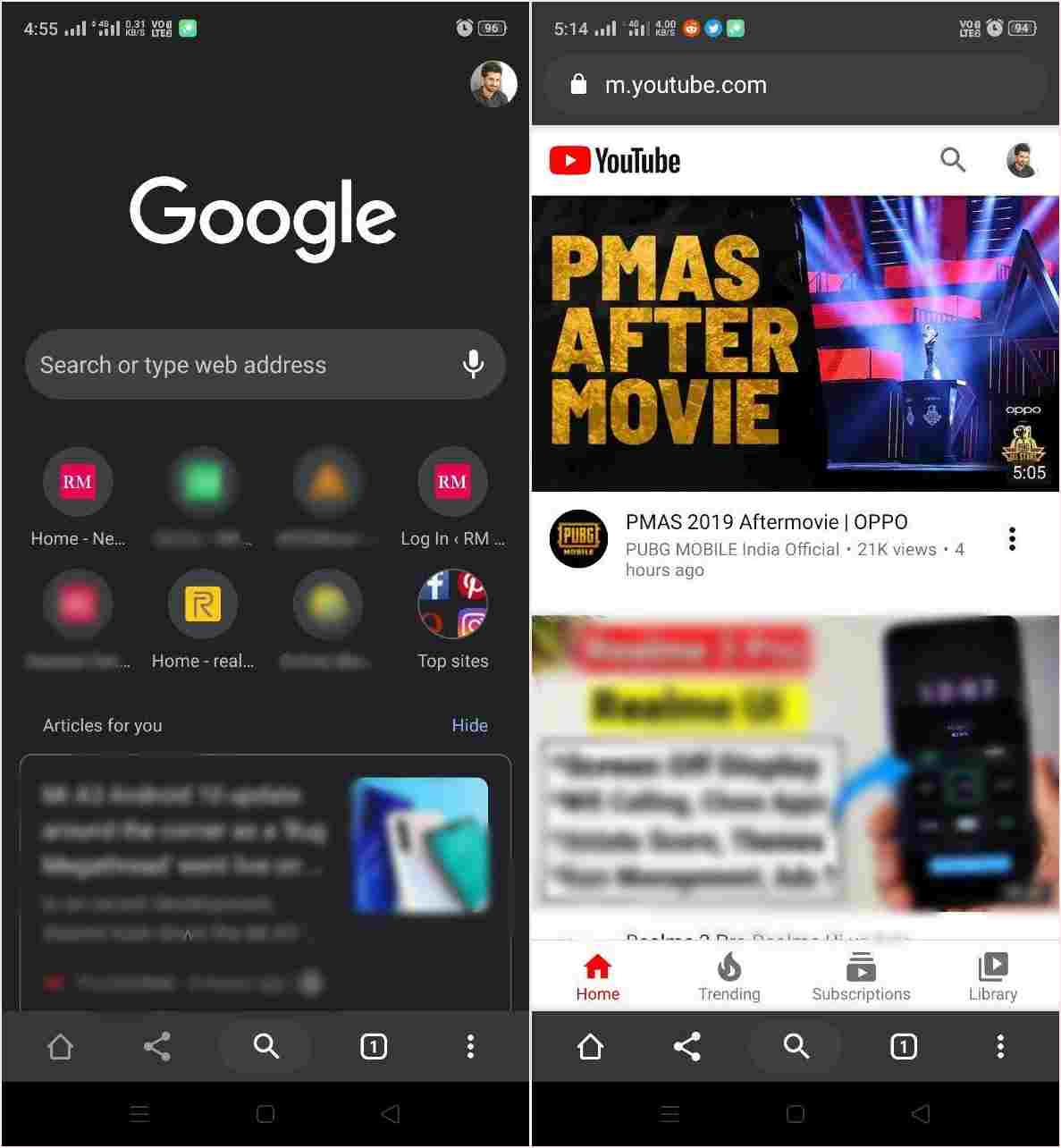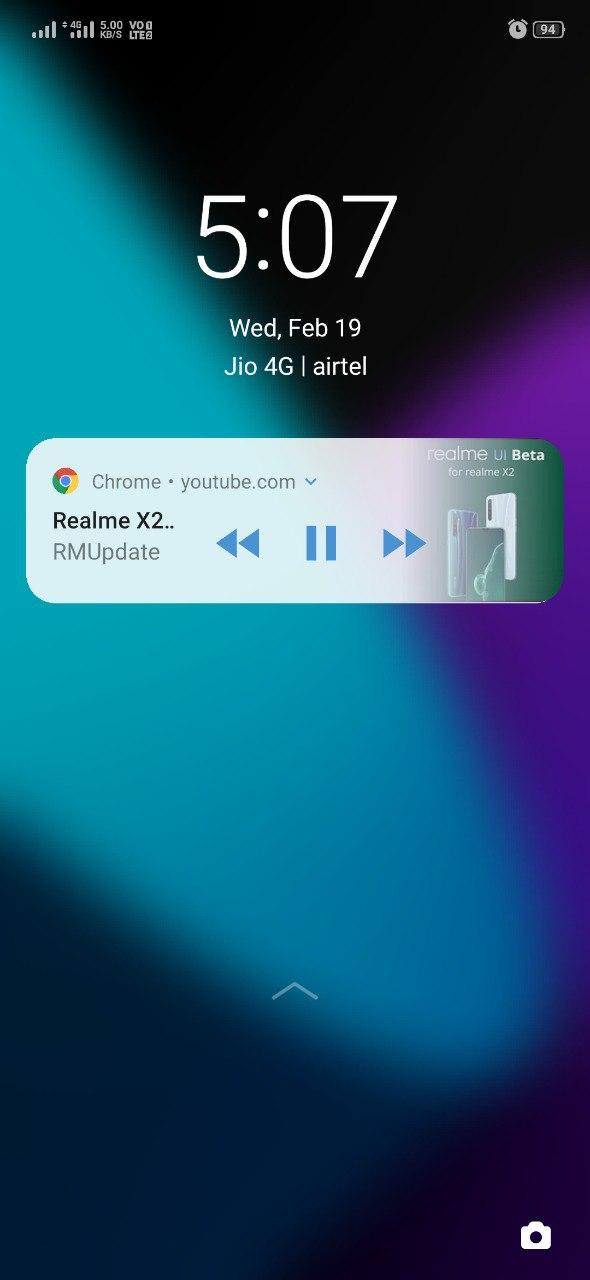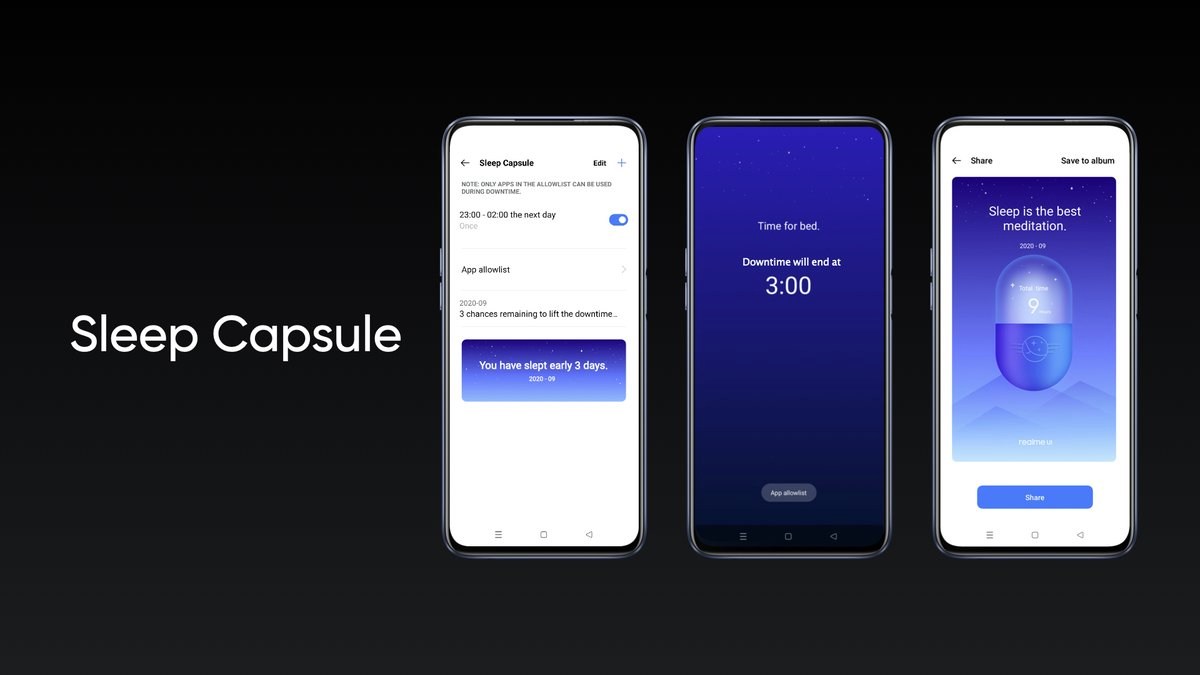We all would have wished to play Youtube videos in background most times but we all have failed to do so due to youtube functions and policy. Youtube has also brought the same function to play its video in the background but talking away some bucks from my pocket as subscriptions. We all cannot put our money for using these functions and also cannot compromise with the quality.
Also Read: How to enable Double Tap to Lock Screen in Realme UI
There is a way for it and here I have what come across and thought of sharing with you all.
We all needed to play Youtube in the background while listening to songs as youtube offer great audio quality. Well, we have a workaround for the same and ill share details instructions with you all. Youtube has intentionally done this just to promote their premium services, but can it afford by everyone. So take a tour to How To Play Youtube In Background on Your Smartphone?
How To Play Youtube Videos In Background on Your Smartphone
Simply follow the instruction mentioned below and tadaa, you will be able to play all youtube videos in background even when your phone is locked.
Step 1). Open youtube.com on Google Chrome.
Step 2). After the page is loaded, tap on the vertical three-dots icon on the top/bottom-right (as par chrome setting) and select the Desktop site.
Step 3). Now search for any video and open it.
Step 4). On the next page, your video will automatically start playing.
Step 5). Now exit to the home screen, but you’ll notice that the video will stop playing in the background.
Step 6). Pull down the notification shade, and you will see the media controls of the video that you just played.
Step 7). Now simply tap play and your video will start playing in the background.
For The Latest Activities And News Follow Our Social Media Handles: