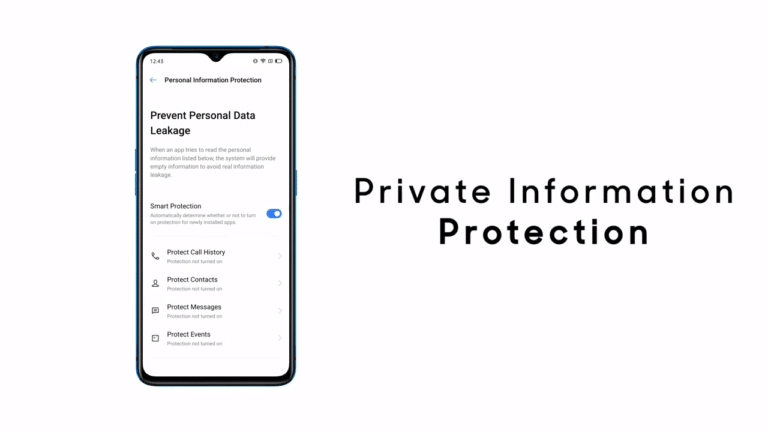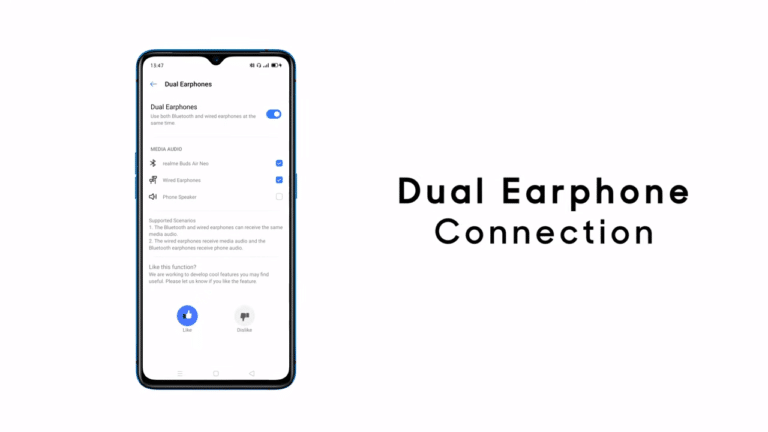Realme X50 Pro 5G has been launched in India. This is India’s first smartphone with 5G and Snapdragon 865 processor. The company has kept its initial price of Rs 37,999. Here are some amazing Realme X50 Pro Tips and Tricks or Hidden Features.
Realme X50 Pro Tips and Tricks or Hidden Features
Private Information Protection
Realme UI brings so many new features and now talks about the Realme UI security feature, it’s personal information protection and it is very useful and an important one. Once you have enabled this feature from the privacy settings it protects your personal information such as contacts, call history, messages, and calendar events with blank data, this means third party apps don’t receive any of your personal data, all your personal information is safe and you can still access those apps without any hiccups. Also if an app is hacked in the future your personal data is secure because all you sent was empty information
PRIVATE SAFE
Secure your sensitive information- Turn your phone into a mobile vault. Secure photos, audios, and other files you deem sensitive in the Private Safe. For further security, screenshots cannot be taken while Private Safe is being used. To set up the private safe for the first time, go to Settings > Fingerprint, Face and Password > Privacy Password > enter password > Private Safe. There you will be able to put your files.
Dual Earphone Connection
Realme UI brings new Dual Earphone Connection feature, you can connect Bluetooth and wired earphones at the same time. In the description of the feature, Realme says that there are two supported scenarios. First, Bluetooth and wired earphones can receive the same audio. Second, the wired earphones can be used to receive media audio and Bluetooth earphones for phone audio or to receive calls.
APP LOCK
Lock your apps for peace of mind- Keep your information safe by encrypting important apps with a password that only you know.
- Go to the Settings
- Then Privacy Password settings
- Go into Lock Apps option,
- Select the apps you want to lock from the list provided and tap Enable Password Verification.
- Once it’s enabled, there will be a new option appear below to hide the app icon completely from the phone.
- Then you have to create an access passcode which you need to enter into the dial pad to access the hidden apps.
SMART SIDEBAR
Consider Smart Sidebar feature of Realme UI similar to the Edge Panels feature of Samsung S series and Note series smartphones. Users can add frequently used apps and utility tools like the screenshot button. This feature intends to enhance the productivity and ease of usage.
Realme UI Official Roadmap Here, Check You Device
Realme UI Officially unveiled with new design
CUSTOMIZE ICONS SHAPE
Realme used this feature from Realme UI and added the icon customization in the settings menu. You can go to Home screen settings and there you will find the icon style option. Inside there you will find a bunch of options to change the shape, size, and appearance of the icons.
SMART ASSISTANT
Everything you need on one screen- View all kinds of essential information in one place. Step counts, events, popular apps and more can all be found in the Smart Assistant. Sports fans have even more reason to celebrate. The Games card provides you up-to-date scores and information for soccer and cricket matches so you’ll never miss out on the big plays.
DARK MODE
Realme UI comes with Android 10’s system-wide dark mode which turns the user interface dark.
- Go into the Settings menu of your Realme device.
- Scroll down and you will find Display settings and select this option.
- Now you will see Dark Mode.
- Select the option and you can toggle the Dark mode in the device.
- You can also schedule Dark mode and enable it for third-party apps.
Once it is enabled, you can see that all the system-wide settings and apps will have a dark theme or dark mode.
Animated Wallpapers
Realme UI is incomplete without adding wallpaper related features. Realme has added 11 new backgrounds for the home screen, including animated wallpapers. According to Realme, the wallpapers added in Realme UI are inspired by natural elements and users can choose from a variety of color options for the same.
Screen Recording with Internal Audio
If you often record your phone’s screen to share stuff with your friends (I usually am recording Bitmoji Stories to share the funny ones with my friends), or if you like recording your PUBG Mobile or Call of Duty: Mobile gameplay on your phone, you’ll be glad to know that Realme UI also brings the ability to screen record with internal audio.
To enable this, you can simply long-press on the Screen Recording tile in the Quick Settings shade, and turn on the “Record System Sound” toggle to enable internal audio recording.
What is Stock Android? Realme UI ColorOS 7
For The Latest Activities And News Follow Our Social Media Handles: