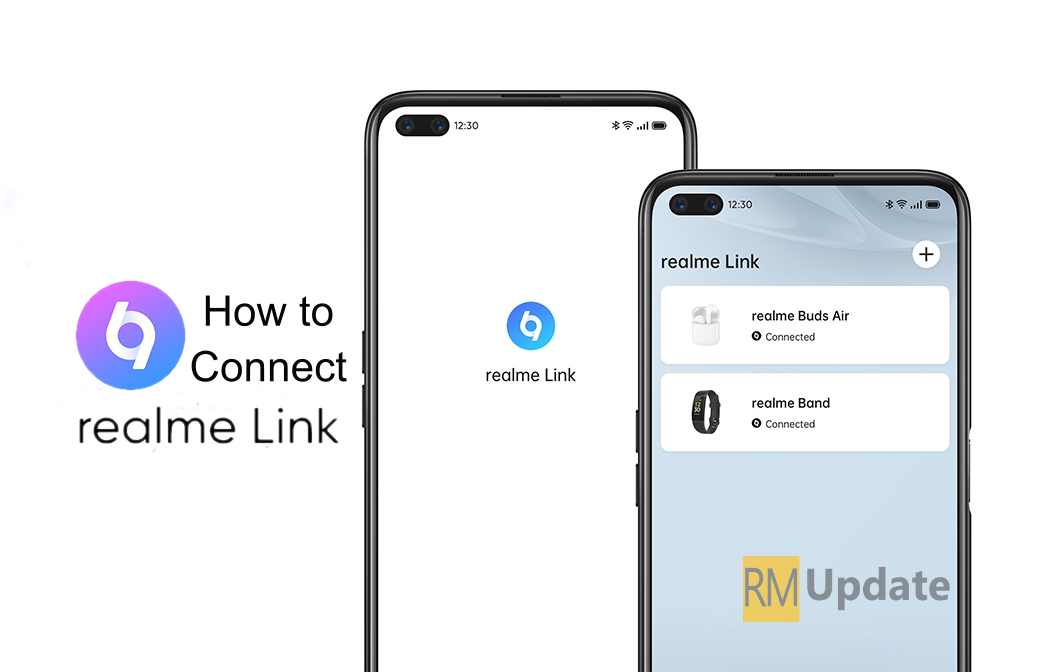Realme officially announced the Realme Link app in the launch event of the Realme 6 series. The Realme Link app is the hub for connecting all your Realme IoT products with your smartphone. In short, your smartphone becomes the control center for all your IoT devices. Realme aspires to be a tech lifestyle brand and this move is definitely a great step considering the fact that they will be launching more IoT products in the future.
Today, we will talk about the process behind connecting your phone to any Realme IoT product (Realme Band, Realme buds air, Realme TV) using the Realme Link App.
How to connect Realme Band, Buds Air, and TV with Realme Link App
- Download the Realme Link App via Google Play Store
- Open Realme link app and login with your Realme or HeyTap account
- You’ll come across this interface. Tap on the “+” icon to add your device.
- Here, you have two choices. You can either add your device manually or just let the app scan for a Realme device, be it the Realme Band or the Realme Buds Air.
- When you tap on “Nearby devices”, it’ll ask for permission to turn on Bluetooth, you just have to grant the same.
- If you have Realme Buds Air or Realme Band connect it and use it.
For The Latest Activities And News Follow Our Social Media Handles: