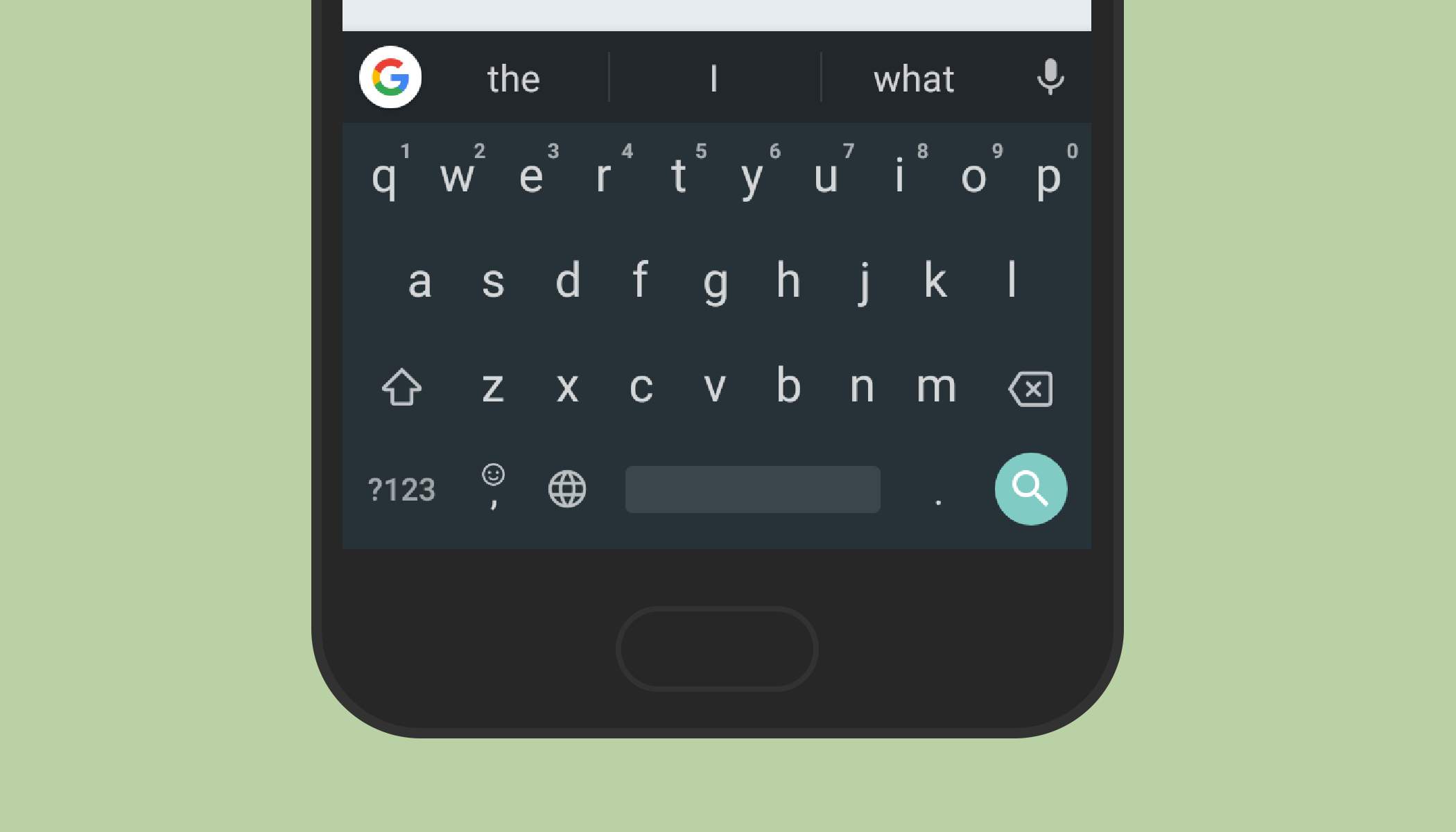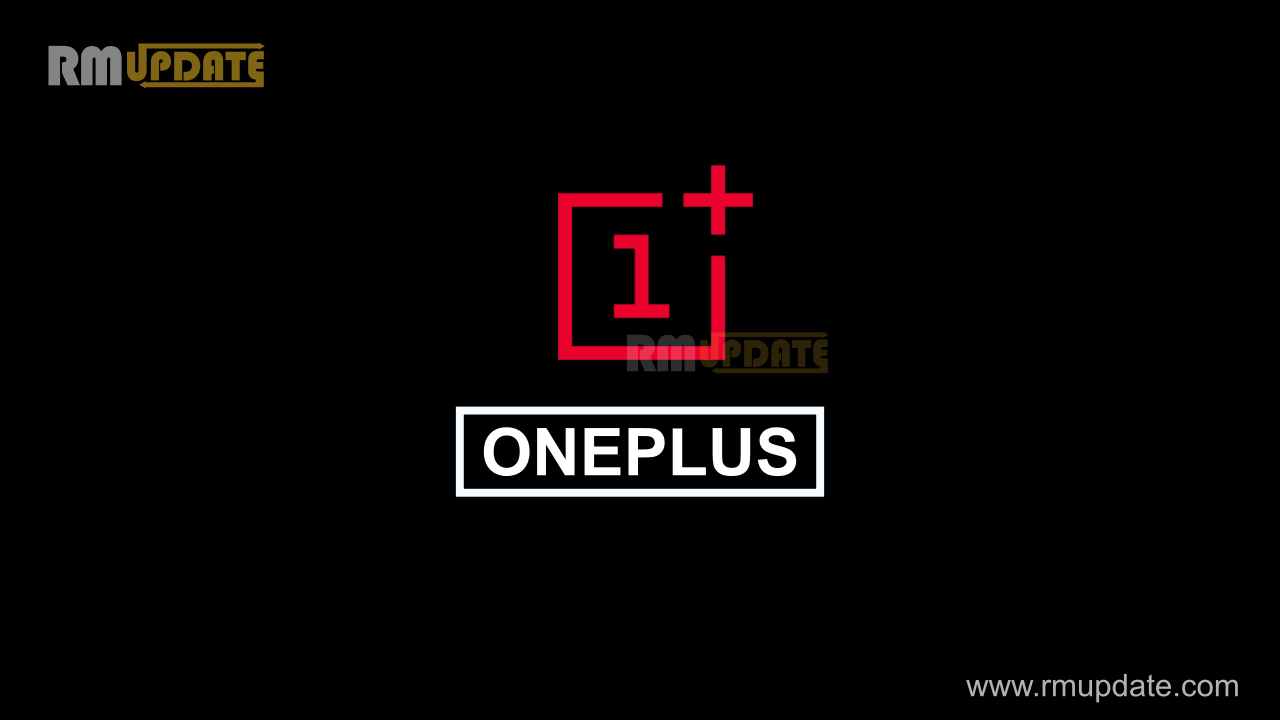Recently, the Google search button disappeared from Google’s keyboard app Gboard. It calls up a quick preview of the search results for the current typed term. However, for a few hours, it has disappeared for all users. This without any update and no matter which version of the app is used.
Google Introduces Android GPU Inspector
Pressing the ‘G’ button opens a search field with three suggested queries offered. Results are displayed as cards, and links can be easily pasted into the current text field.
If you are worried about how to bring the Google search button back now. So today we are talking about how to add the Google search button on the Gboard app.
How To Add Google Search Button On Gboard App
- Open any app that you can type with, like Gmail or Keep on your Android smartphone or tablet
- Tap where you can enter text.
- At the top right of the keyboard, you have to tap three dots menu option.
- You will search option tap on it and hold to drag on top
For The Latest Activities And News Follow Our Social Media Handles: