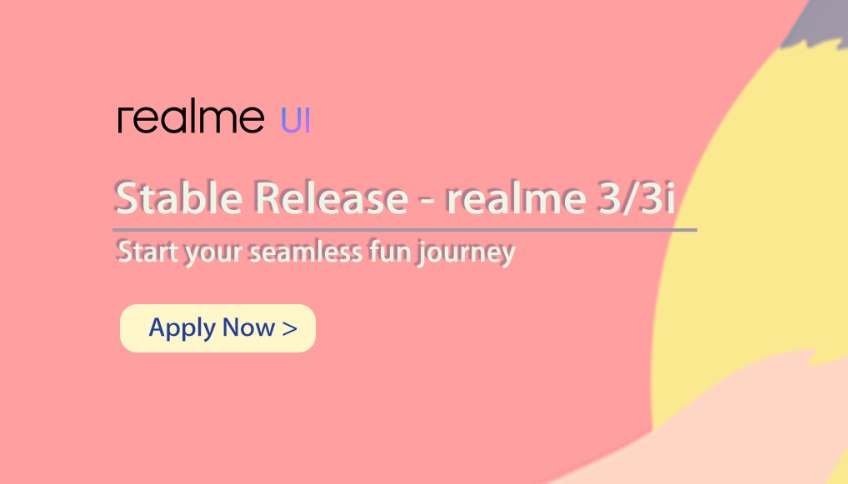Focus mode is the new feature under the Digital Wellbeing. Last year with Android 9 Pie Google introduced its Digital Wellbeing tools. With the help of this tool, how much time are you spend on our phones and be conscious of our smartphone usage patterns? Focus Mode is the new addition to Digital Wellbeing tools with Android 10.
It is really created and designed for the welfare of human and android users to understand where we are making the mistakes and where our smartphone’s energy, time, and data are used and to make it useful for our life. Smartphones are the one which can a person to learn more and some to distract more. it totally as per our usage. Google has done a fantastic job by introducing the digital wellbeing to its users to understand their usage of smartphones better than never and to restrict themselves with the use of the same smartphone. You can from the Play Store if in case your phone doesn’t have.
Realme UI Focus Mode
One of the important add on for Digital Wellbeing in Realme UI Android 10 is Focus Mode, which can identity by tracking the usage of your phone and let you know, where you are distracted. Whenever you feel like, you can simply open up your focus mode page to know where you get distracted and what is the cause and rectify it at earliest before you go deeply in using those apps and get addicted to it, you can quickly toggle your phone over into Focus Mode to temporarily shut those apps as well. I agree that it’s not the strongest prevention method, but it’s a good tool that will help us know our usage pattern better.
Just set, Digital Wellbeing Focus Mode in your phone, Just head to ” Settings” and look out for “Digital Wellbeing” and enter to enable the “Focus Mode”. Check the list of every app you have installed on your phone, listed as per by how much you use them. From this page, you can select which apps should be disabled in Focus Mode, and even toggle Focus Mode on or off.
Once enabling the feature “Focus Mode” You can add up the apps that listed as per your usage to add them as a distraction. As an add on, Google has added a tile for Focus Mode that you can add to your quick settings menu. Slide down your notifications tray, and slide it down again to pull up your full quick settings view. From here, tap the pencil icon to edit your quick settings.
You can simply add and activate the focus mode from your control panel just by a drag down your control panel, In addition to this feature, Google has also added an option to take a break to relax while doing something. This will be helpful to relieve the street from doing things.
If you can notice, the apps under the Focus Mode will be greyed out and unusable in the home screen as well in the app drawer. I still say its the best way and very effective but this will helpful for people who like to grow them mature and focus more on something.
Set Scheduling will let the user set at what time what app should be restricted, which allows users to automatically enable and disable, We can switch off all messaging app notification during work, alerts between working hours or college hours on weekdays.
Realme UI new features: You should need to know
How to enable Double Tap to Lock Screen in Realme UI
Realme UI: How to use Realme share to share your file Vivo, Mi and OPPO device
Follow us Google News
Follow us on Twitter