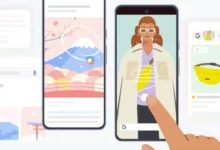WhatsApp video call feature was limited to only four-person, but now this is change. According to a report by WABetaInfo, Today WhatsApp is finally ready to roll out the possibility to add 8 participants in a group voice or video call, for everyone having the latest iOS and Android beta update installed.
We’ve made it easier than ever to start a group call from WhatsApp for groups of 4 or less. From your group chat tap the video or voice call icon to directly start a call with everyone in the chat! 🙌
— WhatsApp Inc. (@WhatsApp) April 7, 2020
People are in homes due to the Corona epidemic and rely on voice and video calls to connect with family and friends living far away. People are using Zoom, Google Hangouts, Skype, etc. for work. WhatsApp is not being used for work-related video calls because more than four people cannot join it at one time.
Precisely, you need to install the 2.20.50.25 iOS beta update from TestFlight and the 2.20.133 beta from Google Play.
Other participants need to be on the same versions, otherwise, they cannot be added in the group call.
WhatsApp Multi Device Support Feature?
WhatsApp restriction: Now only 15 seconds of videos will be able to upload
To make a group video call from a group:
- Go to the group you want to video call.
- Tap Group call
.
- Search for or select the contacts you want to add to the call.
- Tap Video Call
.
To make a group video call from the CALLS tab:
- Go to the CALLS tab.
- Tap New call
> New group call .
- Search for or select the contacts you want to add to the call.
- Tap Video Call
.
Protect Your Eye With WhatsApp Dark Mode Feature: How To Enable It?
WhatsApp update: Now instead of five, only 1 message will be forwarded!
For The Latest Activities And News Follow Our Social Media Handles: