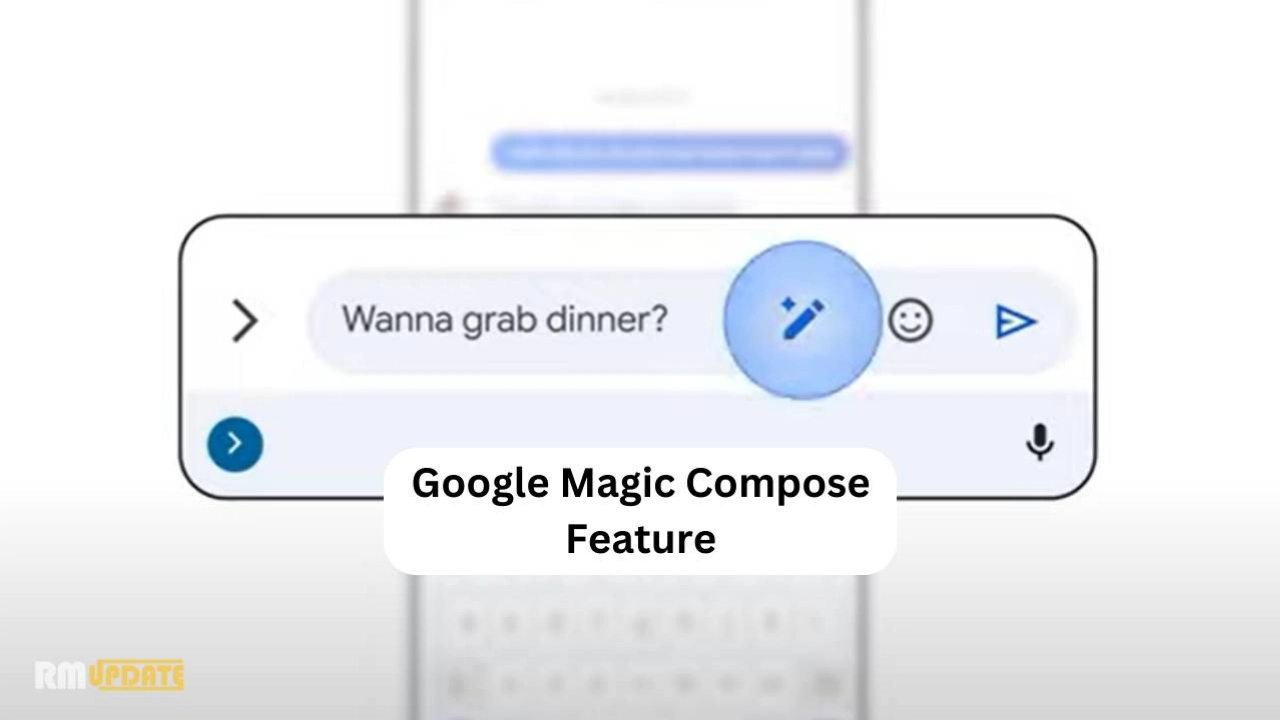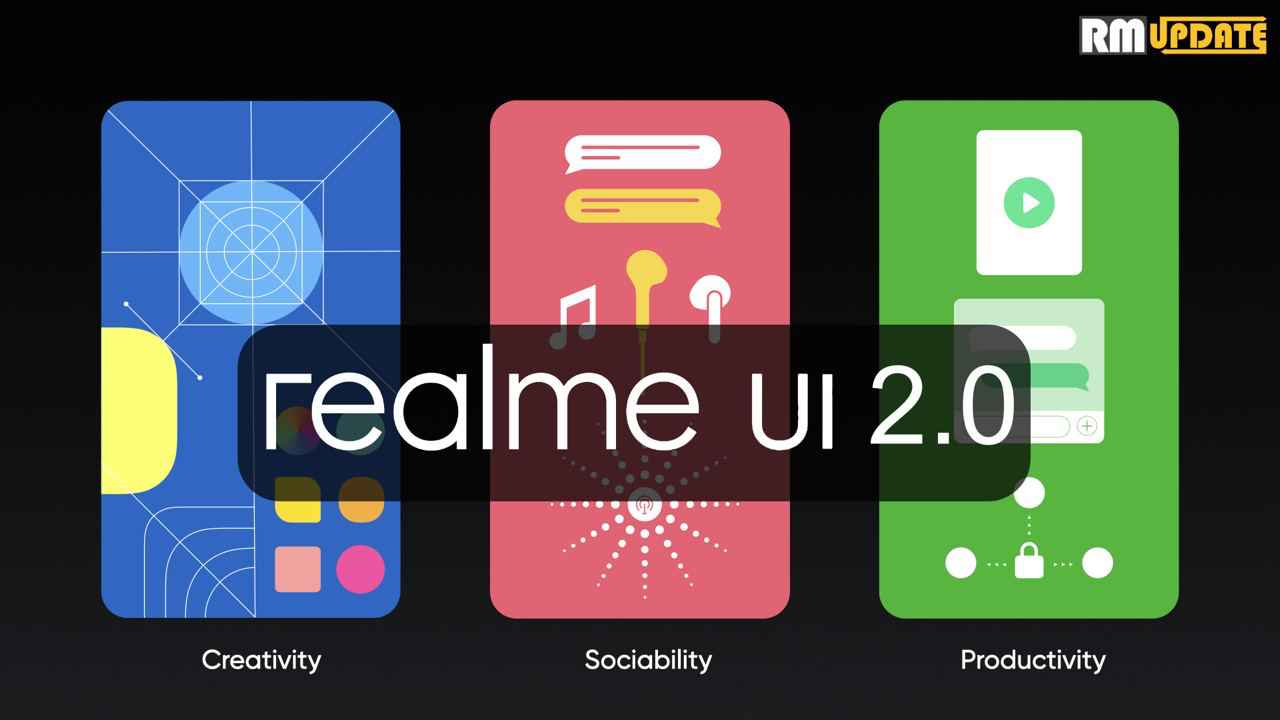The Wi-Fi Calling option for Realme smartphone is an excellent tool to improve call quality by routing your cellular call over a Wi-Fi network instead of over a mobile one. While mobile networks can be more robust than Wi-Fi plus broadband, many of us place calls inside homes and buildings, or leave in some parts of the country or parts of a municipality with marginal coverage.
Here’s the list of Realme devices that will get Android 11 update
To use Wi-Fi calling on Realme phones, ensure that you are connected to a Wi-Fi network.
- Go to Settings
- Sim Card & Cellular Data
- Select SIM Card and Mobile Data option
- Tap on SIM 1/2
- select Wi-Fi calling
- Go to Wi-Fi calling preferences
- Select Wi-Fi calling preferred option.
Readers have described this scenario: They’re near a Wi-Fi access point in their home. They have high-speed broadband service. Cellular calls are terrible in their area. They check the Wi-Fi Calling setting, and it’s enabled. When they place a call, however, it stutters or drops out.
For The Latest Activities And News Follow Our Social Media Handles: