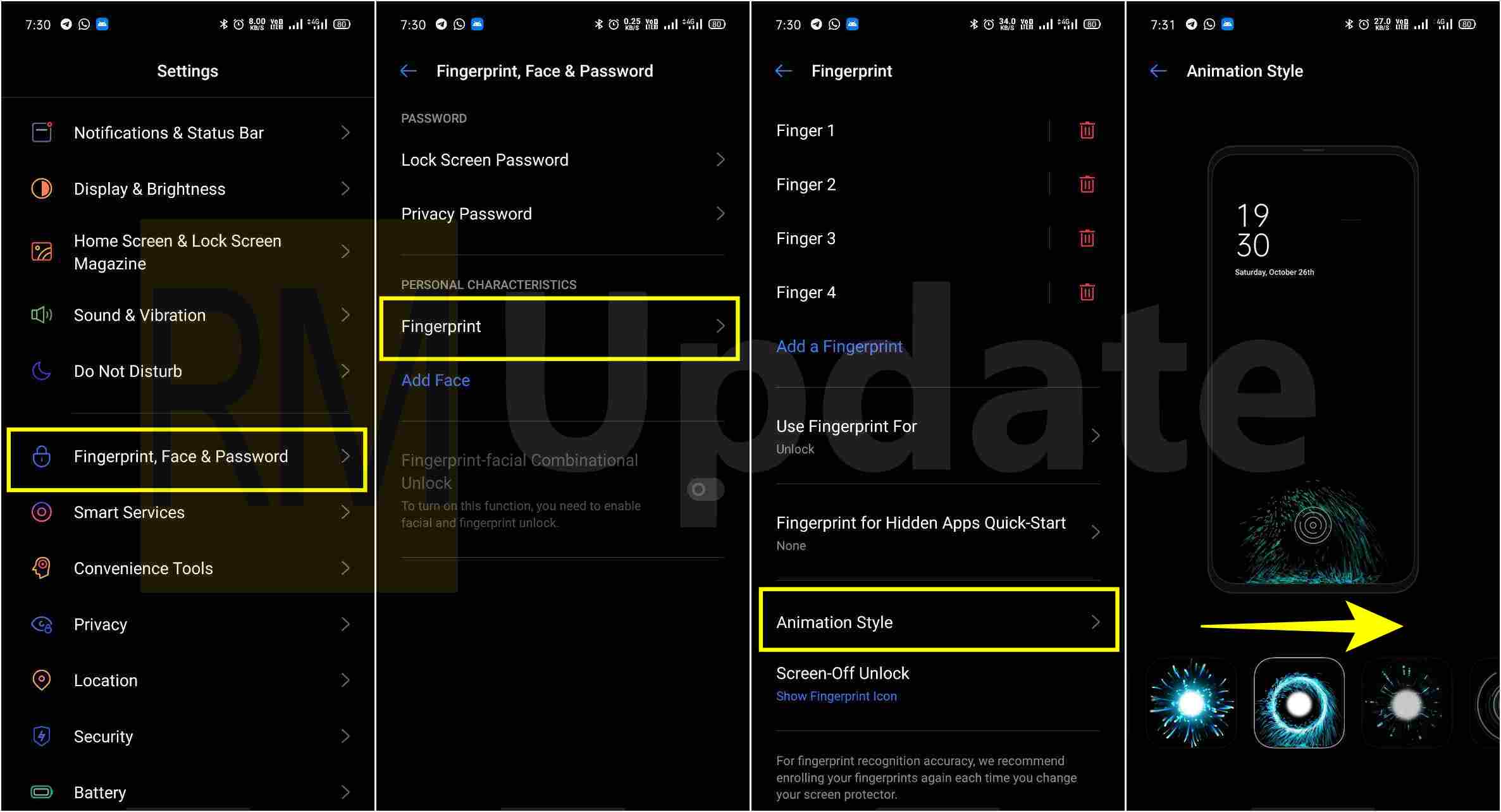Realme UI offers to change the charging animation style in your Realme smartphone. So today in this article, you will show you how to change the fingerprint animation style in Realme smartphones.
JOIN US ON TELEGRAM
Realme UI: How To Change Fingerprint Animation Style?
In Realme UI there are 8 types of fingerprint animation styles. You can easily change fingerprint animation on your lock screen in Realme smartphone. Follow the step below…
- Open Settings
- Go into Fingerprint, Face & Password
- Then go into Fingerprint and enter the security pin
- Now tap on Animation Style
- Select the desired animation you want and Swipe right to left for two more animations.
Also Read:
Realme UI: How to change icon and customize
How To Enable Edge Lighting On Realme UI
How to enable Double Tap to Lock Screen in Realme UI
Realme UI Tips: How to capture a wide-angle photo