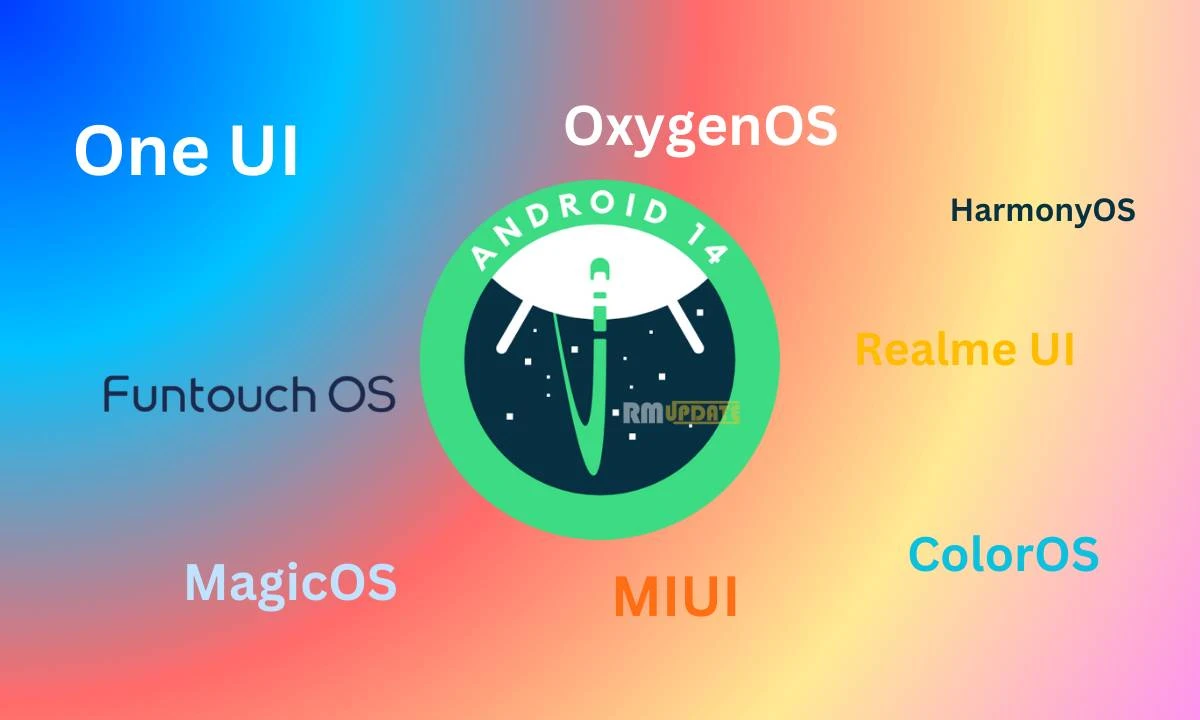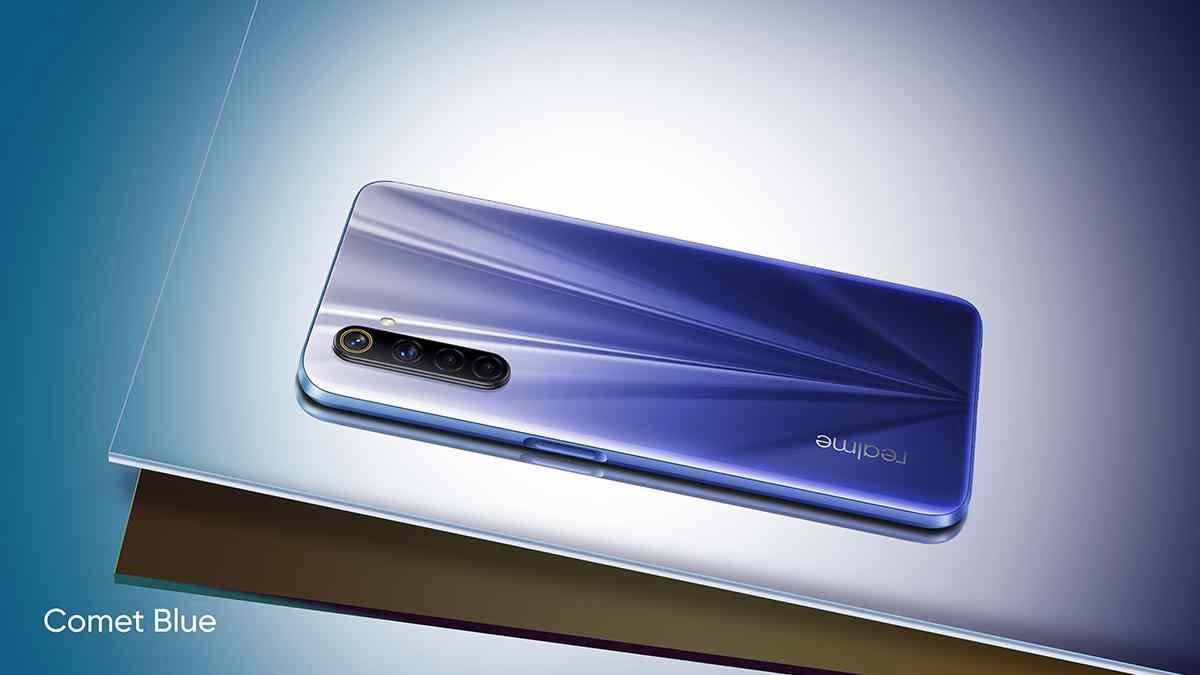OPPO is rolling out a new software update of OPPO K3 users, the new update brings Android June 2020 security patch update and adds new swipe gestures features.
The latest update added the “Rotate the guide bars with a screen” switch for “Swipe-up gestures”. When this switch is on and your screen is in landscape mode, you need to swipe inwards from the longer edge of the screen to exit the current screen. When this switch is off and your screen is in landscape mode, you need to swipe inwards from the shorter edge of the screen to exit the current screen. (This switch is on by default. You can turn it off by going to “Settings – Convenience tools Navigation buttons – Swipe-up gestures”.)
In addition, the update fixes some bugs and issues as well as other optimizations, that you can in the changelog below. The new update comes on build number CPH1955EX_11_C.07 for K3. And the update rolling out on ColorOS 7 Android 10 users and download via OTA update
Update Log:
- System
- Added the June 2020 Android security patch to enhance system security.
- Added the “Rotate the guide bars with screen” switch for “Swipe-up gestures”. When this switch is on and your screen is in landscape mode, you need to swipe inwards from the longer edge of the screen to exit the current screen. When this switch is off and your screen is in landscape mode, you need to swipe inwards from the shorter edge of the screen to exit the current screen. (This switch is on by default. You can turn it off by going to “Settings – Convenience tools Navigation buttons – Swipe-up gestures”.)
- Improved system stability.
- Fixed an issue where storage data could occasionally not be cleared in “Phone Manager”.
- Fixed an issue where Breeno Voice could not respond to your command.
- Fixed an issue where the admin would not be able to edit family members in Family Sharing of HeyTap Cloud.
- Fixed an issue where Game Assistant could occasionally not be called up.
- Camera
- Fixed an issue where a photo would still display the location information after the Location switch is turned off.
- Apps
- Optimized an issue where the music playback would stutter in the sign-in page of Naruto Online Mobile.
- Fixed an issue where wrong location information would be displayed in the “Weather” app.
- Fixed an issue where bullet notifications could sometimes not be displayed in games.
For The Latest Activities And News Follow Our Social Media Handles: