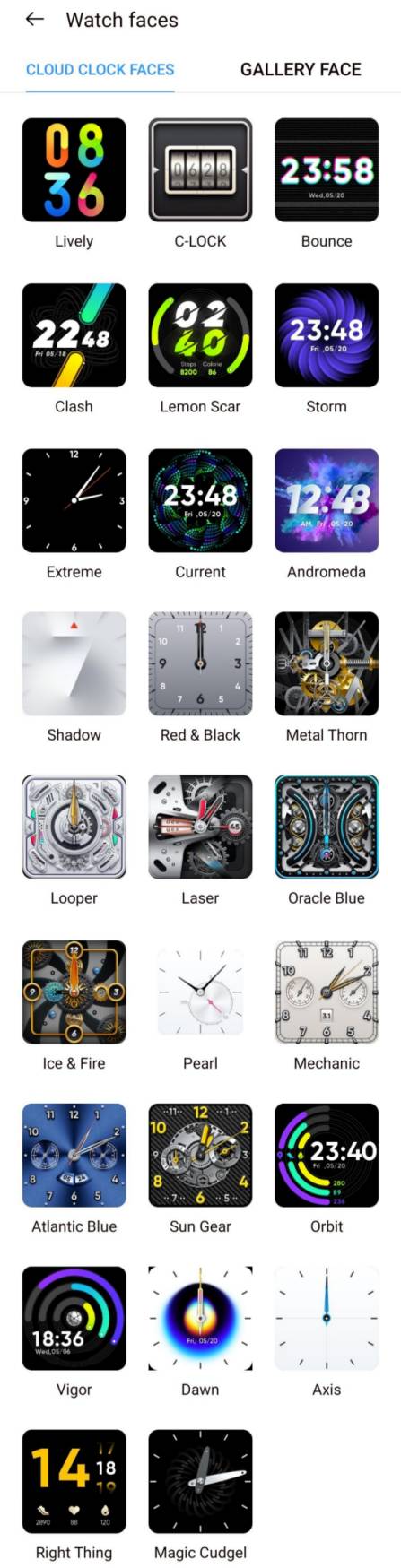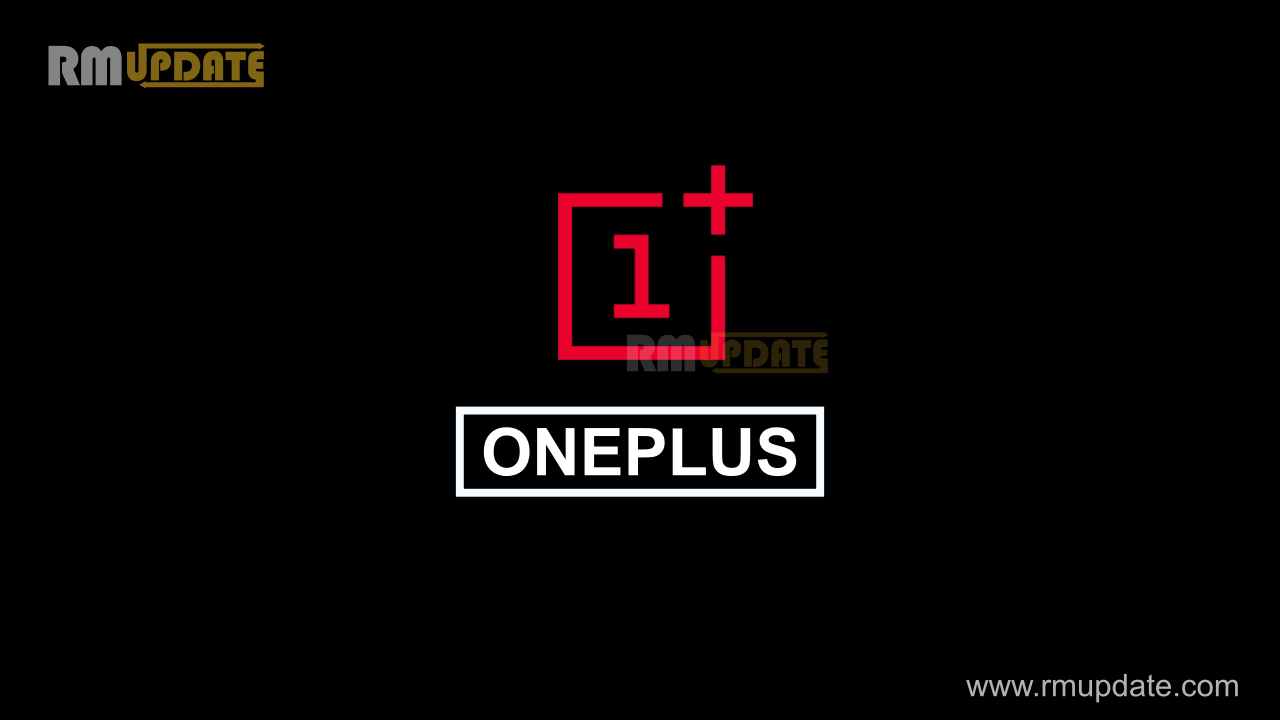Realme promised that it will bring new watch faces through the OTA update and finally, the wait is over as Realme has started rolling out a new update for the watch which brings a lot of watch faces.
In addition, the update adds two sections of the watch faces Cloud clock faces which brings new clock design and Gallary Faces that you can add your own photo in the watch face
The new update of Realme Watch comes on V87.0 in the Realme Link app, now user can download the update and enjoy new watch faces.
The update only can be detected via the latest Realme link app (App Version:1.1.143)
HOW TO UPDATE REALME Watch?
- Open Realme Link App
- Tap on Realme Watch
- Go into setting on the top right corner
- Scroll down and see the device update option
- Tap on and start to upgrade
Note:- When upgrading, please keep the device close to your smartphone and make sure the battery is sufficient.
For The Latest Activities And News Follow Our Social Media Handles: