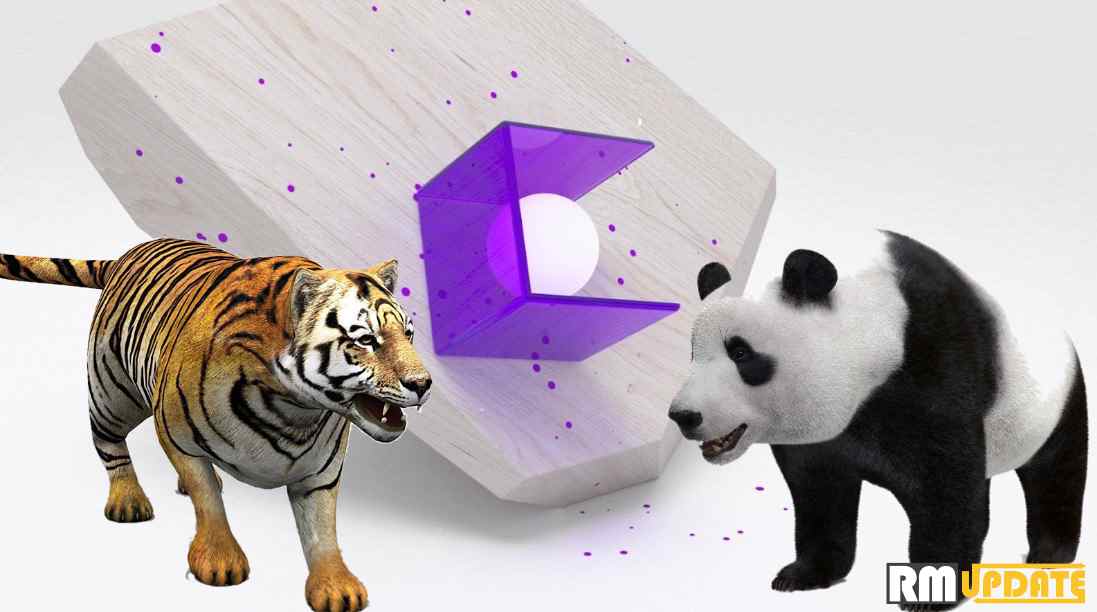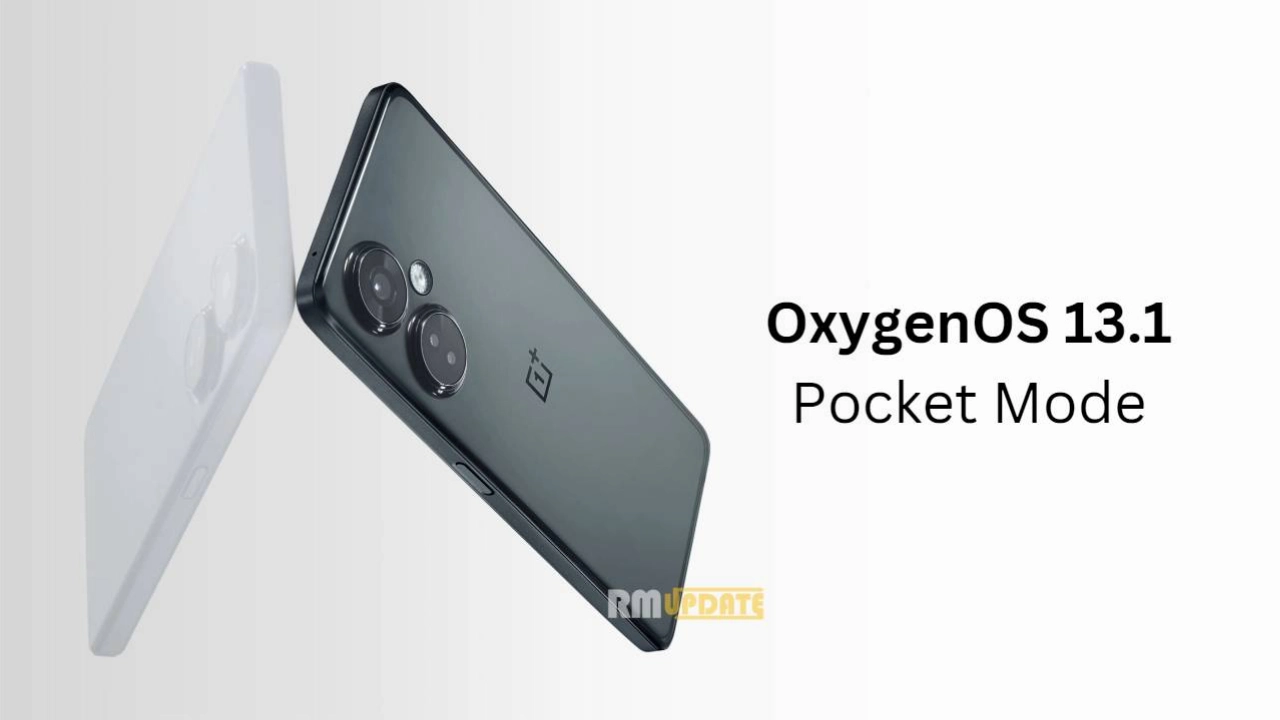Google ARCore, which was renamed to Google Play Services for AR. ARCore builds new augmented reality experiences that seamlessly blend the digital and physical worlds. Transform the way people play, shop, learn, create, and experience the world together—at Google scale. Here full Guide on Google ARCore which you can use in your smartphone.
ARCore is Google’s platform for building augmented reality experiences. Using different APIs, ARCore enables your phone to sense its environment, understand the world, and interact with information. Some of the APIs are available across Android and iOS to enable shared AR experiences.
How do you access Google’s 3D Animals
Here’s what this process looks like on a step-by-step basis:
- Open Google Search on your phone.
- Search for a supported 3D animal/object (we’re using “cat” for this example).
- Tap the View in 3D button.
This page allows you to view the 3D object with the full ability to resize and move it. If you tap the View in your space button, you can even view it right in your home using augmented reality (we’ll dive more into that later on).
What is ARCore?
ARCore is a software development kit developed by Google that allows for augmented reality applications to be built.
ARCore uses three key technologies to integrate virtual content with the real environment:
- Motion Tracking: it allows the phone to understand its position relative to the world.
- Environmental understanding: It allows the phone to detect the size and location of all types of surfaces, vertical, horizontal, and angled.
- Light Estimation: it allows the phone to estimate the environment’s current lighting conditions.
How does ARCore work?
Fundamentally, ARCore is doing two things: tracking the position of the mobile device as it moves and building its own understanding of the real world.
ARCore’s motion tracking technology uses the phone’s camera to identify interesting points, called features, and tracks how those points move over time. With a combination of the movement of these points and readings from the phone’s inertial sensors, ARCore determines both the position and orientation of the phone as it moves through space.
In addition to identifying key points, ARCore can detect flat surfaces, like a table or the floor, and can also estimate the average lighting in the area around it. These capabilities combine to enable ARCore to build its own understanding of the world around it.
ARCore’s understanding of the real world lets you place objects, annotations, or other information in a way that integrates seamlessly with the real world. You can place a napping kitten on the corner of your coffee table, or annotate a painting with biographical information about the artist. Motion tracking means that you can move around and view these objects from any angle, and even if you turn around and leave the room when you come back, the kitten or annotation will be right where you left it.
Google ARCore Realme Devices List (Google Play Services for AR)
Google ARCore OPPO Supported Devices List (Google Play Services for AR)
Google ARCore Samsung Devices List (Google Play Services for AR)
Follow us Google News
Follow us on Twitter