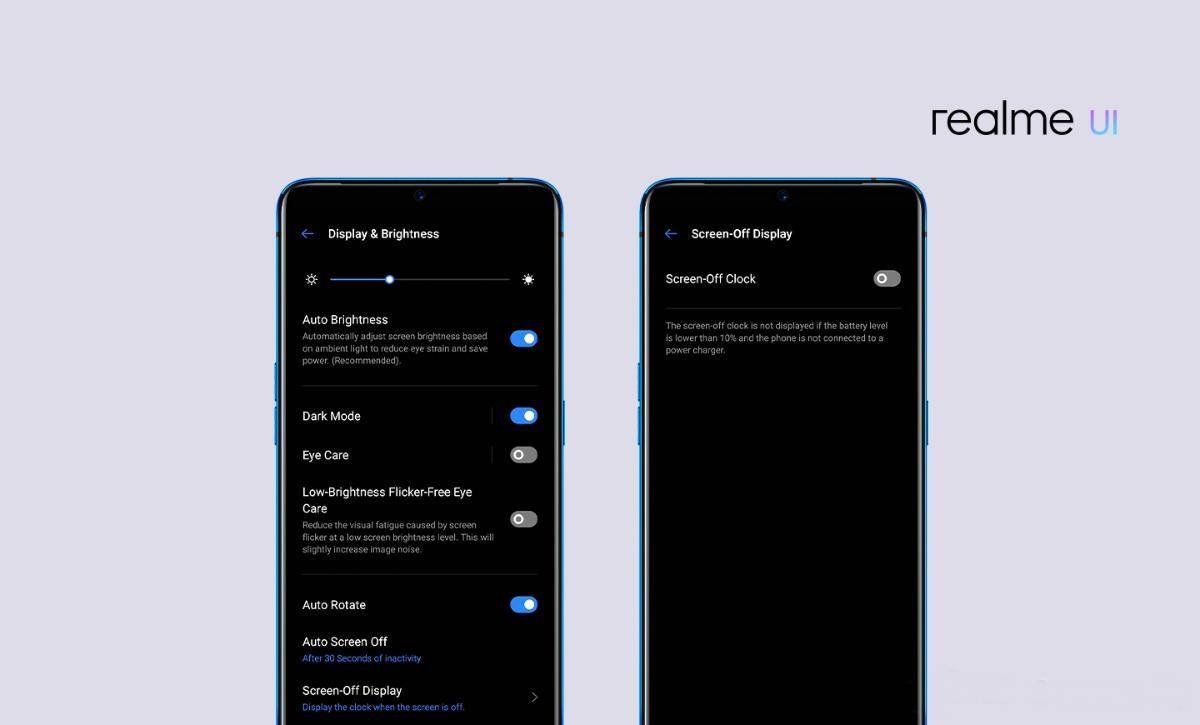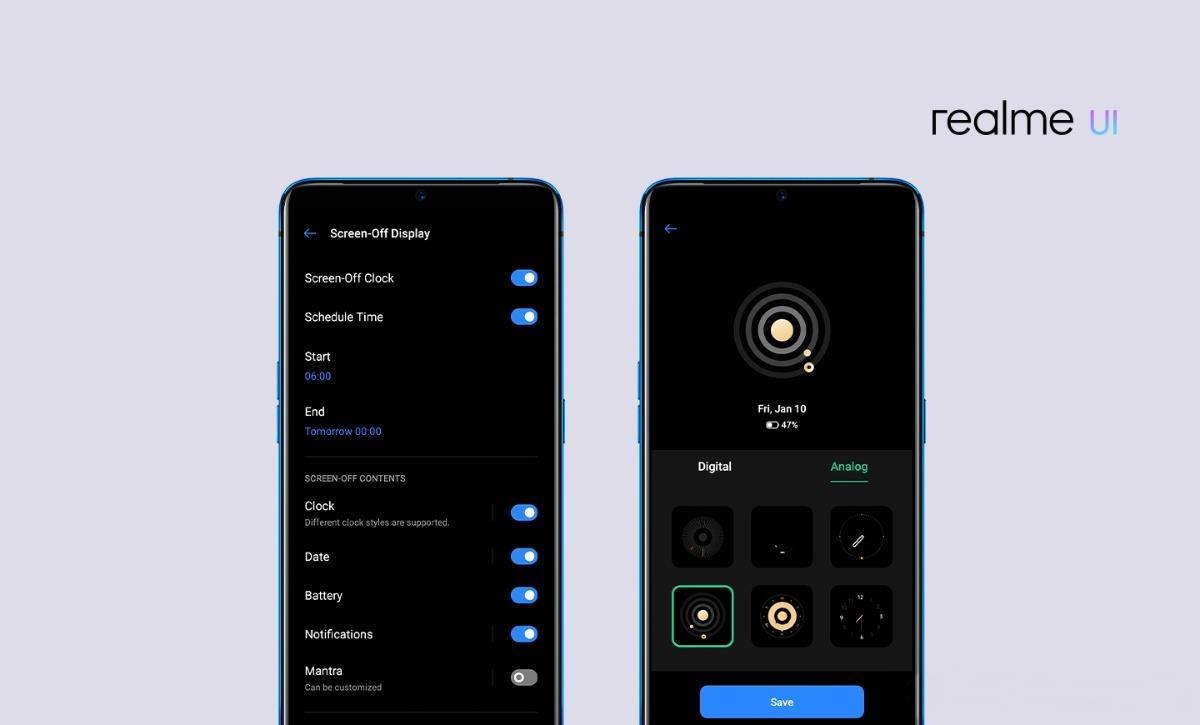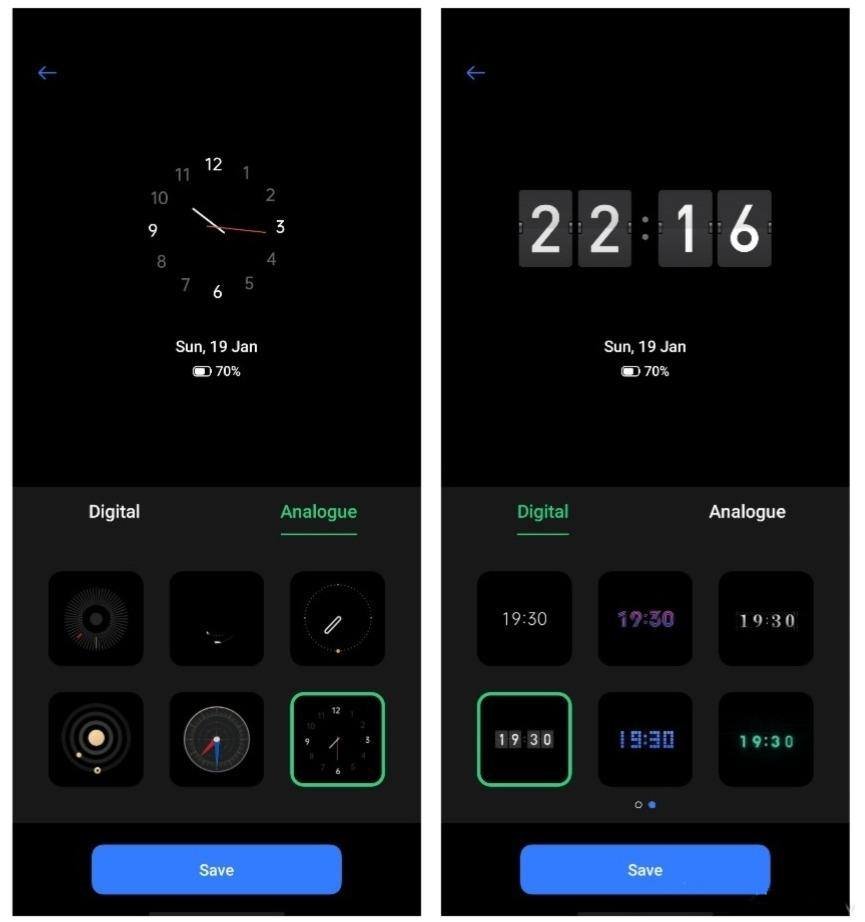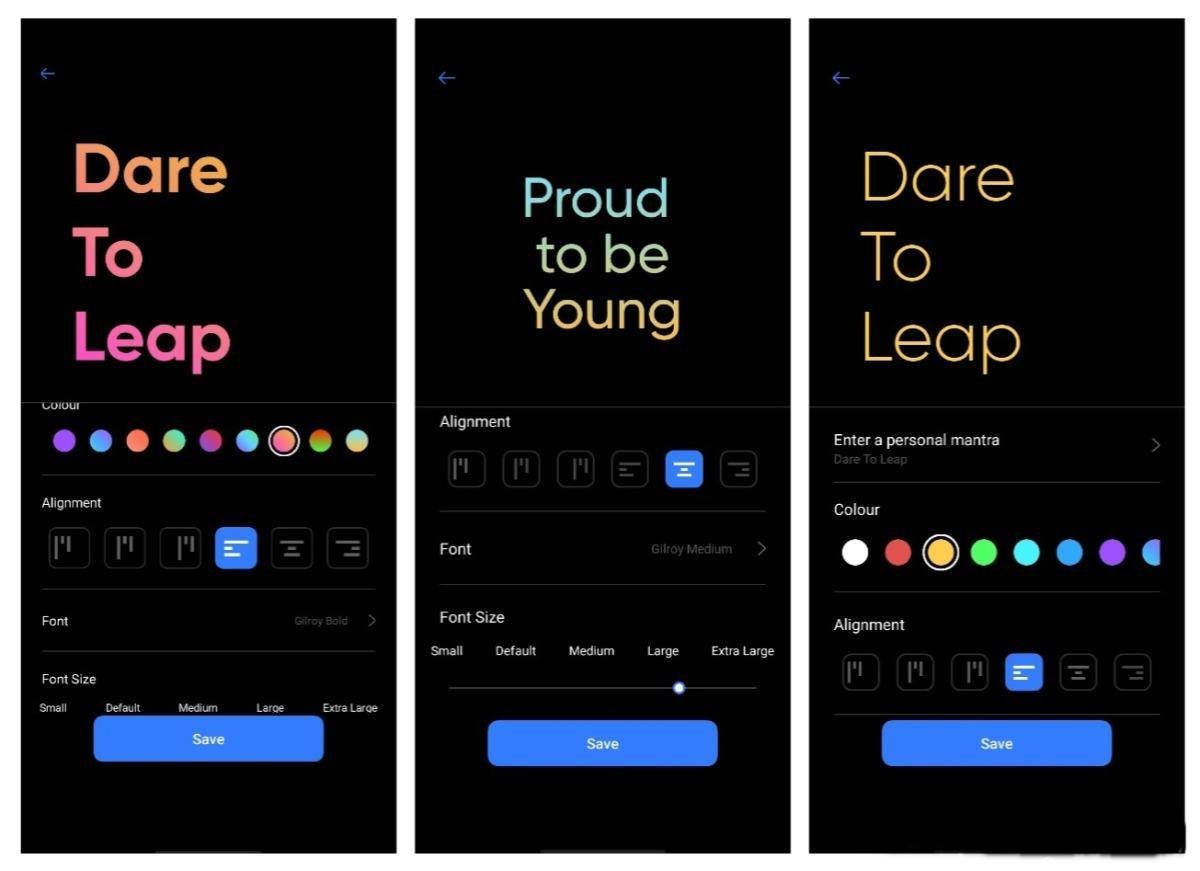Realme has started rolling out the Realme UI update to a couple of phones in India. The new UI tries to make the user experience better with an Android 10-inspired layout and thoughtful Realme touches. Here we have curated the top Realme UI features that are new and refreshing from the overly bloated predecessor. So, come! have a look at Realme UI Screen -Off Display aka Always-on Display. How to enable Always On Display in Realme UI.
Commonly known as Always-On Display (AOD), Realme UI’s Screen-Off Display, (currently, exclusive to Realme devices that come with AMOLED screen), gives you the freedom to choose Screen-Off contents which provides for a wholesome experience and makes your device stand out from the rest.
Realme UI 2.0 New Features: Seamless Fun for Gen Z
How to enable Always On Display in Realme UI
- Go to Settings in your device
- Then go into Display & Brightness
- And go to Screen-off Display
- In the ‘Screen-Off Display’ Menu,
one could make the customizations as per personal preferences which include setting a scheduled time to enable the Screen-Off Display along with the making modifications with content type & style.
In the ‘Screen-Off Display’ Menu, one could make the customizations as per personal preferences which include setting a scheduled time to enable the Screen-Off Display along with the making modifications with content type & style.The available options to pick for the Screen-Off Content are Clock (multiple digital/analogue styles), Date, Battery, Notifications, and Mantra.
There are more than a dozen clock styles to choose from. Take a look at some of them in the screenshot below.
Below is an example of the level of customization that’s available for the ‘Screen-Off Mantra’: your personalized message.
You have the freedom to write anything you wish to, pick a color from a multitude of shades and hues, customize alignment, font style, and font size.
“If you like this article follow us on Google News, Facebook, Telegram, and Twitter. We will keep bringing you such articles.”