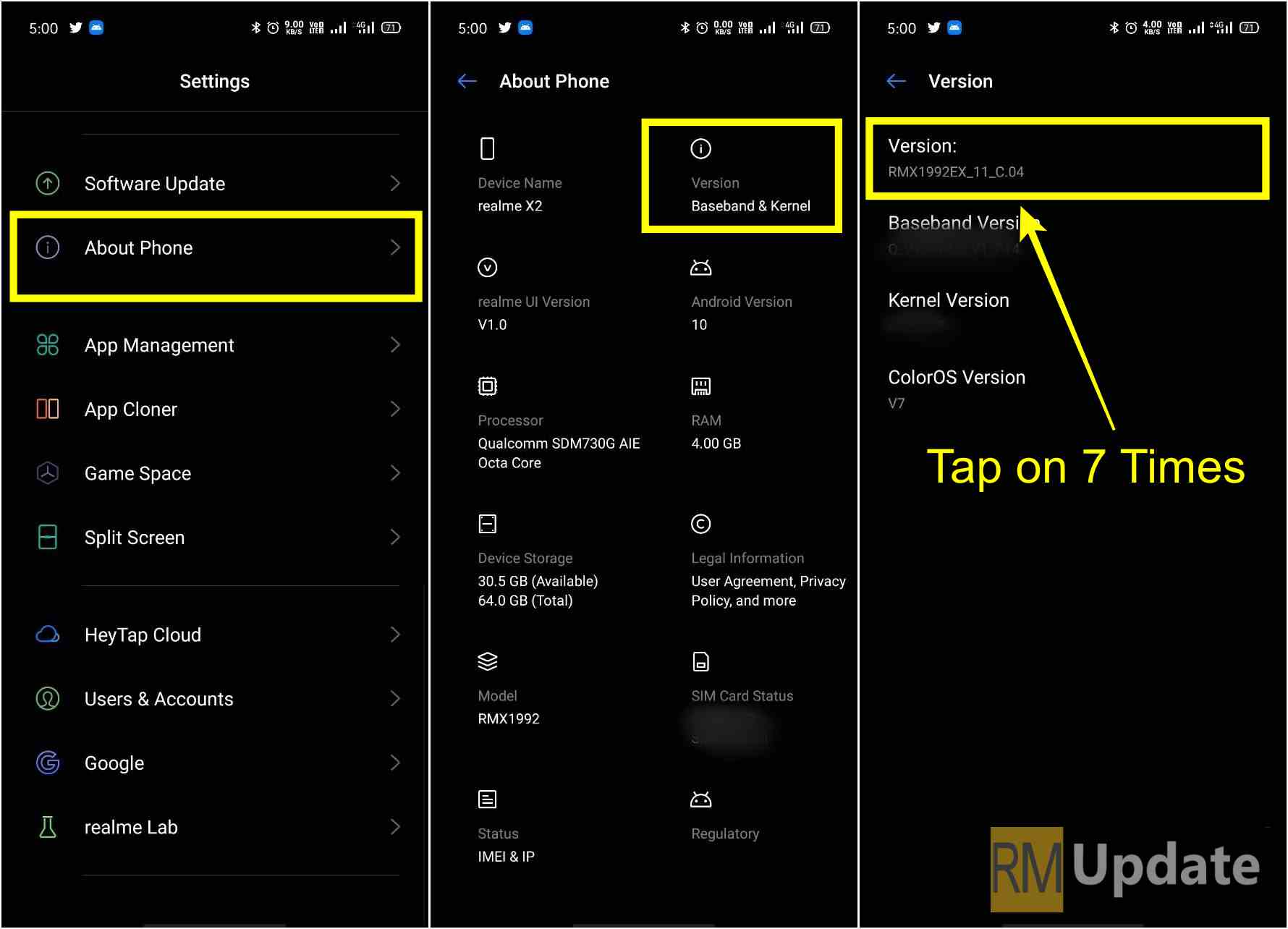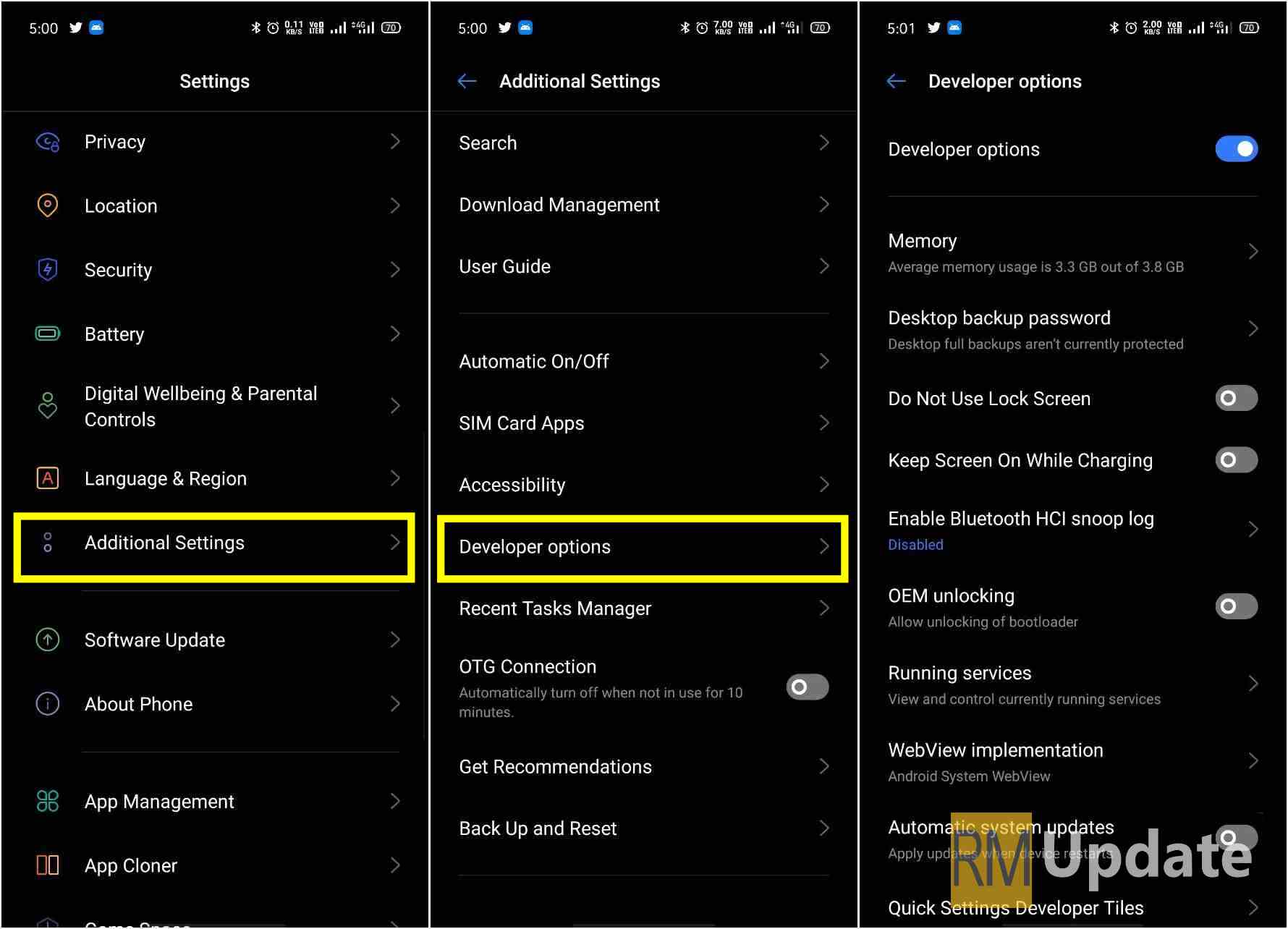Realme UI brings many new features and people want to know about it where is the developer option? So today we will talk about how to enable developer options on Realme smartphones. The Developer Options comes hidden on Android-powered smartphones.
Join Us On Telegram
Basically, this menu has been implanted for development purposes. It has many options and configuration setups that help developers to test and bring us new stuff. Thus, for users like us, most of the OEMs keep it hidden with the Settings menu. Just like other smartphones, the Developer Options can be easily enabled on Realme mobiles.
Realme UI 2.0 based on Android 11 Official New Roadmap
Realme UI: How To Enable Developer Options
- Open the ‘Settings’ menu on your phone
- Now, scroll down ‘About Phone’ and tap on it.
- Under the About Phone tap on ‘Baseband & Kernel’
- Now locate the version “RMX1992EX_11_C.04” and tap on 7 times
- Enter Password if you have to enable the developer option.
How to find Developer Option
- Go to settings
- Then Additional Settings
- Tap on Developer Options
Realme UI Tips: How to capture a wide-angle photo in Realme smartphones
Realme UI Screen-Off Display (Always On Display): How to use it?
“If you like this article follow us on Google News, Facebook, Telegram, and Twitter. We will keep bringing you such articles.”