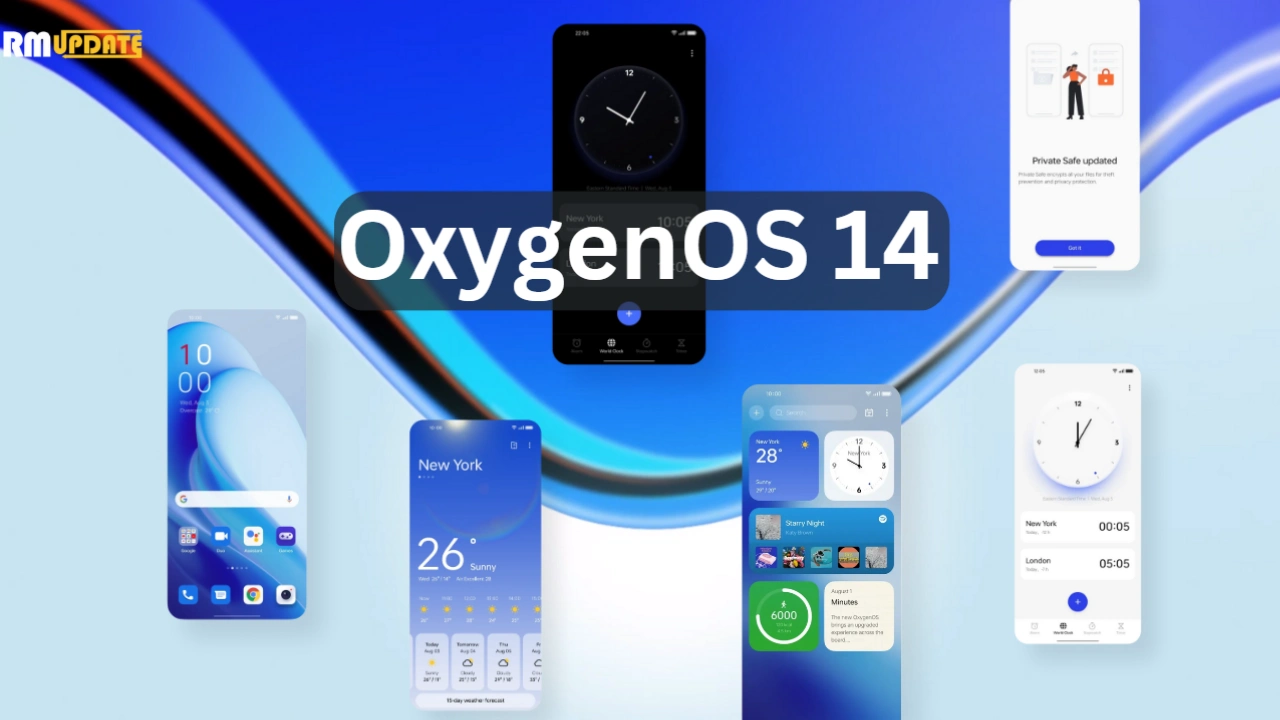Realme users are waiting for the latest security update but sadly the update rolling out slowly as well as limited regions.
Recently Realme started to push September 2020 update for Realme Q (Realme 5 Pro) and Realme X Youth Edition (Realme 3 Pro) users in China. India and global users are waiting for this update but the update only available for Chinese users.
Join Us On Telegram
The new update brings the latest September 2020 security patch and adds many new features such as Soloop App, Huantai Mall APP, Realme Community app, OTG switches, Added the pop-up function when Realme Buds Air /Neo, and many more.
The update software version is RMX1971_11_C.07 for Realme Q (Realme 5 Pro) and RMX1851_11_C.07 Realme X Youth Edition (Realme 3 Pro). We are expecting the update will soon available for more regions including Indian users.
Update Log:
- Security
- Update Android security patch (2020#9)
- Application
- Added soloop application APP
- Added Huantai Mall APP
- Added realme community app (For Realme Q)
- Bluetooth
- Added the pop-up function when realme Buds Air /Neo is connected (this function needs to be used after updating the headset firmware through the realme Link application)
- Set up
- Added default sound recording device options
- Added the ultimate cleaning function in the process management, and increased the background cleaning ability
- In the new status information, long press to copy the IMEI number function
- Added the function of automatically downloading system installation package under WLAN network
- Added shortcut guide function at the bottom of other settings
- Optimize WLAN interface connection logic to improve user experience
- Optimize the time display logic of the status bar
- Status Bar
- Added OTG switch shortcut button
- Optimize the display logic of the system update prompt pop-up window
- Optimize the “Mute-Bell-Vibrate” icon state logic
- Screenshot
- Newly added automatic scrolling function of screenshots to improve operating experience
- Added a button to return to the screenshot preview interface
- Fix the problem of incomplete splicing in long screenshots with low probability
- System
- Added the ability to uninstall APP directly by long pressing the desktop icon in drawer mode
- Fix the problem of inconsistent font display size of charging animation
- Fix the issue of low probability screen freeze when switching front camera slow motion mode
- Fix the problem that the fingerprint name returns to the default state after restarting in multi-user mode
- Fix the issue that there is a very low probability of crashing when clicking the search bar of the application list