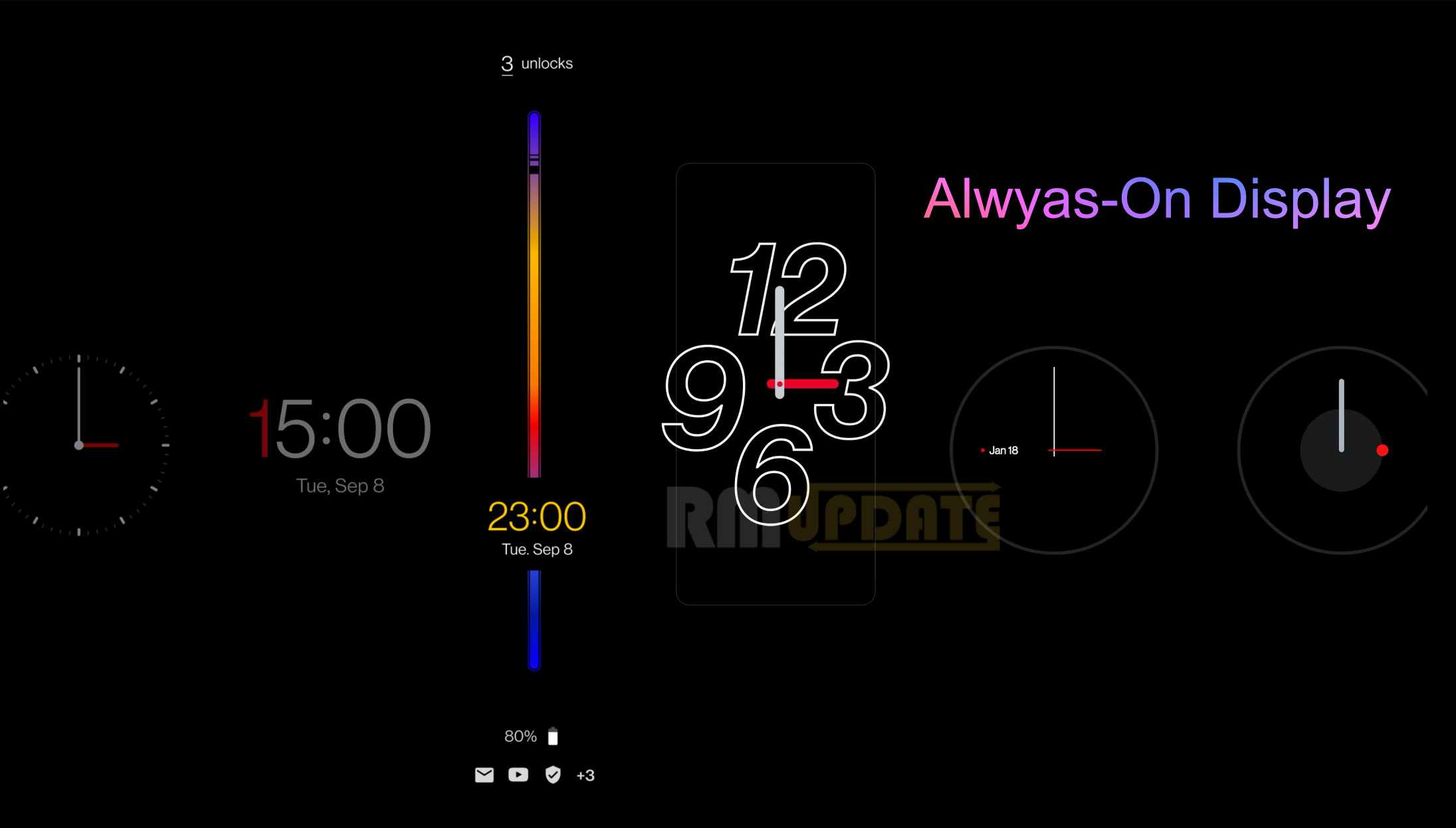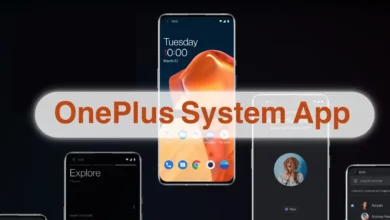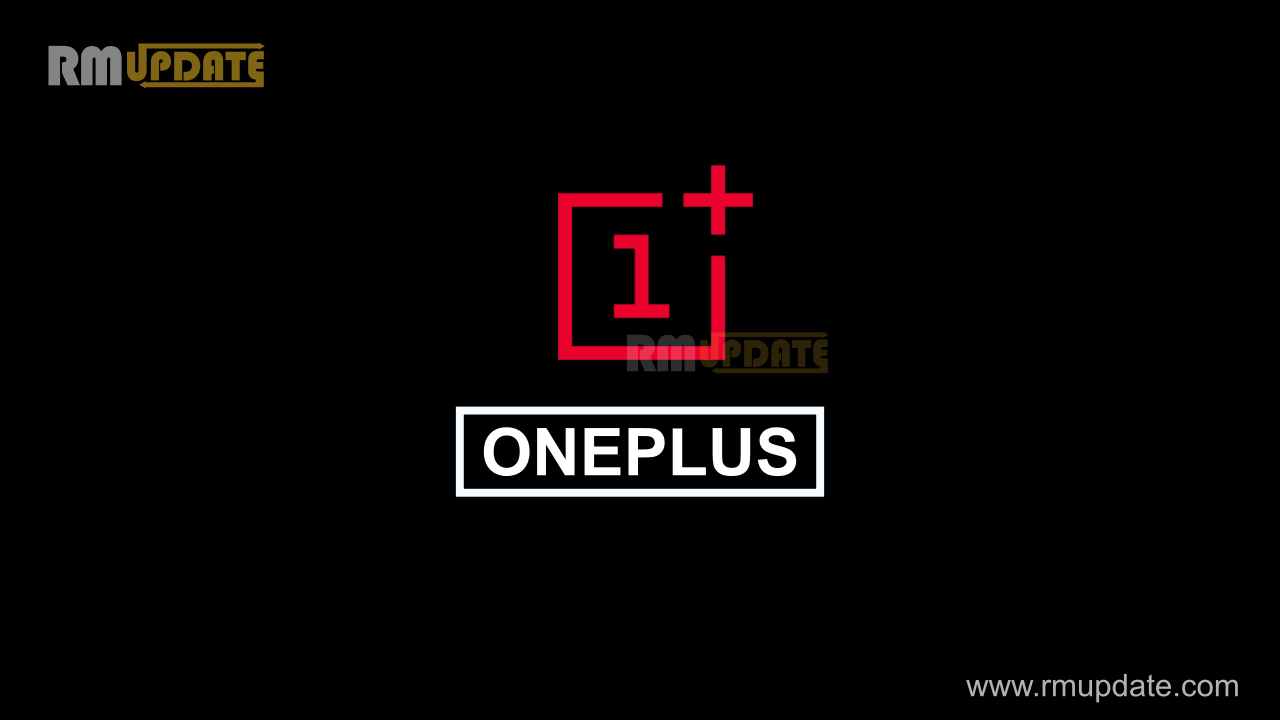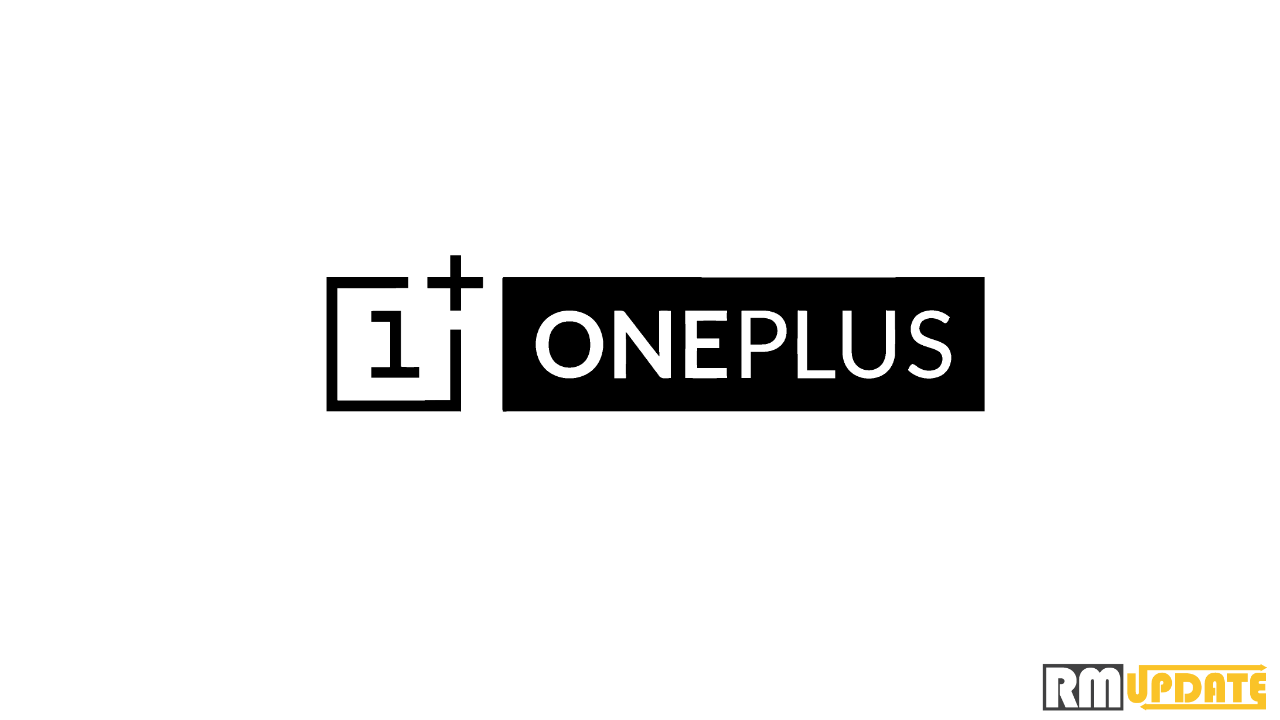Chinese brand OnePlus has launched its own custom UI based on Android 11, OxygenOS 11, it brings with it many new features, one of which is Always-On Display aka AOD is a feature that allows users to customize your phone’s lock screen to show time, date, battery status, notifications, and more while the screen is off.
Android users might have used always-on displays for a while now, but never like this. The new AOD options on OxygenOS 11 take your standard information display to the next level, with a wider range of choices to personalize your screen or improve your digital wellbeing.
Read OnePlus latest news
OxygenOS 10.5.11 for the OnePlus Nord w/ January 2021 security update
[Updated- Feb 23] OnePlus Nord N100 and Nord N10 OxygenOS 11 Update Analysis
OnePlus OxygenOS 11 Roadmap: Officially confirmed device list
Insight AOD
OnePlus partnered with aspiring design students from the Parsons School of Design at The New School to create a unique AOD centered around digital wellbeing. Insight AOD feature encourages users to spend more time enjoying life and less time unlocking their smartphones.
Most companies prefer to enable the feature only on phones with an OLED panel. This is because OLED screens can turn off individual pixels allowing the phone to not use as much battery when the AOD feature is turned on. Usually, smartphones use around 1 percent battery per hour when the feature is enabled.
Below you can check how to activate and customize the Always-on Display (AOD) on your OnePlus phone running OxygenOS 11.
OxygenOS 11: How To Enable Always-On Display
- You can just head over to Settings
- Then go into Display
- Tap on Ambient Display
- Go into Always-on Ambient Display and turn the feature on.
OnePlus allows you to select from three options – Off, All Day, and Schedule. All-day will ensure the display is turned on at all times, whereas Scheduled will turn the feature on for a specific time period in a day.
If you like this article follow us on Google News, Facebook, Telegram, and Twitter. We will keep bringing you such articles.