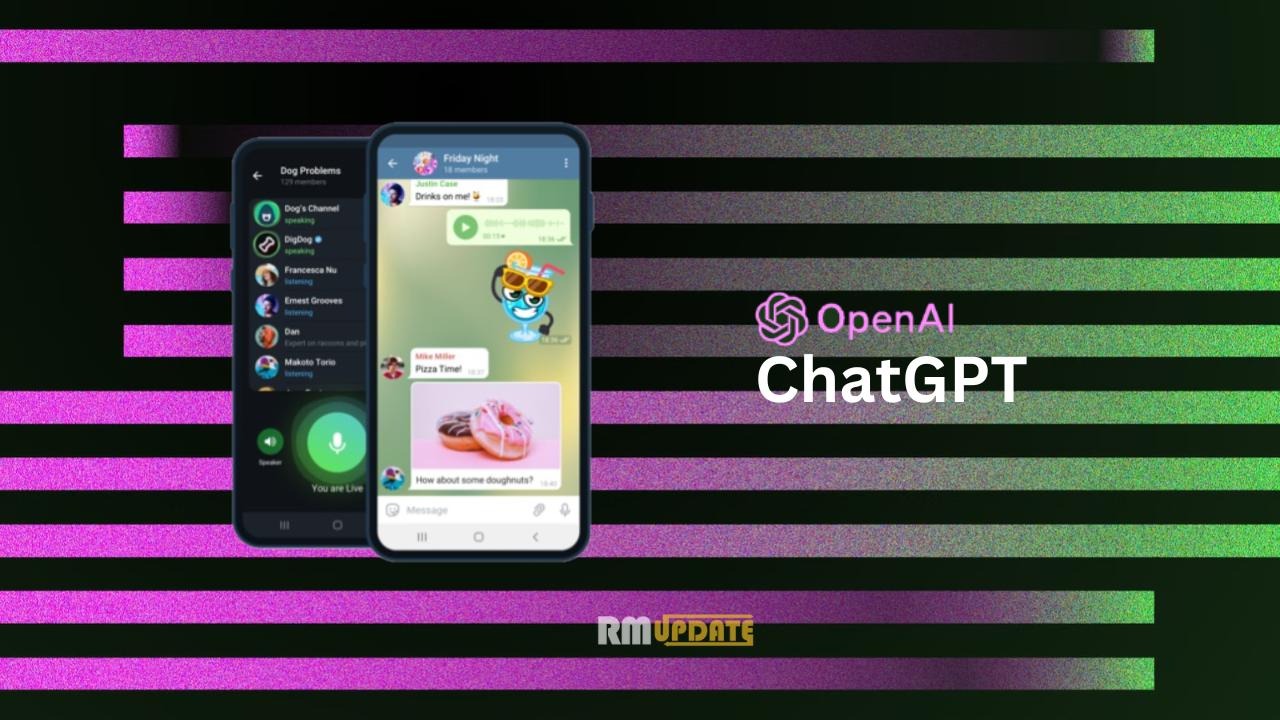Tips and Tricks are those useful techniques that are necessary for everyone to perform tasks in the proper and exact way. With the help of some interesting smartphone tips and tricks of MIUI 12, you can increase your future experience.
That’s why in this article, we are providing you with some tips and tricks to resolve conflicts and slowdowns caused due to the transition from MIUI 11 to MIUI 12. Hope you like it.
After a long waiting period, you have received the update to MIUI 12 on your smartphone and you installed it. It may be possible that after valuable upgrades from the old version to a new one, the update process can create some struggles that may affect the working of the system.
MIUI 12 is the newest major release for Xiaomi smartphones, maybe even bigger than an Android version jump. Features on Xiaomi devices are spoken more by their MIUI versions than the underlying Android version, so an MIUI version upgrade is an exciting event.
Actually when you switch from one version of MIUI to another, our smartphone change that could generate some difficulties, which is then responsible for managing the main interface.
But no worries, Some conflicts and slowdowns due to the transition from MIUI 11 to MIUI 12 are resolved. To clean the cache from the system launcher.
How to optimize your smartphone
What we need to do to resolve this is to perform the following steps:
- Go to the Settings.
- Select Apps.
- Select the Manage apps menu.
- Once inside, type the word LAUNCHER from the search bar to locate the System Launcher in a more rapid manner, then click on the item that appears.
- At the bottom right, an icon appears with the wording “Delete data”.
- Click on it and choose the item “Empty the Cache”.
In the event that your smartphone continues to show slowdowns or anomalous operations, the advice is to repeat the procedure, but this time by selecting the “Delete all data” option. Personally, I made a test with my personal smartphone, a Xiaomi Mi Note 10 and I must say that the general fluidity has improved a lot, so I suggest you try it too, before resorting to more drastic solutions.
Latest News
Xiaomi MIUI 12.5: All you need to know – New Features, Beta, Device List, and More
Download MIUI Alpha Launcher 4.22.0 Version APK with new features
[ Feb 21] Xiaomi MIUI 13: Release Date, Features, Supported Devices, and More
“If you like this article follow us on Google News, Facebook, Telegram, and Twitter. We will keep bringing you such articles.”