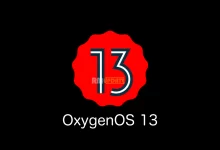November 19
Realme is pushing November 2020 security patch update for Realme 5 Pro and Realme XT widely. You can check the update by going into Settings> System updates.
November 18
Realme has started rolling out November 2020 security patch update for its devices and Realme X is the first phone who received this update. And today the company is rolling out the same update for Realme XT and Reame 5 Pro users.
Realme XT was the first phone in the world to come with a 64MP camera, and now it is receiving the latest November 2020 security patch update with Realme 5 Pro.
Additionally, the new update adds numerous features such as – Super power-saving mode, Icon pull-down gesture, From Sunset to Sunrise option of eye comfort, Scrolling screenshot feature in horizontal mode, a toggle for physical button screenshot in screenshot settings, and much more.
Read More: Realme UI 2.0 based on Android 11 New Detailed Official Roadmap
It also fixes the probabilistic screen flicker when entering the album, the crash issue when browsing in the album, and the probabilistic freezing issue of Clone Phone.
Currently, the update is rolling out for Realme XT in India and Realme 5 Pro global users including India and it comes on build number RMX1921EX_11_C.08 and RMX1971EX_11_C.08 respectively. The update is soon available in more regions.
Note- Once again, this is a phased rollout and will be available to all the users very soon. Kindly be patient and wait for the update on your device.
Realme UI 2.0: All you need to know- New Features, Eligible devices, Roadmap, Release date, and more
The changelog applies to both devices…
Update Log: RmUpdate.com
- Security
- Android Security Patch: November, 2020
- Bluetooth
- Added a new icon for phone calls with Bluetooth earphone
- Screenshot
- Added Scrolling screenshot feature in horizontal mode
- Added a toggle for physical button screenshot in screenshot settings
- Settings
- Added Super power saving mode
- Added a toggle for displaying keyboard when entering app drawer
- Added Icon pull-down gesture
- Added From Sunset to Sunrise option of eye comfort
- Added shortcuts at the bottom of Battery settings
- Added shortcuts at the bottom of Security settings
- Fixed the probabilistic issue of unable to adjust the color temperature after turning off eye comfort
- Album
- Fixed the probabilistic screen flicker when entering the album
- Fixed the probabilistic crash issue when browsing in the album
- System
- Fixed the probabilistic freezing issue of Clone Phone
“If you like this article follow us on Google News, Facebook, Telegram, and Twitter. We will keep bringing you such articles.”