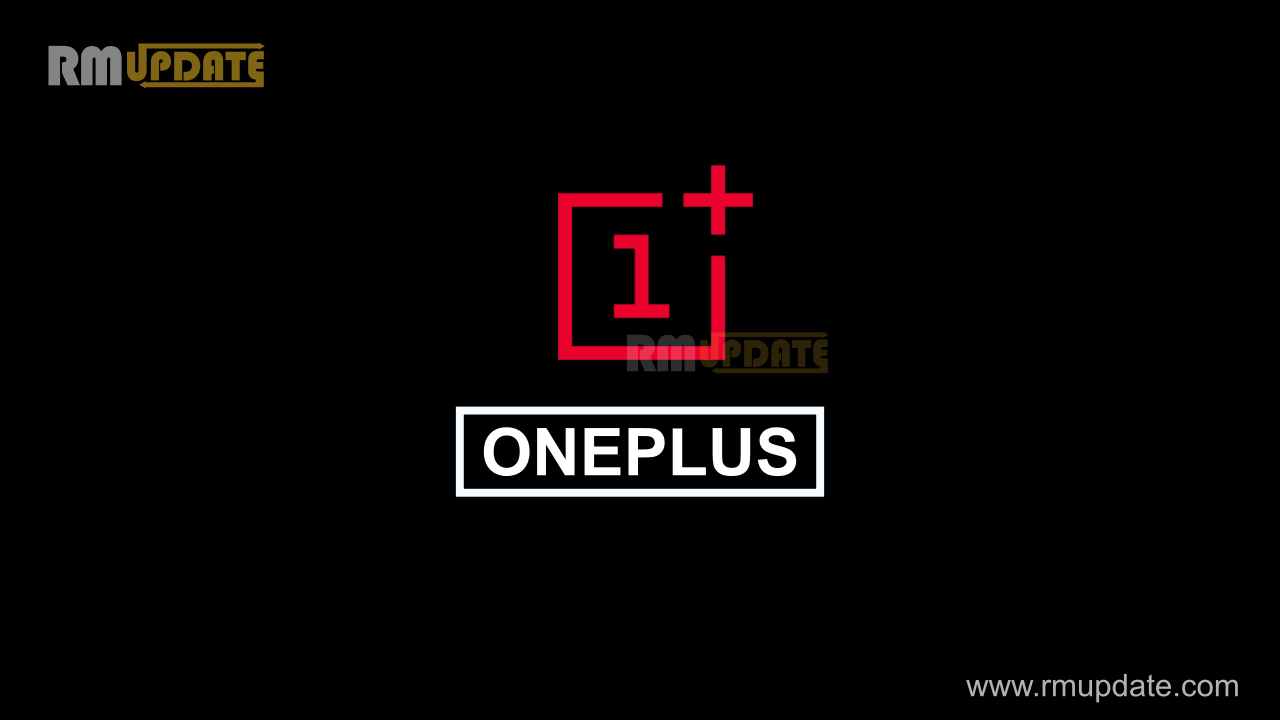OnePlus released a new software update for OnePlus 6 and OnePlus 6T devices. The new update comes on OxygenOS 10.3.7 with several add-ons, bug fixes, optimizations, and improved system stability.
The OTA will be received by a limited number of users today and in a few days after making sure that there are no critical bugs it will be available for all users. This build might not work as the rollout is not based on regions and is randomly pushed out to a limited number of devices.
According to the changelog, the latest OxygenOS 10.3.7 comes with several newly added features such as – Hide silent notifications in the status bar, gaming tools box, quick reply, mis-touch prevention. Also, have some improvements in system stability and fixed general bugs.
The update is rolling out over-the-air and will reach a small percentage of users today, with a broader rollout expected to follow within a few days.
Software Version Details:
- OxygenOS 10.3.7
Changelog:
- System
- Newly added “Hide silent notifications in status bar” feature to filter unimportant notifications, making the app notification management easier( Route: Settings>Apps & Notifications> Notifications> Advanced> Hide silent notifications in the status bar )
- Fixed the small probability issue that Screenshot may fail
- Updated Android Security Patch to 2020.11
- Improved system stability and fixed general bugs
- Game Space
- Newly added gaming tools box for convenient switches of Fnatic mode. You can now choose three ways of notifications: text-only heads up and block, just for your immersive gaming experience
- Newly added quick reply feature in a small window for WhatsApp and INS (Enable it by swiping down from upper right/left corners of the screen in gaming mode)
- Newly added mis-touch prevention feature. Enable it, swipe down from the top of the screen, click and the notification bar will pop out
“If you like this article follow us on Google News, Facebook, Telegram, and Twitter. We will keep bringing you such articles.”