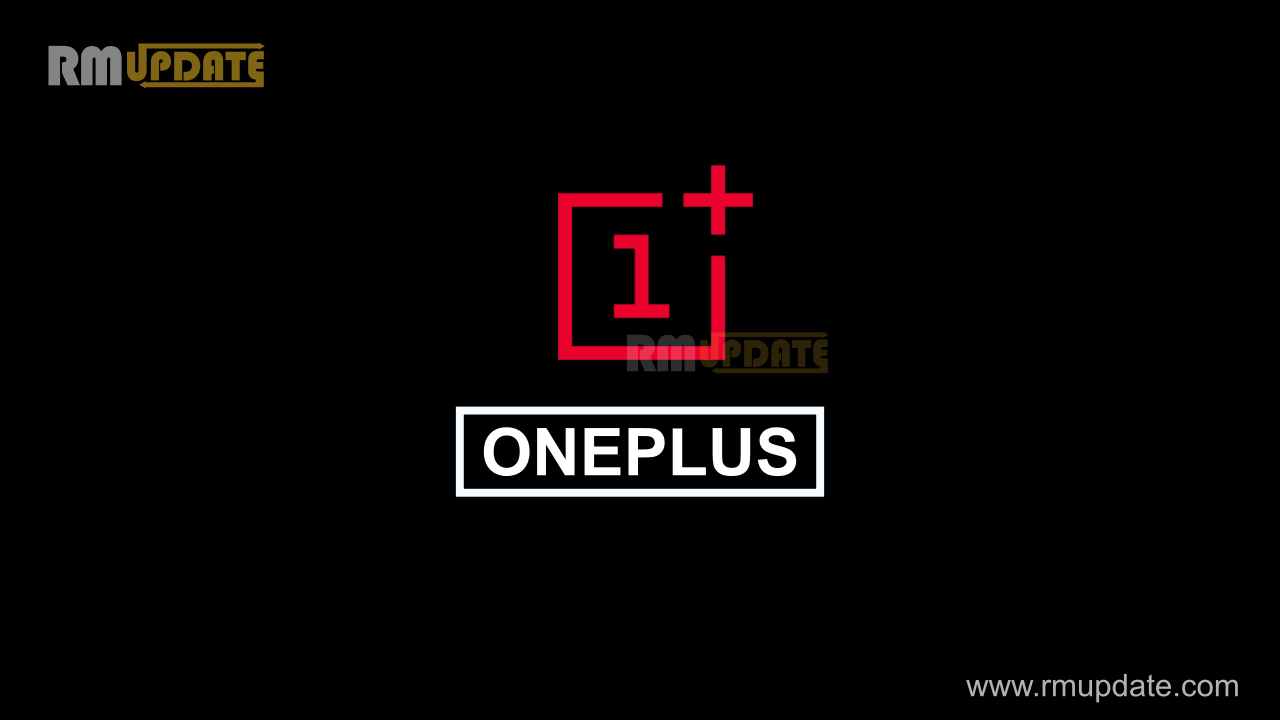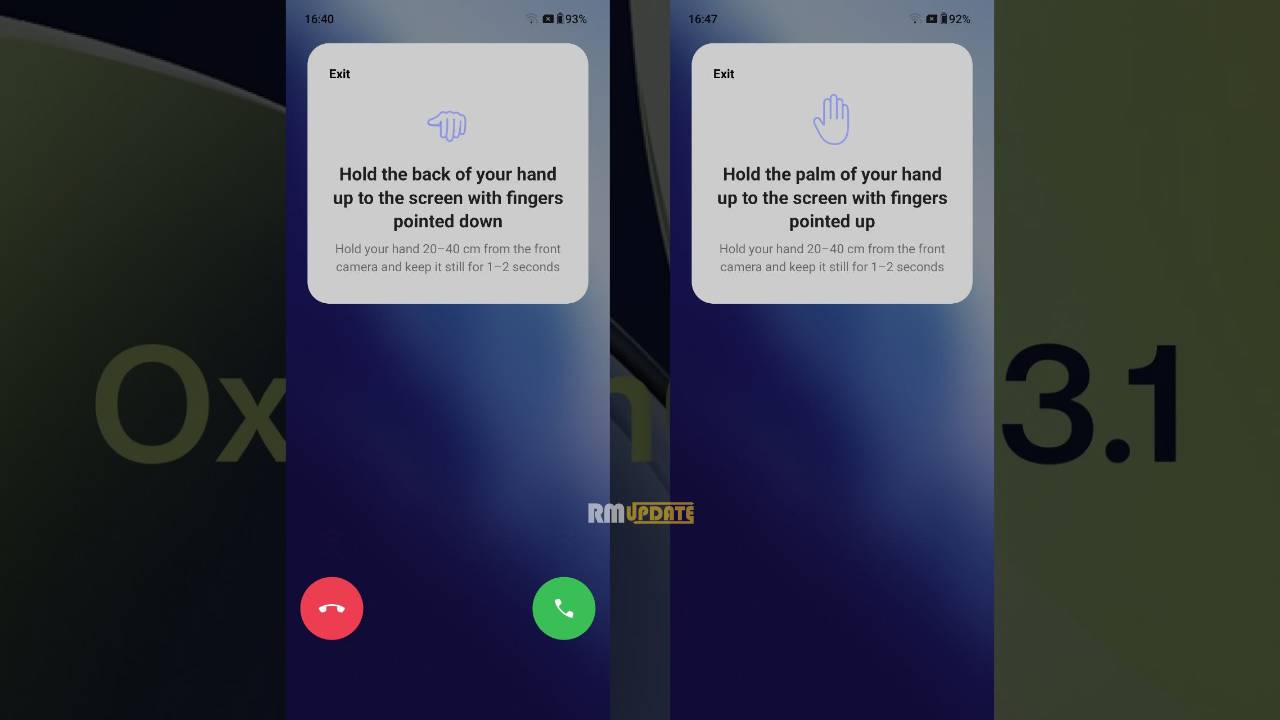OnePlus rolls out the monthly security patch for almost all devices. The company has started rolling out January & February 2021 updates as well as March update for OnePlus smartphones.
In March, OnePlus users are daily checking the new updates being mobile because the company gradually pushes all the devices whenever release an update. But OxygenOS users are worrying they have not received the update yet after the rollout, when they will get the OTA update?
Download OnePlus OxygenOS Security Update
OnePlus has provided the official ROM of the January and February update (According to Build Number) so that you can update your mobile to the latest version.
OnePlus Nord N100
OnePlus Nord N10
- OxygenOS 10.5.10.BE89BA – Download
OnePlus Nord
- Global – OxygenOS 10.5.11.AC01AA
- Europe – OxygenOS 10.5.11.AC01BA
- India – OxygenOS 10.5.11.AC01DA
OnePlus 8T
- EU – 11.0.7.10.KB05BA
- IN – 11.0.7.9.KB05DA
- NA – 11.0.7.9.KB05AA
OnePlus 8 Pro
- EU – 11.0.4.4.IN11BA
- IN – 11.0.4.4.IN11DA
- NA – 11.0.4.4.IN11AA
OnePlus 8
- EU – 11.0.4.4.IN21BA
- IN – 11.0.4.4.IN21DA
- NA – 11.0.4.4.IN21AA
OnePlus 7T
- EU – 10.0.16.HD65BA
- IN – 10.3.8.HD65AA
- NA – 10.0.16.HD65AA
OnePlus 7T Pro
- EU – 10.0.14.HD01BA
- IN – 10.3.8.HD01AA
- GL – 10.0.14.HD01AA
OnePlus 7
- EU – 10.0.10.GM57BA
- GL & IN – 10.3.8.GM57AA
OnePlus 7 Pro
- EU – 10.0.10.GM21BA
- GL & IN – 10.3.8.GM21AA
OnePlus 6
OnePlus 6T
OnePlus 5
OnePlus 5T
How to upgrade the system?
- Download the software build for your device on this page. Please back up your data before flashing your device.
- Plug your phone into your computer and copy the downloaded .zip to your phone’s storage. If you’re using a Mac, you can install Android File Transfer for this operation.
- After the .zip file is copied to your phone, go to ‘Settings’ – ‘system update’, click the ‘settings’ icon on the top right corner, choose ‘Local upgrade’, find the .zip file and click on ‘Install’ to confirm.
- The update takes about a minute (depending upon the file size), once done reboot your device to boot into the latest Oxygen OS.
If you like this article follow us on Google News, Facebook, Telegram, and Twitter. We will keep bringing you such articles.