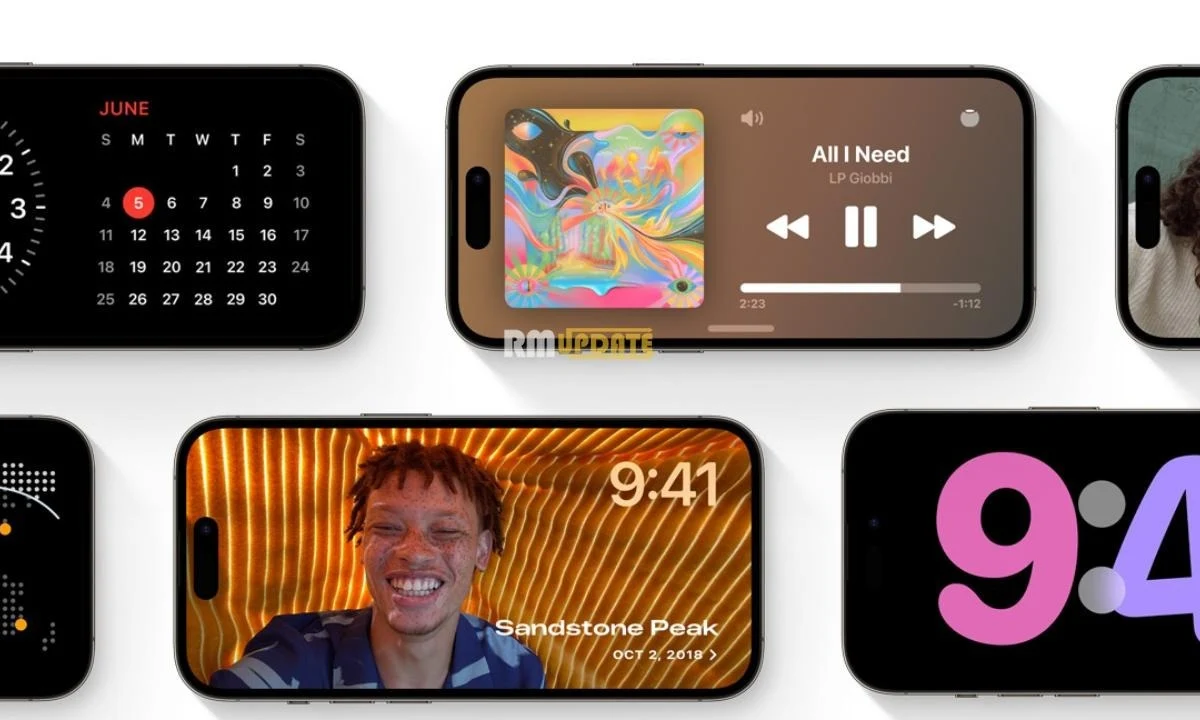Telegram has become the most popular and app this year, which had made significant gains in markets like India. Many users have switched to the app after WhatsApp announced a change to its privacy policy, which left them unhappy and the app has crossed 500 million users.
Welcome to the RmUpdate of the best How-to guides for your Telegram Messenger needs. In today’s article, We will cover the Send Silent Messages. If you’re wondering how to Send Silent Messages on Telegram.
How to Send Silent Messages on Telegram
Basically, you can send messages and it will not make any sound or vibration even if the recipient has not turned on DND. That’s great. So to use this feature…
- Type out your “Message”
- Then tap and hold the “Send” button.
- Choose “Send without sound”
Read Also:
How to Edit Sent Messages in Telegram
How to Find Nearby People and Group to Telegram
How to Create Chat Folders in Telegram
“If you like this article follow us on Google News, Facebook, Telegram, and Twitter. We will keep bringing you such articles.”