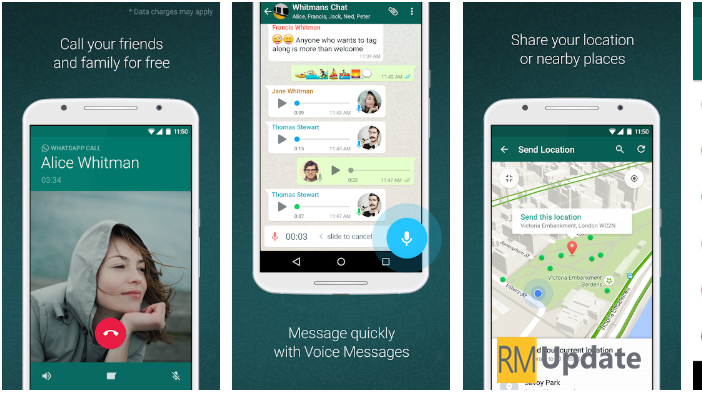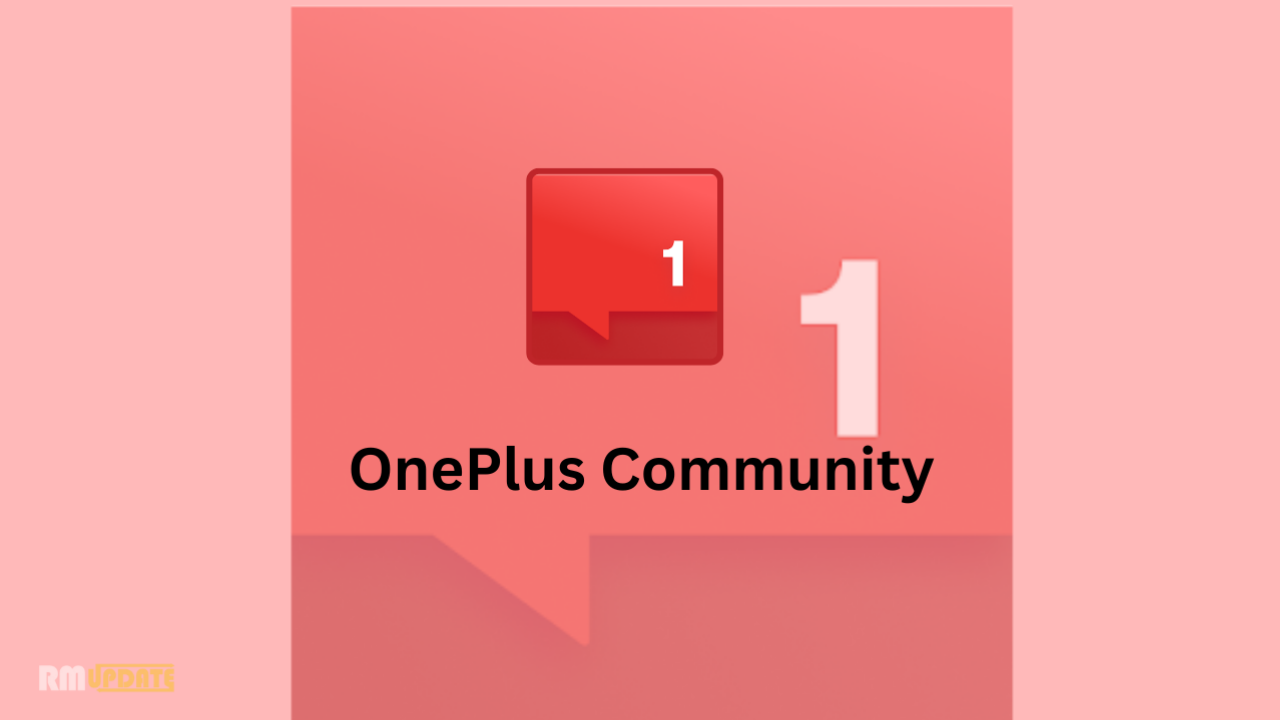iPhones feature a plethora of options and settings for you to adjust. You can fix things that annoy you or make things better to please your tastes. This tutorial provides some helpful hints for adjusting the sound settings on your iPhone 12 Series device.
Whether the phone rings, vibrates or explodes depends on how you’ve configured it to signal you for an incoming call. Abide by these steps to set the various options (but not explosions) for your iPhone:
Ringer and alert Volumes
- Go to Settings.
- Tap Sounds & Haptics or Sounds
- Turn off Change with Buttons.
More Tips and Tricks,
Apple iOS 15 Device List: Check supported/eligible iPhones
How to manage notifications in iPhone 12 Series [Tips and Tricks]
How to set up a Personal Hotspot on iPhone 12 Series [Tips & Tricks]
And that covers everything in this guide. Please keep posted for more comprehensive tutorials, tips, and tricks that will help you make the most of your new iPhone smartphone.
If you like this article follow us on Google News, Facebook, Telegram, and Twitter. We will keep bringing you such articles.