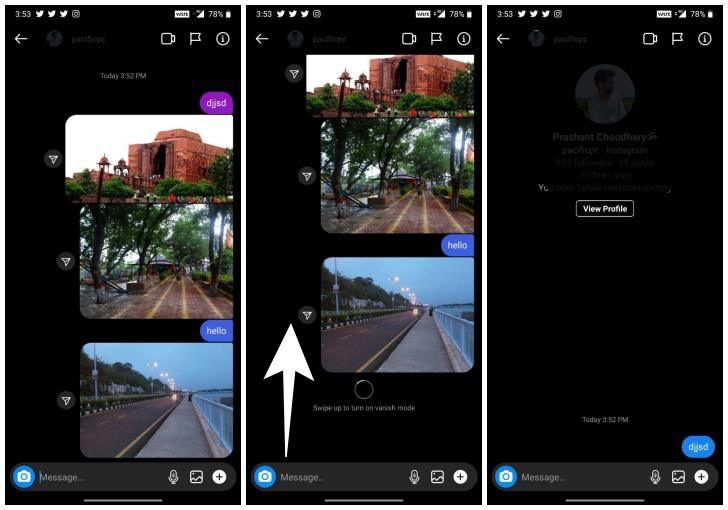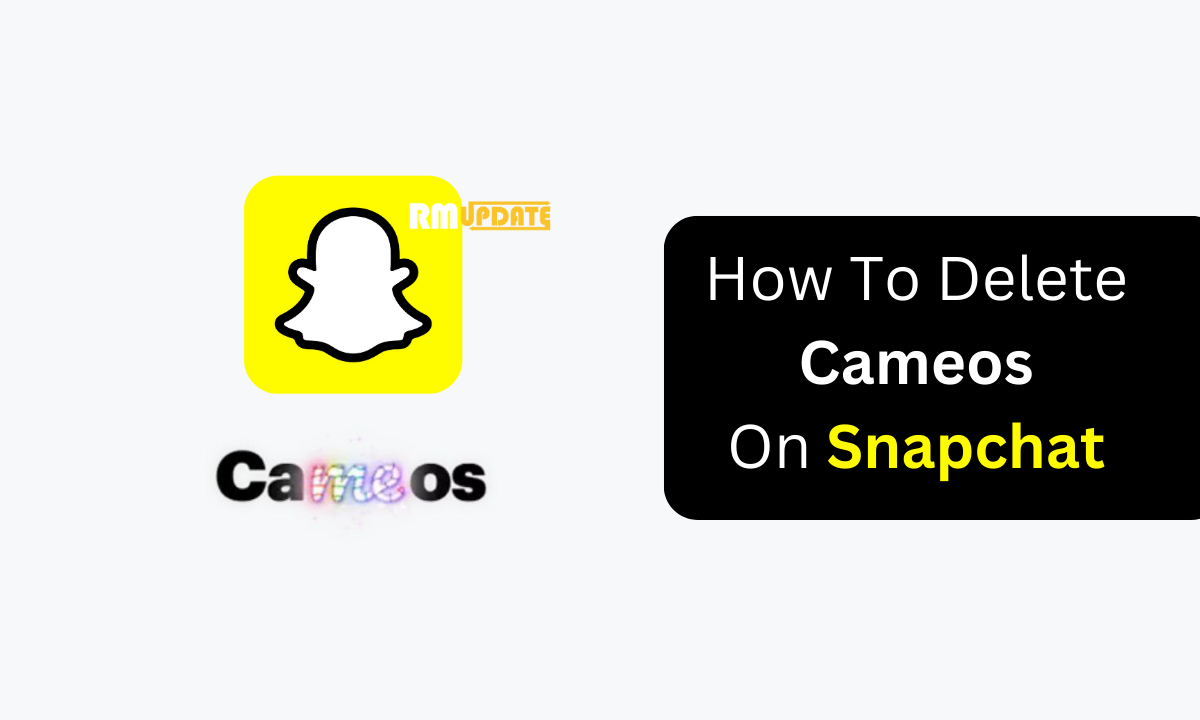While most of our Instagram conversations are with friends and families, we also often use it to talk to people we don’t know like local shops. Because we don’t need such non-personal chats forever, it’s best to send them disappearing messages for a clean inbox.
Now Instagram offers a self-destruct mode for chats. When you enable this for a particular conversation, the messages are automatically wiped from your and the recipient’s phone after a week. Here’s how to access it.
How to Use Disappearing Messages on Instagram
- Open Instagram on your Smartphone.
- Tap the Message.
- Open the chat with the person to whom you want to send a disappearing message.
- Once on the chat screen, enter the vanish mode by swiping up on your chat.
- you can send any photos, videos, or texts that you want to.
- Once the person has seen the message and your conversation is done, swipe up again to turn off vanish mode.
If someone takes a screenshot of your chat while you’re using vanish mode, you’ll be notified, similar to Snapchat.
Read more, Tips: How To Use Instagram Reels Feature
“If you like this article follow us on Google News, Facebook, Telegram, and Twitter. We will keep bringing you such articles.”