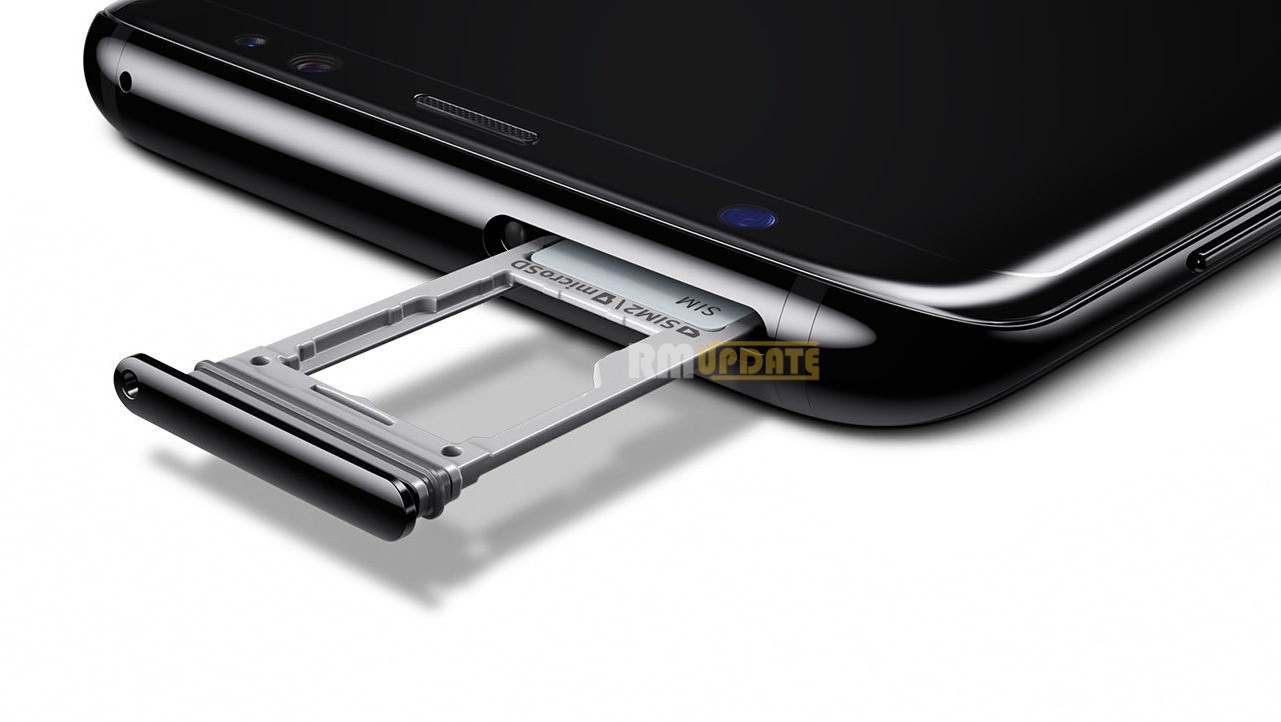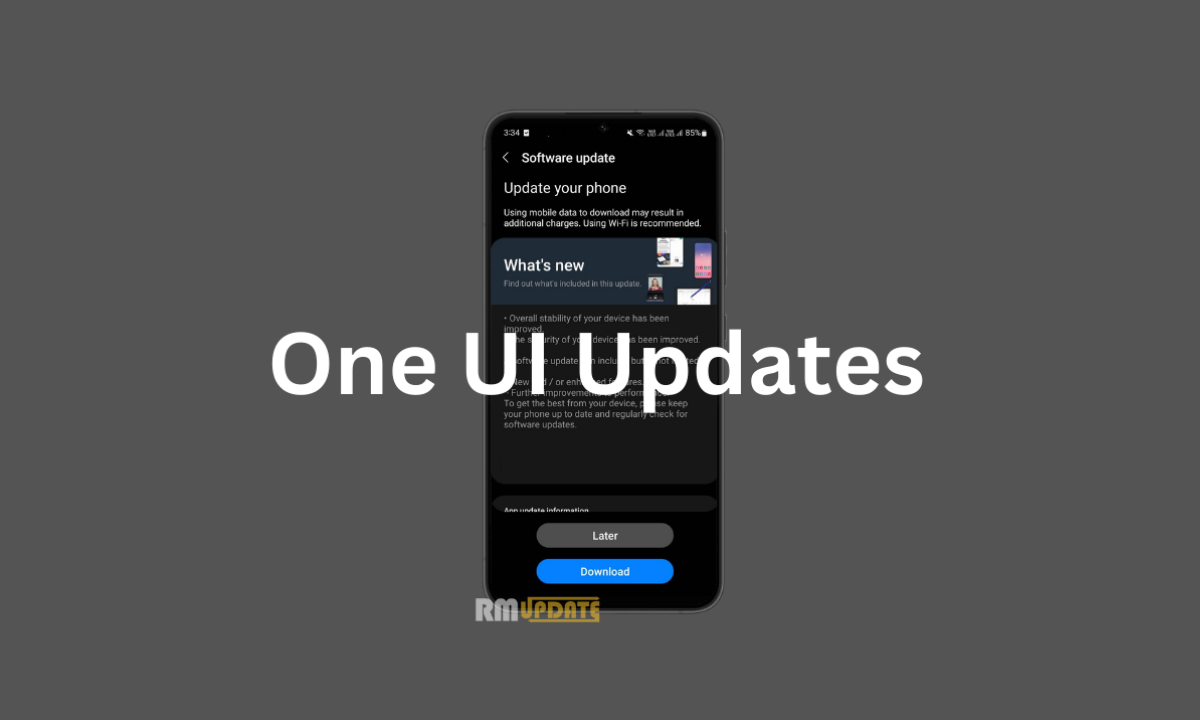Samsung has begun rolling out the One UI 3.1 update for several Samsung smartphones including the Galaxy S20 series recently. One UI 3.1 update brings some additional features such as Single Take, Object eraser, Touch autofocus, and autoexposure controller, Multi Mic Recording, Eye Comfort Shield, Remove location data along with the update, it seemed to have enabled the eSIM functionality in regions like India.
The One UI 3.1 update is rolling out for Galaxy S20, Galaxy S20+, and Galaxy S20 Ultra with firmware version G98xFXXU6DUB5. Now the Galaxy S20 owners can enable the eSIM option after this update.
One UI 3.1: How to enable the eSIM on Galaxy S20 Series
Before activating your eSIM on your Samsung Galaxy S20 series, ensure you are connected to the Internet either using your mobile data or Wi-Fi network.
- Open Settings App
- Go into Connections
- Tab on SIM Card Manager
- Now tap on the + icon (Add mobile plan)
“If you like this article follow us on Google News, Facebook, Telegram, and Twitter. We will keep bringing you such articles.”