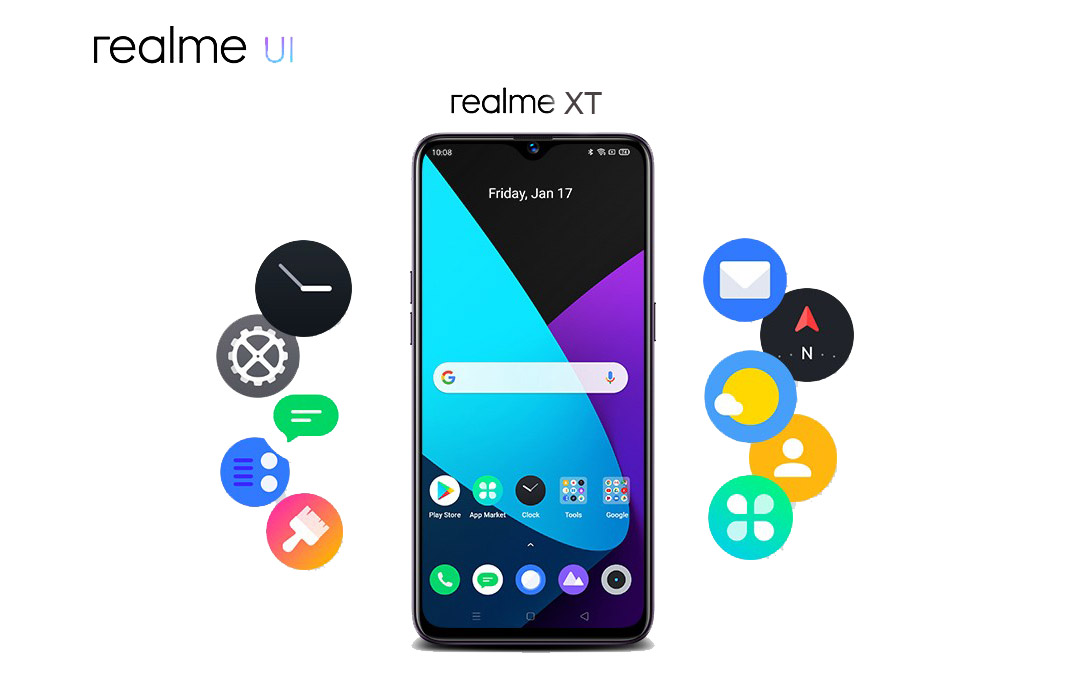Twitter has started rolling out a new update. The micro-blogging platform is rolling out the ability to send voice DMs to users.
Voice DMs extend the ability to send voice notes as direct messages or DMs from voice tweets that the company had introduced last year.
Each voice DM can be a maximum of 140 seconds long. The test feature is being made available for both Android and iOS users. This is a new feature of Twitter so today we are talking about How to Send Voice Direct Message (DM) on Twitter – Android, iOS, and the web.
How to Send Voice Direct Message On Twitter
- Open the Twitter app
- Then Click on the ‘Messages’ tab from the bottom navigation bar.
- Open any Chats
- Now tap on the ‘wave’ icon to the right of the message text box.
- Now, other messaging apps see you press and hold the microphone icon to record voice messages.
If you like this article follow us on Google News, Facebook, Telegram, and Twitter. We will keep bringing you such articles.