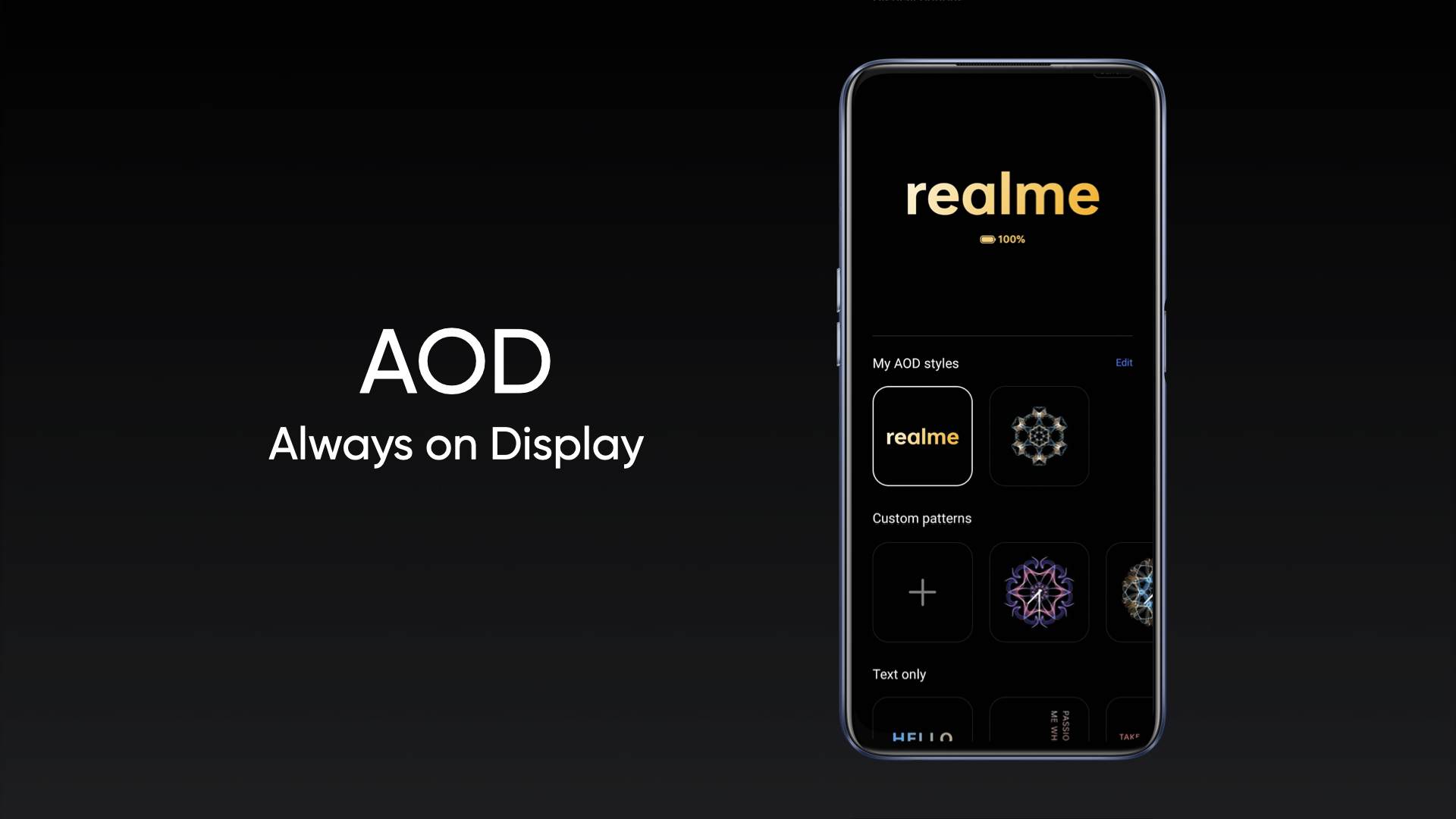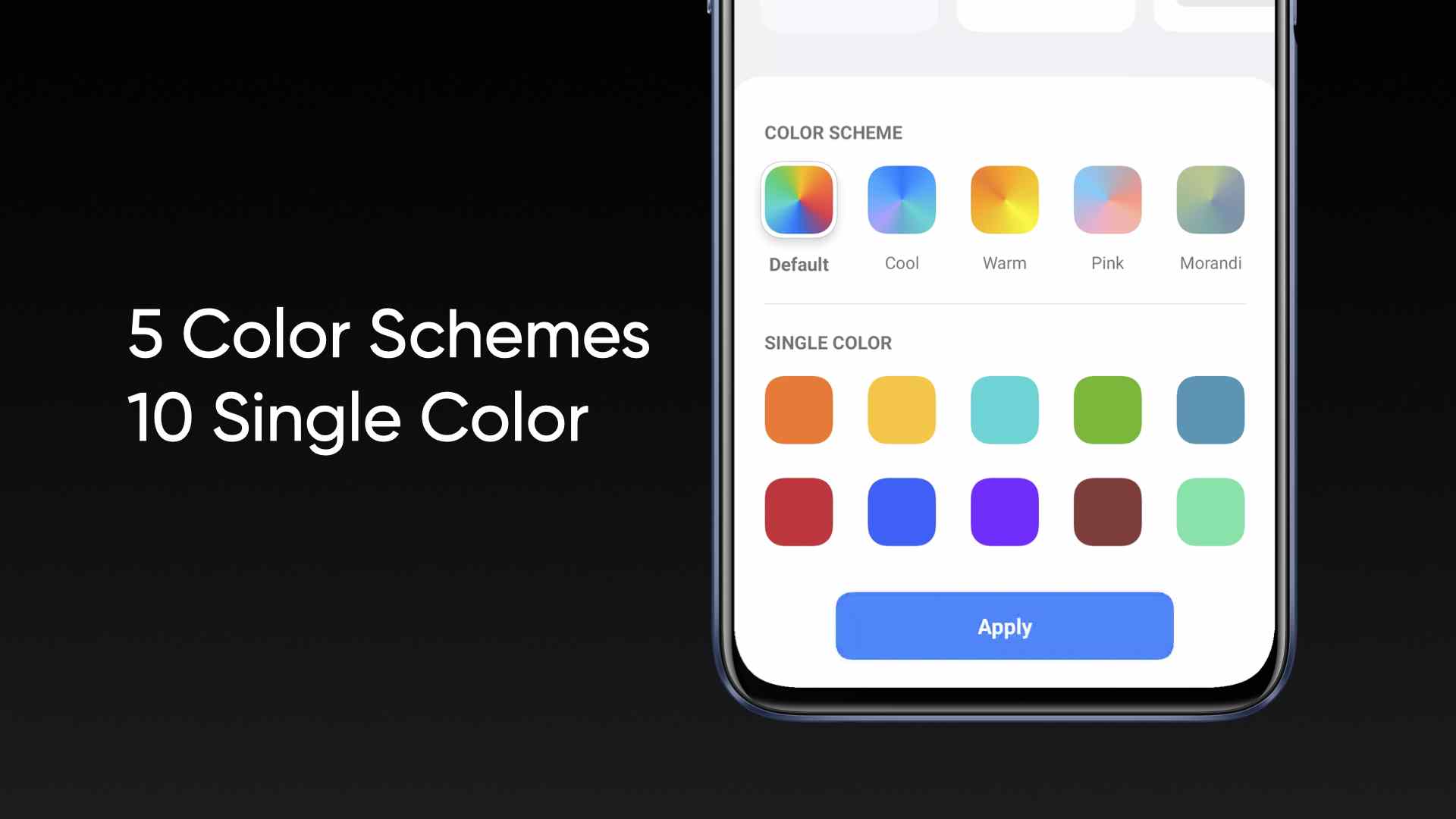Realme 7 Pro had launched on Realme UI 1.0 based on Android 10, but not it has received Realme UI 2.0 update. Here we are sharing some important Realme 7 Pro Tips and Tricks, Which will help you to use the phone.
Realme 7 Pro Tips and Tricks
On September 21, Realme officially unveiled its latest custom skin Realme UI 2.0 based on Android 11. This Realme UI version 2.0 brings a bunch of new features, such as UI customization, new seamless fun for Gen Z design, and a lot more.
1. 3 Style Dark Mode
The new Dark Mode update in Realme 7 Pro offers 3 styles to cater to everyone’s needs: Enhanced, Medium & Gentle. It also supports intelligent auto-adjustment which automatically adjusts the contrast according to the ambient light.
2. Customizable Always-on Display (AOD)
Featuring an unprecedented upgrade, Always On Display now offers 5 themes and is also the first customization engine in the market which allows you to create unique AOD patterns with just a touch of your finger.
3. Digital Health System
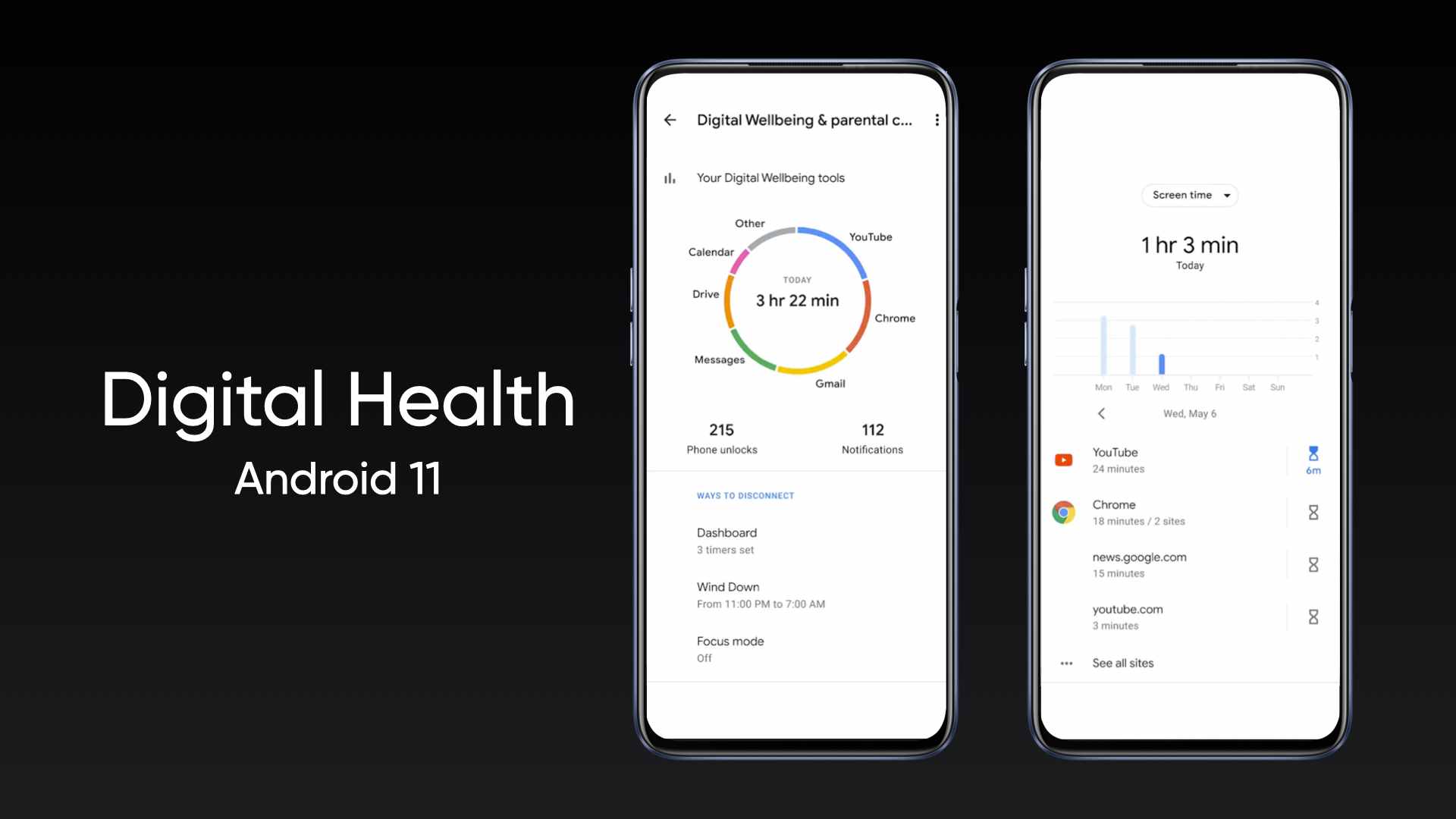
4. Deep-Sea Privacy
Introducing the Deep Sea Privacy Plan, the Realme 7 Pro features an Invisible Door, Private Space, and a Security Shield so that you can share your creativity without worrying about the safety of your personal data and privacy.
5. New Notification Center
The Realme 7 Pro offers Icon Customisations & a rich store of Seamless Fonts. It also gives third-party launchers access to our desktop design for more customizability and the Android11 notification bar for the easier and free arrangement of information.
6. New Global Theme
Realme 7 Pro brings new 5 built-in color schemes and 10 single colors, you can choose your own for the main interface, notification bar, shortcut button, and 24 other interfaces.
7. Floating Window: Multi-tasking
The Floating Window function in the Realme UI 2.0 offers new possibilities. Now you can chat with your friends and watch videos simultaneously.
Read more the latest news about Realme 7 Pro
“If you like this article follow us on Google News, Facebook, Telegram, and Twitter. We will keep bringing you such articles.”