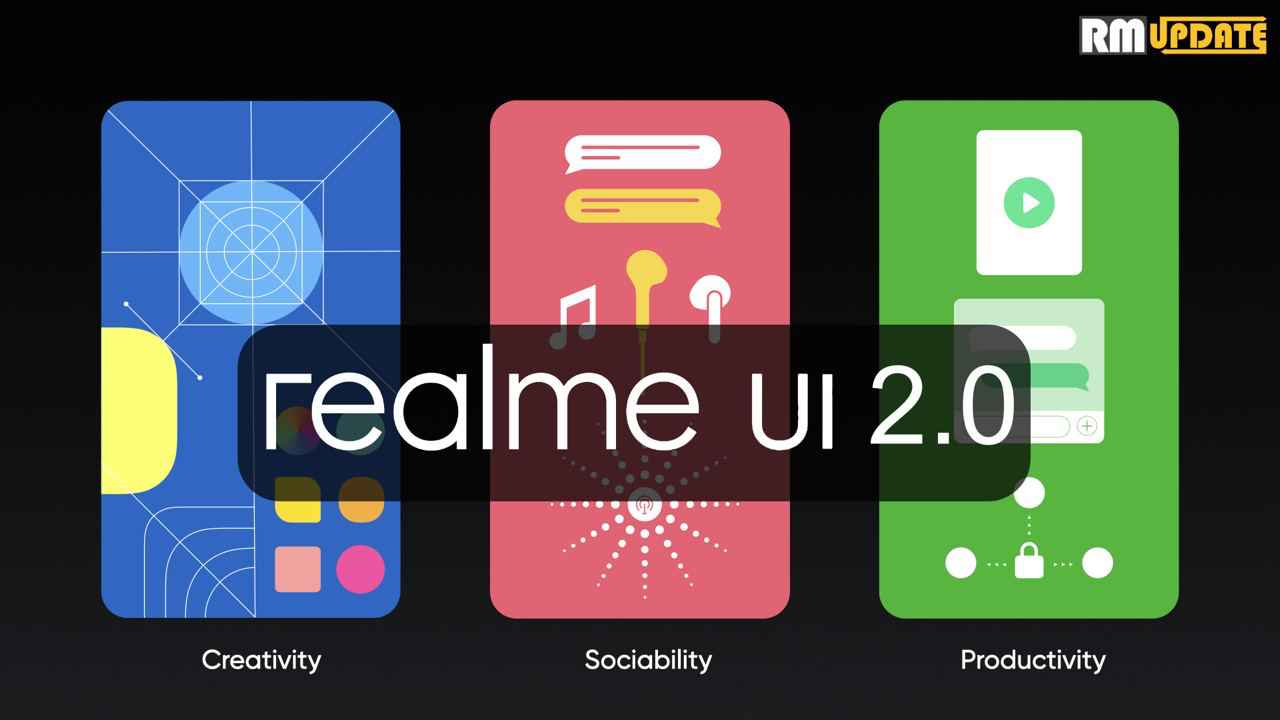In January 2021, Realme released the early access Android 11-based Realme UI 2.0 beta program for Realme X3 and Realme X3 SuperZoom users in India. And the first beta update was rolled out on C.02.
Now the company is rolling out another beta update of Realme UI 2.0 update for Realme X3 and Realme X3 SuperZoom devices, this is the 2nd beta update of Android 11. It adds a new feature to the camera and several fixes.
JOIN US ON TELEGRAM
Realme UI 2.0 beta 2 update adds new night screen pro mode under the camera application, now you can adjust the nightscape photo’s white balance, focus, ISO, fps, and more. It also fixes Bluetooth, wireless, display, battery, and more.
The latest Realme UI 2.0 beta 2 update comes on build number RMX2081_11_C.03 in India. The update size of around 691MB makes sure you have enough storage to install this update. And the company will soon announce the early access program of Realme UI 2.0 beta for global unites.
Update log: RM Update
- Camera
- Added new night scene pro function
- Fix the low probability of serious lag in 960fps slow motion
- Fix the low probability that the beauty is turned off by default when entering the video mode for the first time
- Fix the problem that the focus frame may appear in slow motion
- Fixed the problem that there is a low probability of no blur effect in portraits when taking photos with rear zoom
- Fix the problem of low-probability fixed screen after continuous shooting
- Fix the problem that the camera will crash with low probability when HDR is turne on
- Battery
- Optimize the standby power consumption of some scenes, saving power and worry-free
- Display
- Repair Fix the problem of high probability of screen freezing when the screen is on and off
- Wireless
- Fix the problem of connecting to wifi and restarting with low probability
- Bluetooth
- Fix the problem that the “Media Volume Synchronization” switch is grayed out in a low probability and Customize and control Good cannot be clicked
- Security center
- Fix the low probability that the security center will stop running during the dark mode switching process
“If you like this article follow us on Google News, Facebook, Telegram, and Twitter. We will keep bringing you such articles.”