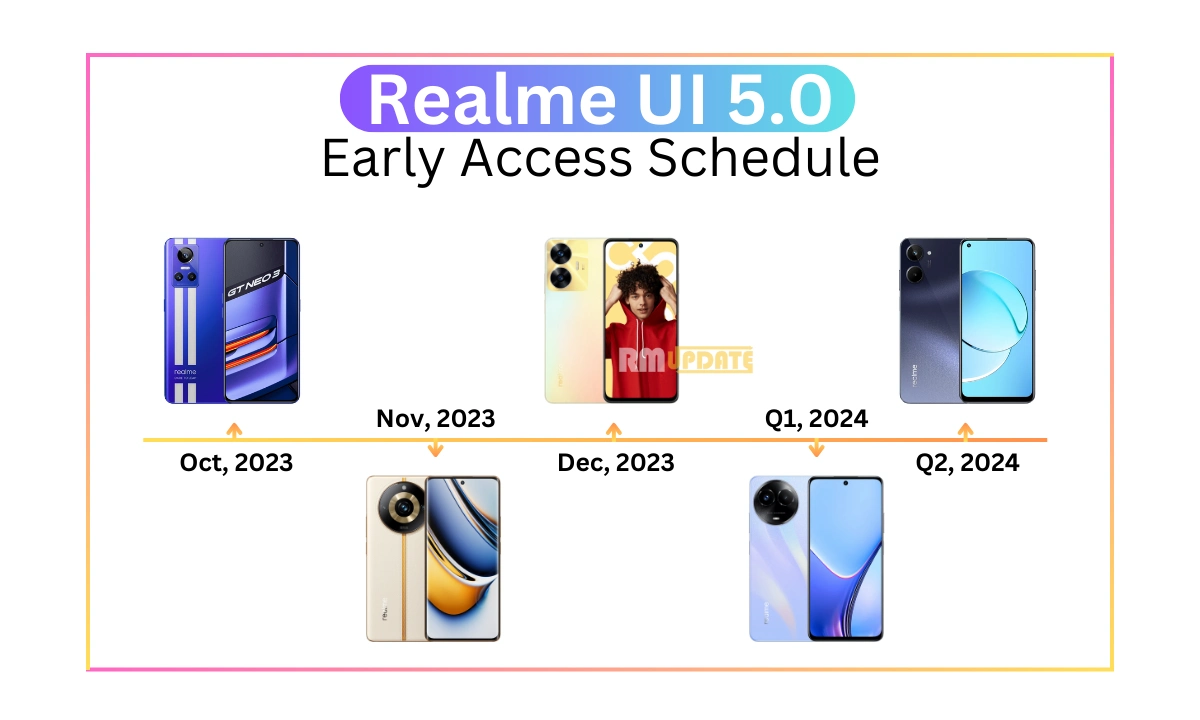If you want to format or erase data from your Realme smartphone for any reason, then you have to Factory reset your Realme smartphone.
A factory reset is a process that erases the data on a tablet or smartphone and restores it to mostly the same condition as when it was first purchased.
Before Factory reset Realme smartphone
- Ensure your device’s battery is charged to at least 50% power –
- It is recommended to keep your device plugged in while performing the reset.
- This process removes all the personal information on your Android device; make sure you have your device backed up before beginning.
How to Factory reset Realme smartphone
- Open Settings, and select System.
- Select Reset options.
- Select Erase all data (factory reset).
- Select Reset Phone or Reset Tablet at the bottom.
- You’ll be asked to confirm, select Erase Everything.
- Your device should reboot and may show a progress screen indicating that it is erasing the data.
- After it finishes deleting the data on the device, the operating system will restart again and will arrive at a screen similar to the one when you first unpacked it from the box.
Read next
Realme UI 2.0: How to enable and see your Notification History
Realme UI 2.0: How to restore deleted system apps on Realme smartphone
How to downgrade (rollback) from Realme UI 2.0 to Realme UI 1.0
“If you like this article follow us on Google News, Facebook, Telegram, and Twitter. We will keep bringing you such articles.”