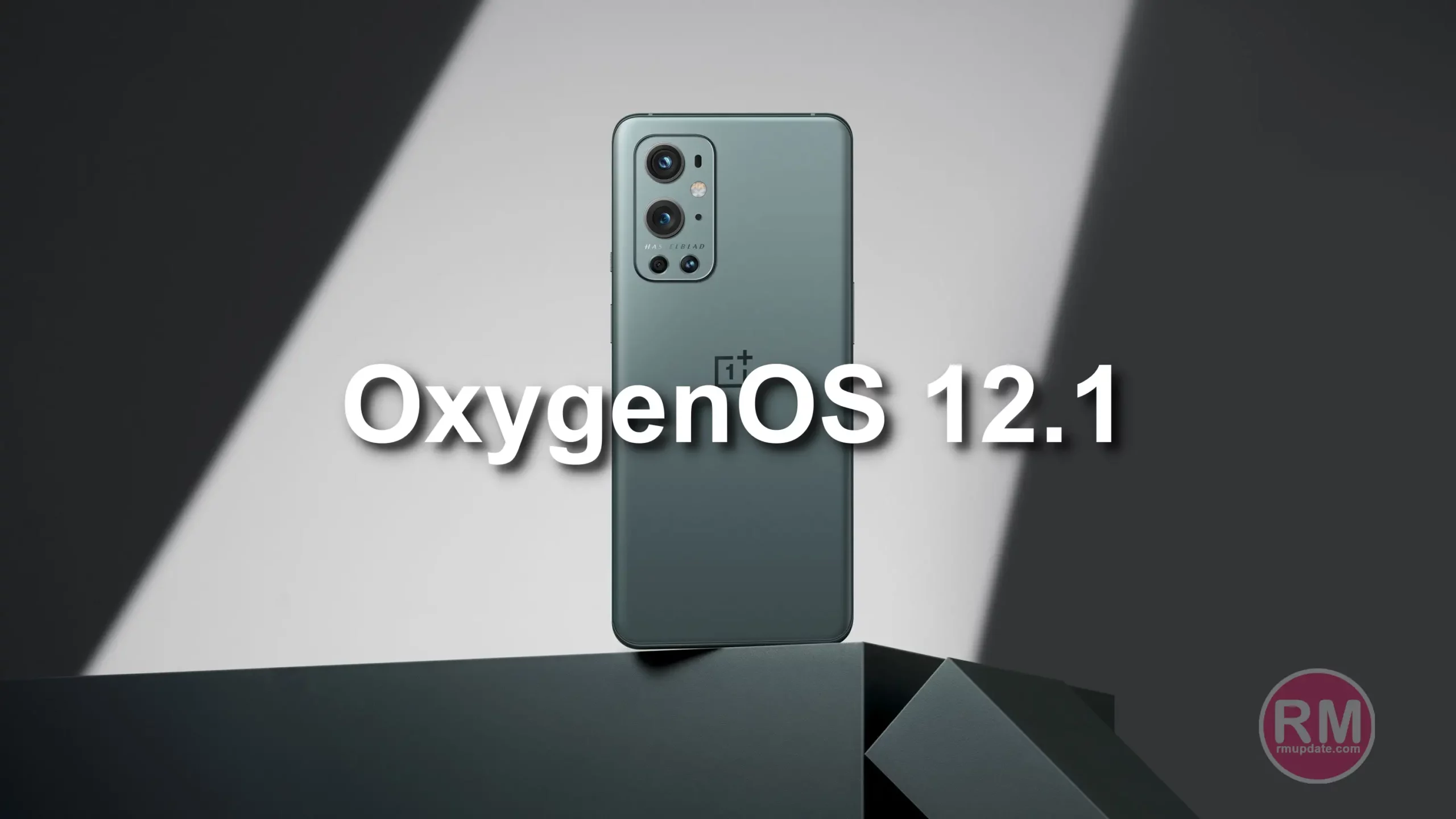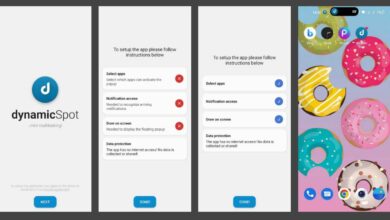Telegram updated a new advanced feature in messaging app, with the “AUTO DELETE” option. I especially lovers Telegram for Auto-deleting old messages, the app can now innovate as AUTO DELETE entire conversation for both parties. It brings the ability to auto-delete messages in personal chat and group chat.
To get started with this wonderful feature, you make sure to update the latest version of Telegram. Now lets we have a closer look at how we can use the new feature on your android device.
How to use Auto delete message in telegram for personal chat
- First of all, Open the telegram app.
- Tap on the three dots in the upright corner.
- Choose the “CLEAR HISTORY” option.
- Now you will see a new “ AUTO DELETE” message in the chat option.
FOR TIME DURATION DELETING CHAT
- Choose Auto- delete in this chat.
- Select the duration by your choice between two options, as 24 hours & 7 days.
- Tap the “ENABLE AUTO SELECT” option to Enable the future. It automatically deletes new messages sent in this chat after a certain period of time (including media).
How to disable Auto Delete message in Telegram
- If you want to DISABLE the feature,
- Go back to the CLEAR HISTORY option in the conversation
- Choose the ‘OFF OPTION’,
- Then tap the ‘CONFIRM button’.
Read Also
How to activate Slow Mode in Group Chat on Telegram
How To Edit Videos In Telegram
How to send Schedule Messages on Telegram
How to Edit Sent Messages in Telegram
How to Find Nearby People and Group to Telegram
How to Create Chat Folders in Telegram
If you like this article follow us on Google News, Facebook, Telegram, and Twitter. We will keep bringing you such articles.