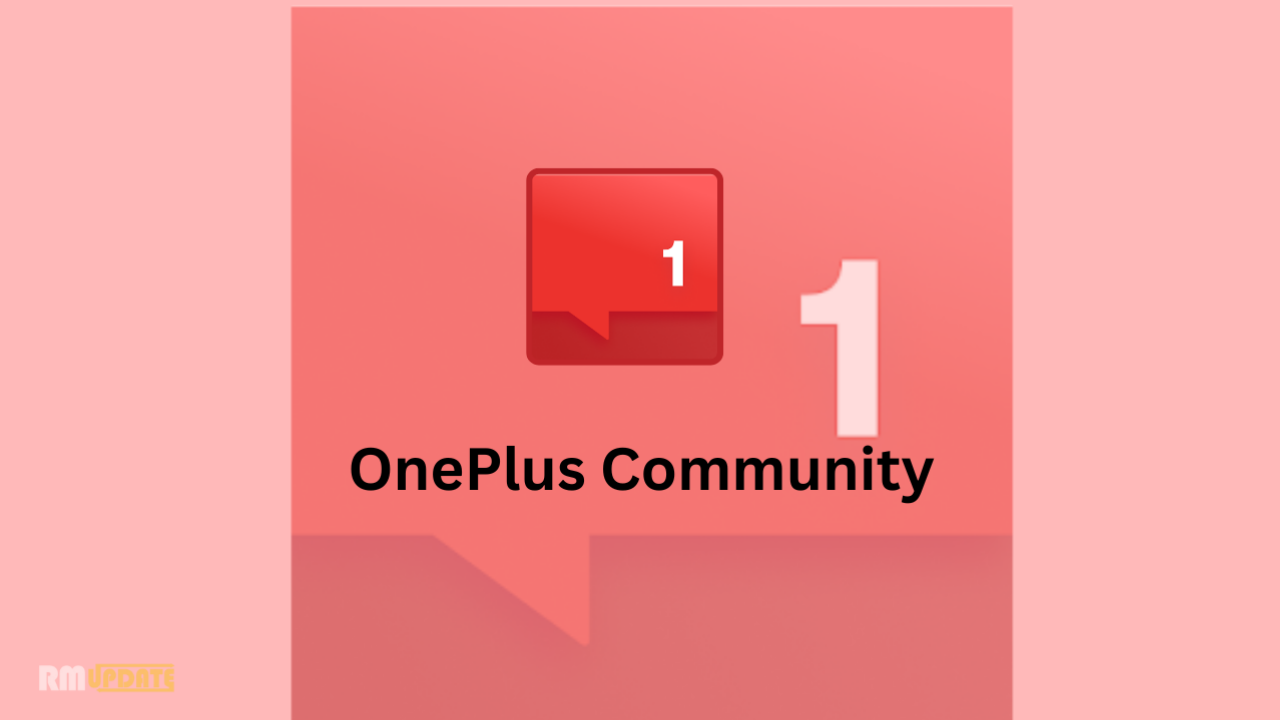Realme has already released the Android 11-based Realme UI 2.0 third beta update for the Realme X2 Pro users, featuring some improvements centered around the system and camera experience.
Now Realme is now following up with the fourth beta build of Realme UI 2.0 based on Android 11 for the Realme X2 Pro which brings several more improvements. The latest update comes on build number RMX1931_11_F.07 with package size 1GB. Make sure your device has enough storage.
JOIN US ON TELEGRAM
The latest Realme UI 2.0 beta brings March 2021 security patch along with February too. And it also fixes several features of the device including, Camera, WLAN, Gallery, Settings, Status Bar, Bluetooth, and Game Space.
Update log: Rm Update
- Security
- Update Android security patch(2021#2&2021#3)
- Camera
- Optimized the beauty effect in portrait mode of front camera
- Optimized the smoothness of 480FPS slow motion mode of rear camera
- WLAN
- Optimized the network stability in some scenarios
- Fixed the probabilistic disconnecting issue of WLAN
- Setting
- Fixed the probabilistic password cannot be set issue in system cloner
- Fixed the probabilistic crash issue of using time application
- Fixed the probabilistic flicker issue of entering Always-On Display
- Gallery
- Fixed the probabilistic loading failure issue of opening photos after shooting
- Status bar
- Fixed the probabilistic display issue of control center
- Fixed the display brightness issue that re-enters the game after turning off auto brightness and back to home screen
- Bluetooth
- Fixed the probabilistic opening issue of bluetooth
- Game Space
- Fixed the probabilistic issue of crashing and not displayed after entering the interface
This Realme UI 2.0 Beta 4 update is rolling out for Realme X2 Pro who registered the device in the Early Access program in India and is running on Android 11 beta.
If you own the smartphone and live in India, so you can check the software update, Just tap on the Settings menu > Software Update > If available for your region, tap on Download and Install.
If you like this article follow us on Google News, Facebook, Telegram, and Twitter. We will keep bringing you such articles.