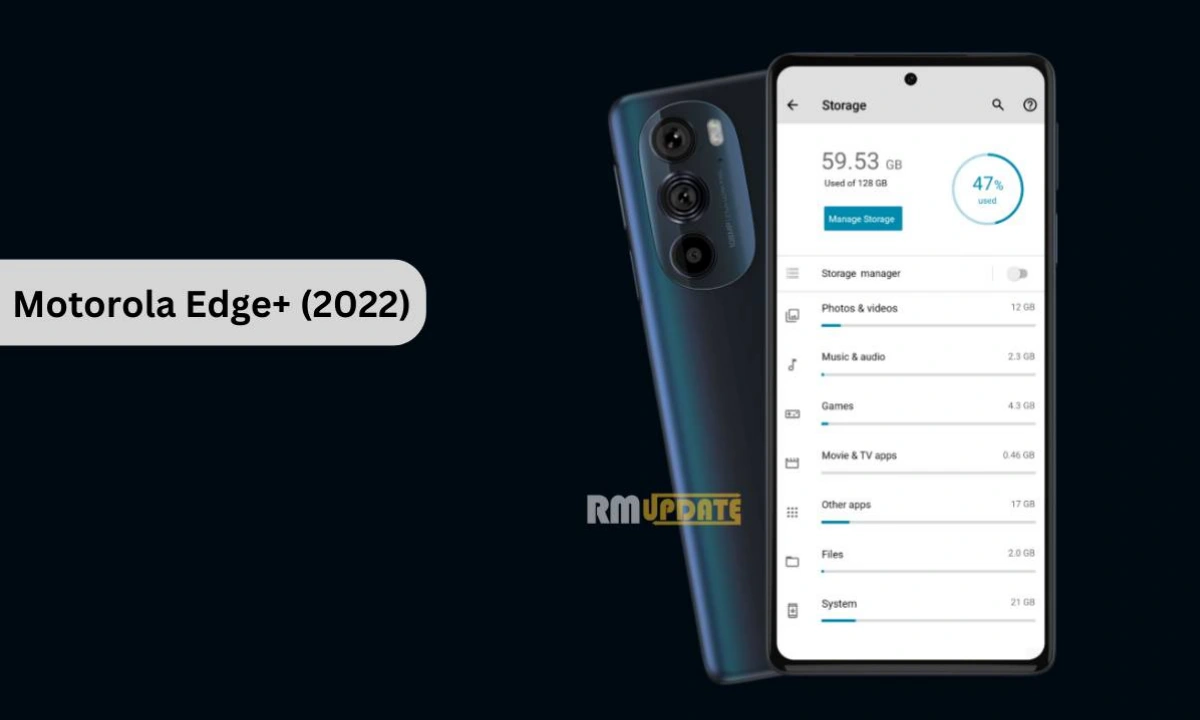Updated – March – 17
Realme is rolling out a new software update for Realme X2 Pro users in China. The update comes on Realme UI 1.0 based on Android 10 users. The latest update brings February and March 2021 security patches together and it also fixes several features as well as adds new features.
Realme X2 Pro new build number RMX1931_11_C.34 for China. You can check the software update, Just tap on the Settings menu > Software Update > If available for your region, tap on Download and Install.
Update log
Photos
● Added the save as PDF feature in print serviceRecorder
●Added the export record text to Notes featureScreenshot
● Optimized the crop response time after screenshoting
● Optimized the operating interface in croping screenshot
● Fixed the probabilistic cannot save screenshot issue after editing screenshotNotes
●Fixed the probabilistic screen flicker issue when create a new note in splitting the screenSystem
●Fixed the probabilistic show a headphone picture issue in headphone feature introduce interfaceSetting
●Fixed the default ringtone error issue after exiting online ringtoneClock
● Fixed the lagging issue when long screenshoting in adding world clock interfaceSecurity
● Updated Android security patch(2021#2/2021#3)
Original Article – March 13
Android March 2021 security patch update has already rolled out for Realme X2 Pro with several fixes on Realme UI 2.0 beta users in India. Which fixes Camera, WLAN, Gallery, Settings, Status Bar, Bluetooth, and Game Space.
Today, the company has started pushing a new Realme UI update for the Realme X2 Pro device on Android 10. The update comes with new features and adds March 2021 security patch along with the February patch too. The latest update adds the save as PDF feature in print service and also adds the FinShell Pay app.
Additionally, it optimizes the crop response time after screenshotting, the operating interface in cropping screenshot, fixes the probabilistic cannot save screenshot issue after editing screenshot as well as the lagging issue when long screenshotting in adding world clock interface.
Update Log: Rm Update
- Security
- Application
- Added FinShell Pay
- Photos
- Added the save as PDF feature in print service
- Screenshot
- Optimized the crop response time after screenshoting
- Optimized the operating interface in croping screenshot
- Fixed the probabilistic cannot save screenshot issue after editing screenshot
- Clock
- Fixed the lagging issue when long screenshoting in adding world clock interface
The update comes with build number RMX1931EX_11_C.36 for global units including India with an update size of around 500 MB and it will available for more regions in the coming days.
If you own the Realme X2 Pro smartphone, so you can check the software update, Just tap on the Settings menu > Software Update > If available for your region, tap on Download and Install.
Note- Once again, this is a phased rollout and will be available to all the users very soon. Kindly be patient and wait for the update on your device.
“If you like this article follow us on Google News, Facebook, Telegram, and Twitter. We will keep bringing you such articles.”