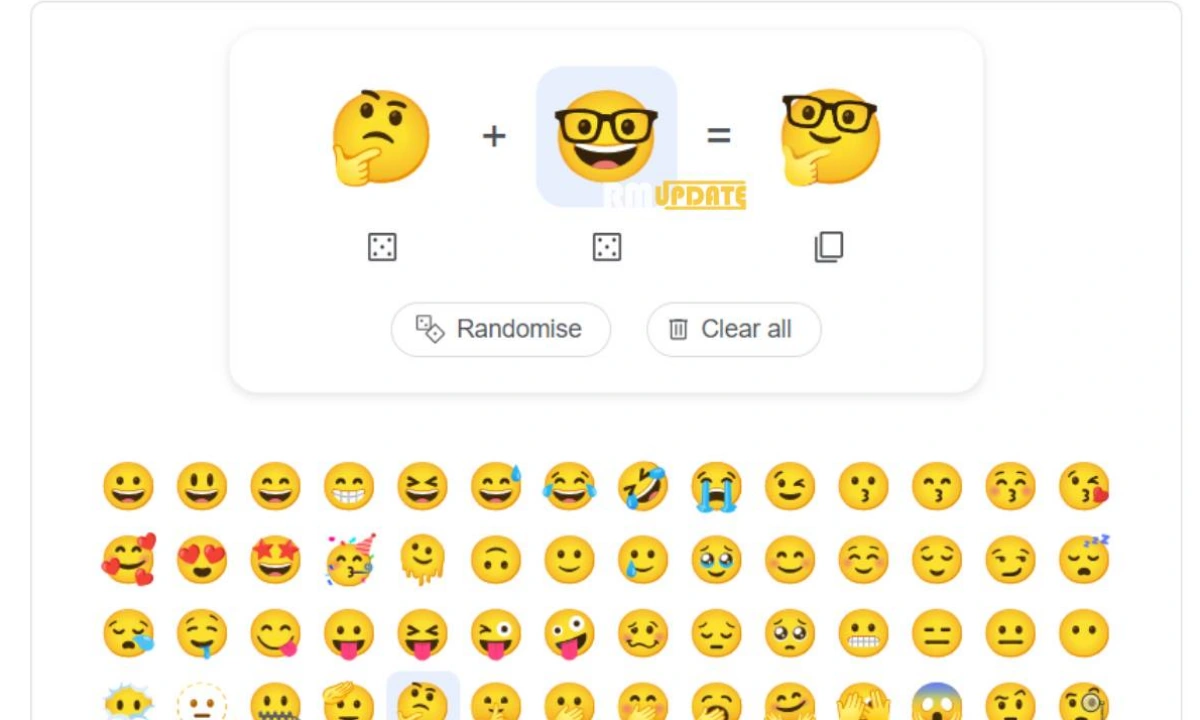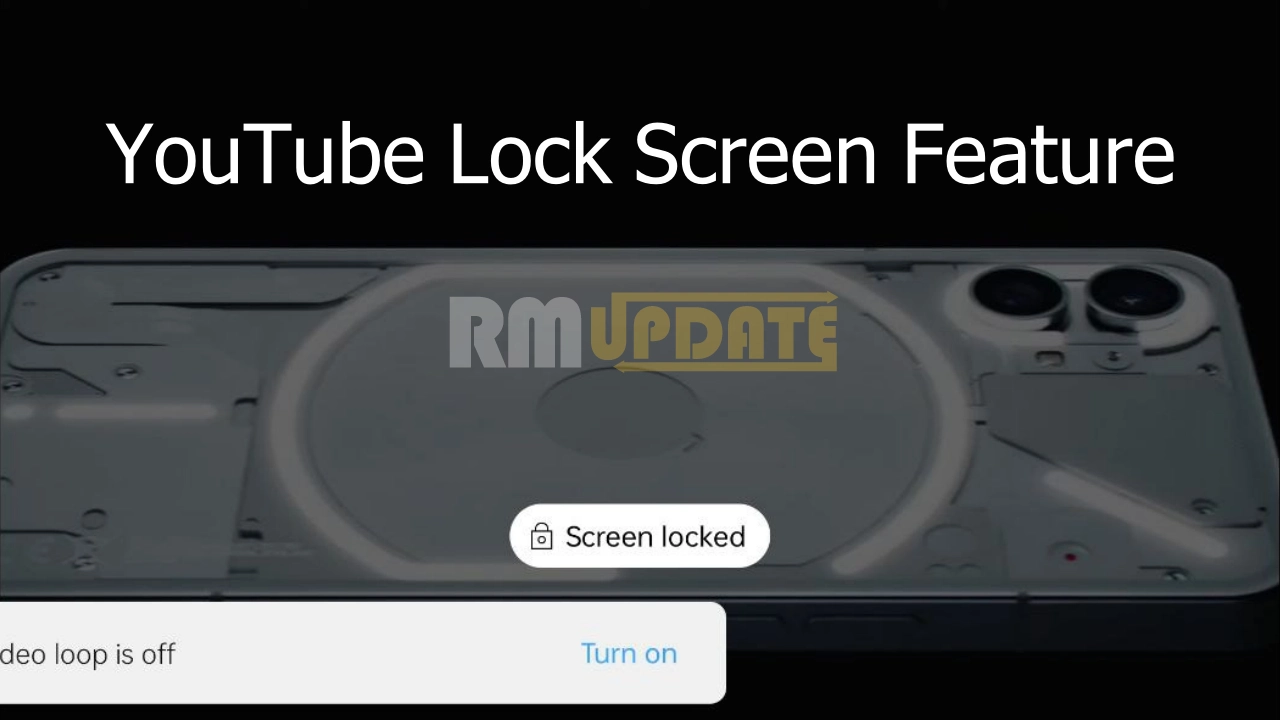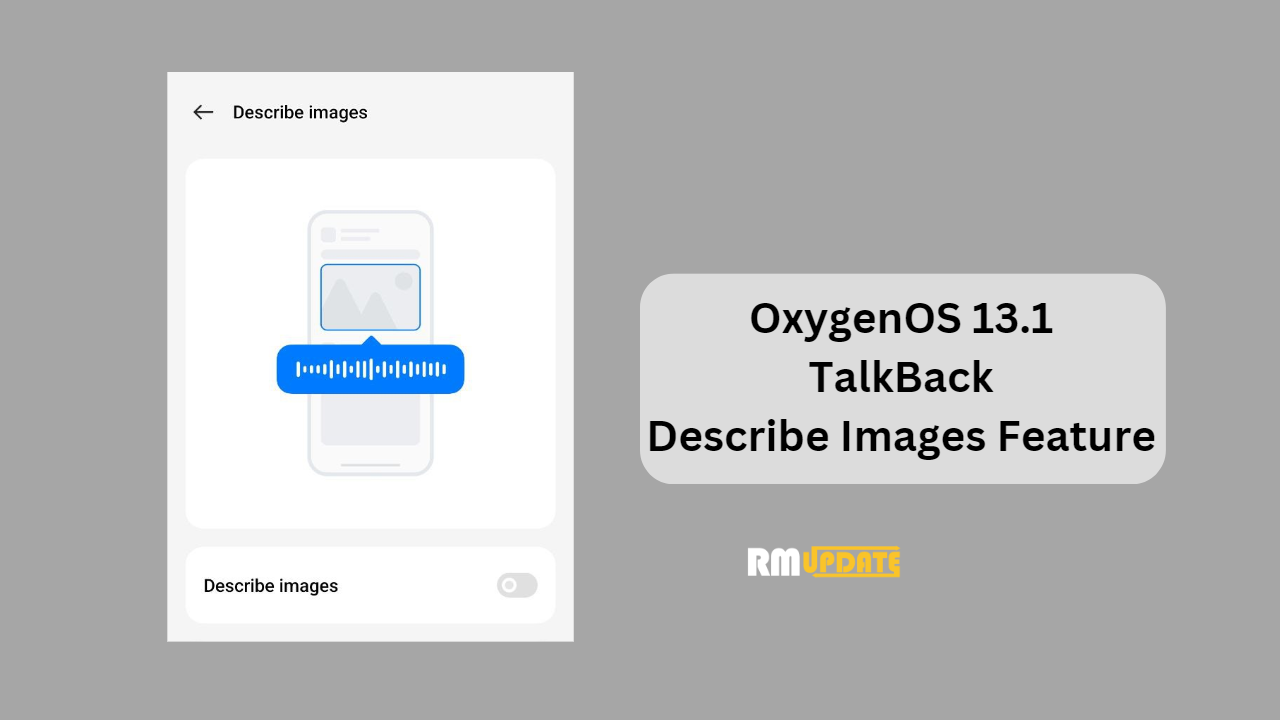Instagram has become the favorite social network of many — and, as a result of its popularity, its become a major platform for marketing opportunities. But many Instagram settings you will never know so here is sharing one of them, How to Get notifications of only favorite people post.
Ever want to miss an Instagram post from your favorite celebrity or user again? You can choose to get a notification every time a specific user posts a new photo. All you have to do is turn on notifications for each user individually.
How to Get notifications of only favorite people’s post on Instagram
While you can’t control the order stuff that shows up in your feed, you can get notifications whenever specific people post to Instagram. Here’s how to turn it on.
As you scroll through your feed, if you see a post from the person you want notifications for, tap the three dots in the top right corner and then tap Turn on Post Notifications.
Read Next
How to Use Disappearing Messages on Instagram [Tips and Tricks]
How to change the new colorful Instagram Icon on Android and iOS?
Instagram Reels Button on Lower Function Bar Starting Testing
“If you like this article follow us on Google News, Facebook, Telegram, and Twitter. We will keep bringing you such articles.”