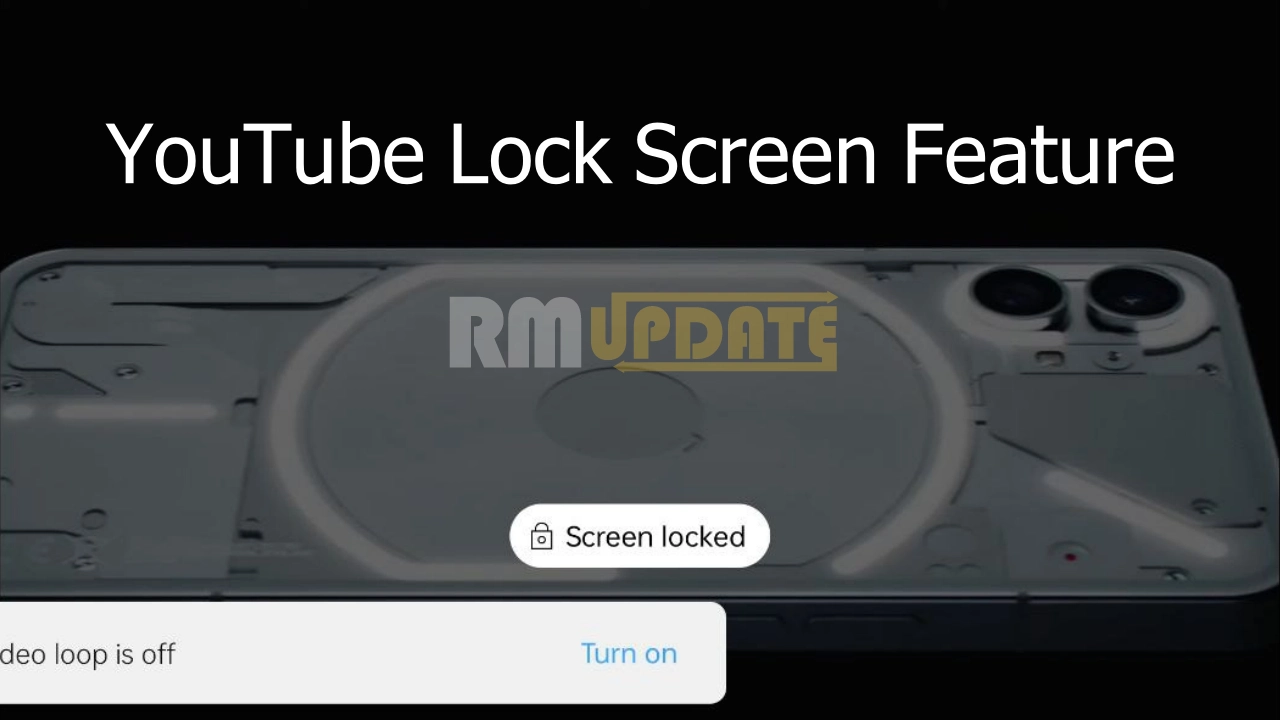Firework (fw.tv) is a short video community app. On fw.tv, we provide rich video content and encourage our creators to be their creative best. Fw.tv offers you real and fun videos that you can watch and share on social media. Browse all types of videos, ranging from Dialogue Dubbing, Comedy, Gaming, DIY, Food, Sports, Memes, and many more.
Most liked topics:
- You can Browse trending Beauty, Dance, Lip-sync, singing, Tech, Jokes, Cooking, Comedy, etc.
- Funny, amazing videos just in a swipe! Load instantly, smooth interface, and lag-free. People from all over the world gather on fw.tv. watch interesting short videos.
- A trending new stage to show your flaming talent to the world out there – unlimited entertaining videos to watch.
- create your own unique short videos With new challenges, At just 30 seconds per video.
- This app is available for both android and ios operating systems. Android users can download this app from the google play store.
How to use Firework App
After installing when you will open the app. You will get three option by that you can log in. google ID Facebook ID phone number. By any of the options.
Home:
On the home screen, you will see the trending short video feeds by that you can entertain yourself by scrolling. Five options are present Below down the screen. home, discover, add your video, inbox, and profile.
On the home screen, the top most popular channels list will be shown to you. You can subscribe to them. Then in the middle of the screen videos will be shown according to your interest and you can scroll up and down for more videos.
Discover:
In this option, on top search option is present by that you can search people and hashtag and music. Below the search bar featured is present so you can select your favorite topics. Below this trending topics suggestion is present.
Plus option:
This option is for adding videos. On the right side vertical option will be there like music- you can add music to your video, timer- auto-timer to shoot video, speed- for slow-motion video, reveal- crop option for shoot video.
Below the down switch camera option, the video start button and upload from gallery option are available.
Inbox:
In this on the top three options are available. Communities messages and notifications. And below are some popular communities’ suggestions.
Profile
In this option, you can edit your profile details and it also called the edit channel section where it shows profile picture and username. and you how many subscribers you have and how many you have subscribed.
When you will watch videos and pause in between then some important options are also given, below down Like.
- Repost– video will be repost on your profile.
- Send to– if you liked the video and want to share the video with someone the by this option you can do.
- Not interested- If you did not want to a particular type of video then you can hit this button.
- Report- for taking action against the video like abusive, bad quality, criminal activity, etc.
And when the video is in playing mode below down the screen channel name, repost & share options are present. You can share the video on Facebook, Instagram, WhatsApp, Twitter, etc.
“If you like this article follow us on Google News, Facebook, Telegram, and Twitter. We will keep bringing you such articles.”