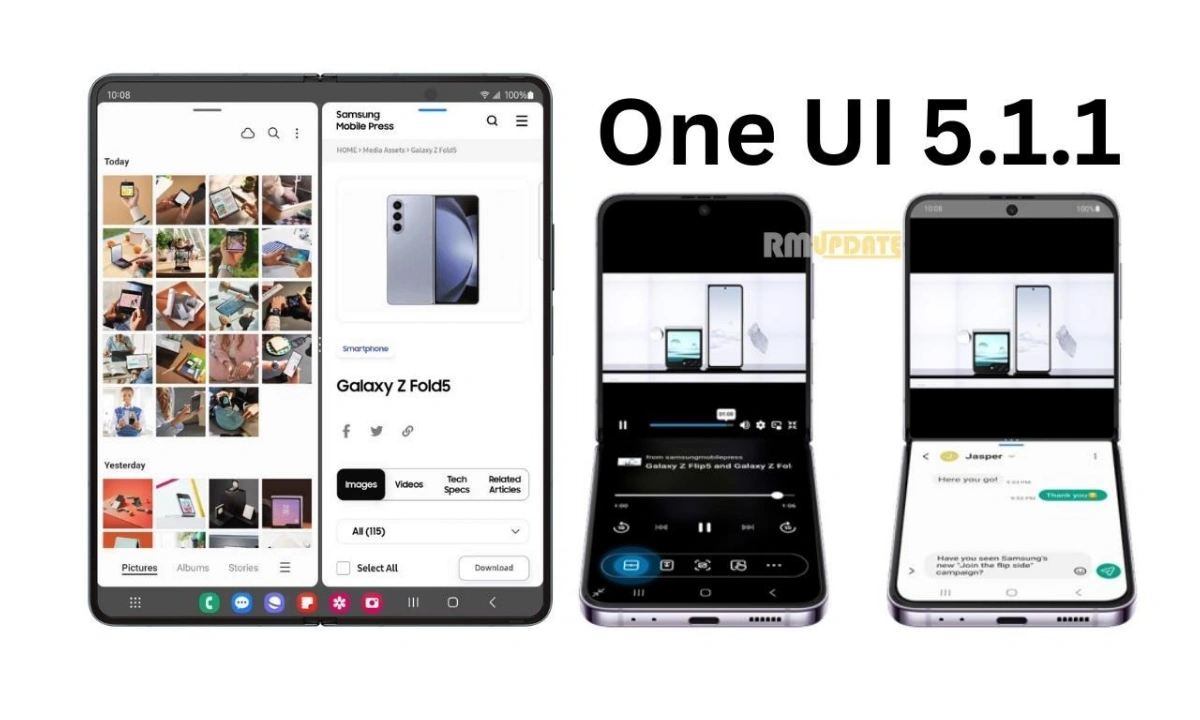The Charging is the Galaxy Buds Plus is very important for you. You must charge your Galaxy Buds Plus before you useWe use many gadgets like smartphones, earbuds, smartwatches, laptops in our daily life and all of them must charge regularly. So it very difficult to charge all things regularly. Samsung Galaxy Buds Plus can be charged by many methods, but it is very simple to charge from a Samsung smartphone.
In this short tutorial, we’ll show you the easy steps to How to charge Galaxy Buds Plus wirelessly from Samsung Galaxy S21.
- Open the charging case of Galaxy Buds Plus Wirelessly.
- Check the direction of both earbud and correctly insert them into their corresponding slots in the charging case
- Close the charging case of buds.
- On the Samsung Galaxy S21 Device Quick Panel,
- Then turn on Wireless PowerShare
- With your Galaxy Buds Plus in the charging case, place the case against the center back of your Galaxy S21 Device.
- After fully charging, disconnect the charging case from the Galaxy S21 device.
Read next ↓
:- One UI 3.0: How to enable &; see your Notification History
:- Samsung One UI 3.0: How to turn on Temporary Mute and set the scheduled time
:- One UI 3.1: How to enable the eSIM on Galaxy Smartphone
If you like this article follow us on Google News, Facebook, Telegram, and Twitter. We will keep bringing you such articles.