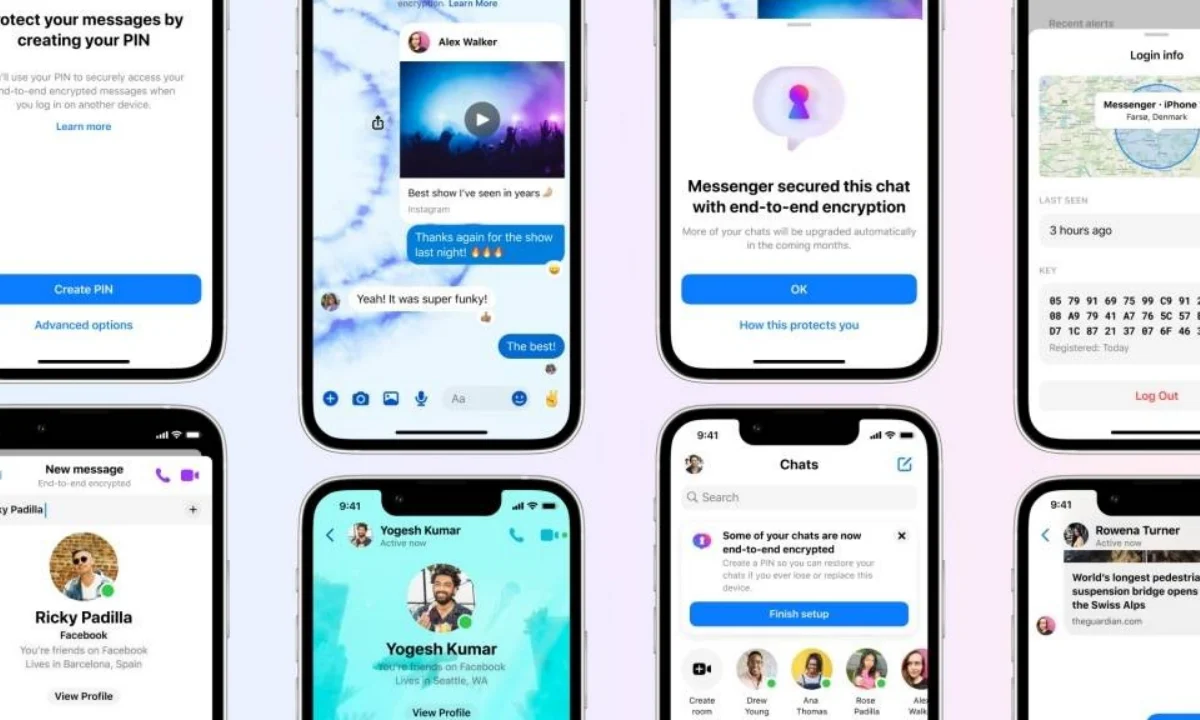The stickers are expected to be used to express the users’ emotions at the festival. These can be sent on messages while wishing Rang Panchmi to others. These WhatsApp Rang Panchmi stickers can be easily downloaded and sent to others. WhatsApp has added these in animated sticker packs.
To create a sticker with your name or photo on WhatsApp, you will need to install an app called Personal Stickers for WhatsApp on the smartphone. Android users can install these apps for free from Play Store.
When you open this app, then all the files of saving phones in PNG format will be seen here. If photos are not prepared in PNG format then first you convert the image in PNG format. All you have to do is a tab on the ADD in front of these photos. After this, a mini window will appear in front of you, ADD it once again. In this way, the stickers prepared by you will be reached on WhatsApp.
How to send WhatsApp Rang Panchmi Stickers
- Open WhatsApp and go to the contact which is to send the sticker.
- Now tab on the smiley next to the typing space.
- GIF and sticker logo with a smiley on the bottom side will be seen.
- Tab on the sticker logo and select the sticker made from the list above.
- Tab on the sticker it will be sent.
Read next
> How to use WhatsApp Pay: Add a bank account? (Step by Step Guide)
> Good News for Indian WhatsApp Users, the arrival of WhatsApp Payment
>WhatsApp Beta 2.21.6.6 Download: Improved Archived chats