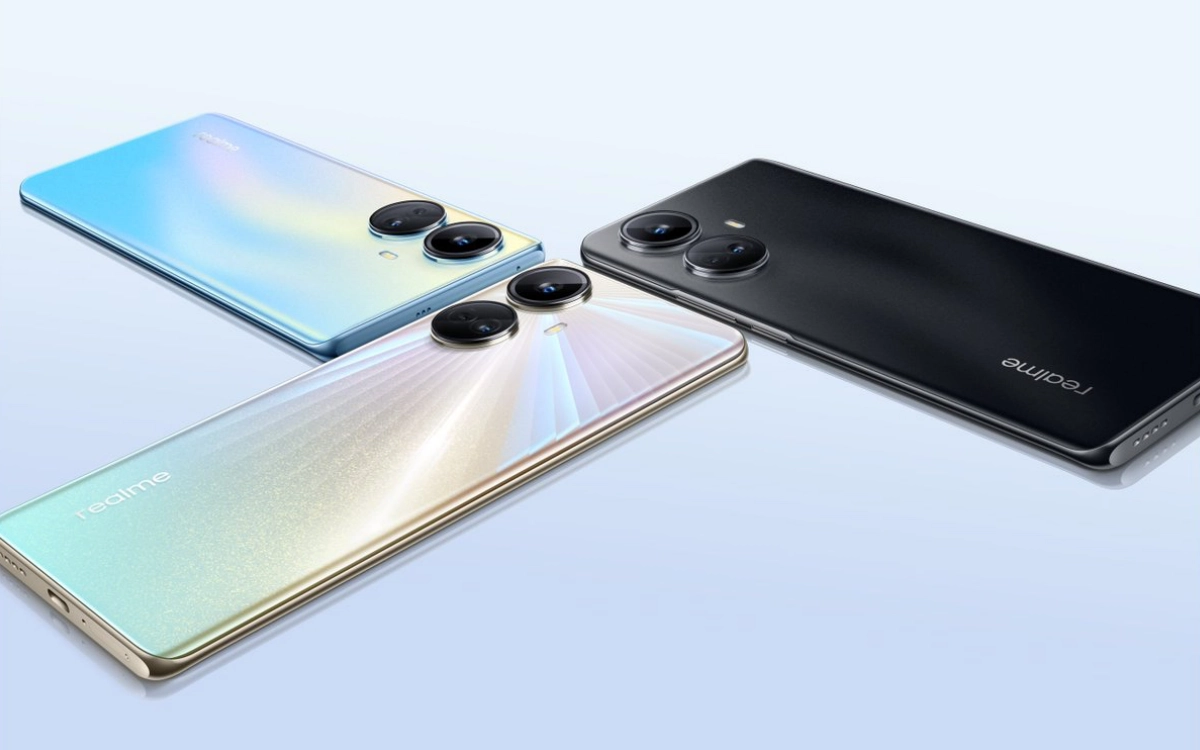Investing in Dogecoin can seem complicated in India, but it is much easier when you break it down into steps. Buying DogeCoin is getting easier by the day and the legitimacy of the exchanges and wallets is growing as well.
What started as a satirical alternative to Bitcoin, cryptocurrency Dogecoin has been on fire of late following multiple cryptic tweets by Tesla and SpaceX CEO Elon Musk in the past few weeks indicating his support to the most trending altcoin.
Download WazirX Mobile App for Android and iOS – Click Here
WazirX is India’s fastest-growing cryptocurrency exchange with over 1000,000 users. WazirX is the most trusted and secure cryptocurrency exchange app to buy and sell Bitcoin, Ripple, Ethereum, Tron, Zilliqa, and over 100 cryptocurrencies. Buy Bitcoin and other cryptocurrencies by depositing INR via UPI or IMPS instantly.
How to buy DogeCoin on your smartphone in India
- First, Download WazirX mobile app for your smartphone (Android or iOS)
- Click the Signup button.
- Fill in your details.
- Hit Sign Up to complete.
- Then, Verify the Email to complete the process.
- After creating an account complete your KYC.
- Select your country.
- You will then be asked for KYC verification.
- After upload, all document your account approved 2 to 3 working days.
- KYC verification should be completed before depositing funds
- Now you are ready to buy Bitcoin with your deposited fiat money. Let’s explore how easy the process is:
“If you like this article follow us on Google News, Facebook, Telegram, and Twitter. We will keep bringing you such articles.”