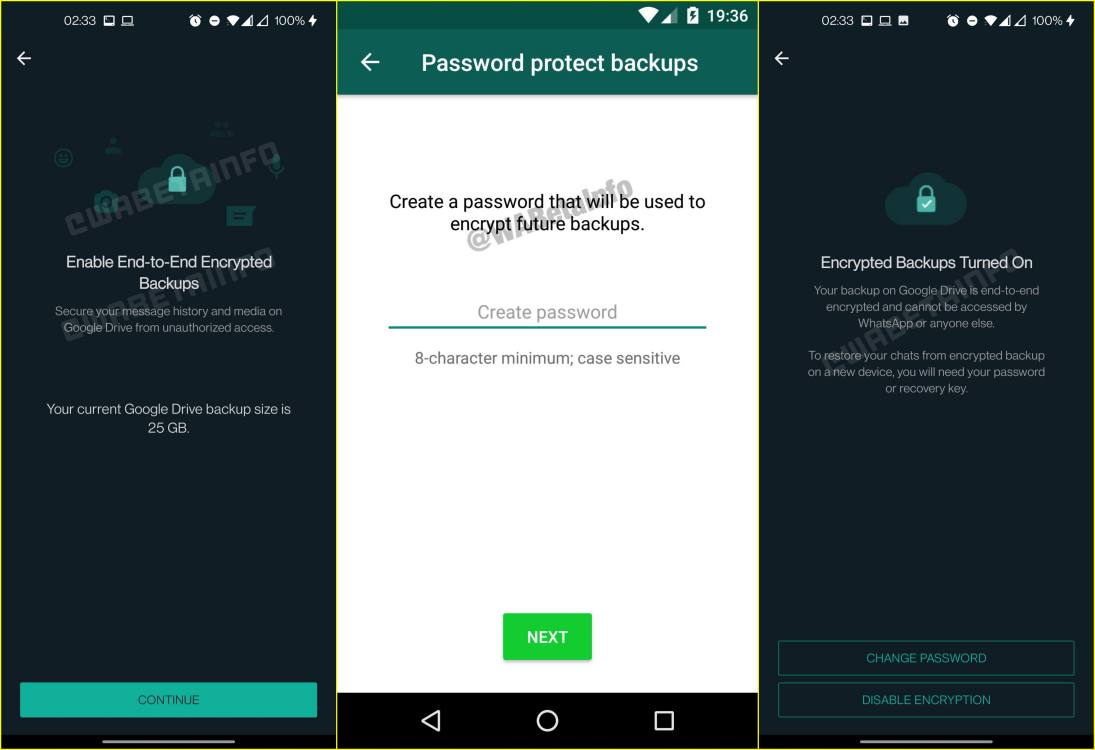WhatsApp Beta introduced Playback Speed and Redesigned Chat Bar feature in its previous update and is now offering the End-To-End Encrypted Backup feature via Android 2.21.10.2. (Wabetainfo)
End-To-End Encrypted Backups:
When hosted on Google Drive, this feature will secure users’ backups. the End-To-End Encryption protects users’ content from unauthorized access.
In it, end-to-end encryption requires a passcode for decryption, which means that whenever you reinstall your WhatsApp, you need to type a passcode for its decryption so that no one can access your WhatsApp contents without your knowledge.
How to enable End-To-End Encrypted Backups on WhatsApp
- First, you have to type a passcode (8 characters minimum) to configure it.
- After this feature is enabled, WhatsApp will provide you the opportunity to change the passcode.
- Additionally, gives you the option to disable encryption.

“If you like this article follow us on Google News, Facebook, Telegram, and Twitter. We will keep bringing you such articles.”