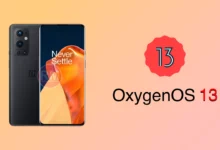Everybody hates to hold their phone to their ear all-time between waiting for the person on the other end to answer. Whenever we call someone (outgoing call) is it necessary to keep an eye on the phone or keep the phone on our ears until it rings or picks up. And we need something that notifies us when the call is picked up. But what ? and how?
Also Read: Realme UI: How to turn off recommendations ads on Phones?
Nowadays most smartphones have a vibrating call (when answered) feature that is inbuilt. So users did not have to download third-party apps to use this feature.
If you use a realme phone and your phone does not vibrate when answered and don’t know how to enable it, then you came to the right place. Here is how you can enable vibration when your call is answered in Realme UI.
Realme UI: How to turn on/off vibrate when a call is answered
- Open the Phone Dialer App
- Tap in two dots on the top right corner and go to Settings
- Scroll down and go into Vibrate when call is answered/ended
- After that, on your phone screen, you will see three option
How will you be able to know?
Your phone will vibrate when your outgoing call is answered by the other side. You don’t have to listen to or look at the phone before the call gets connected.
“If you like this article follow us on Google News, Facebook, Telegram, and Twitter. We will keep bringing you such articles.”