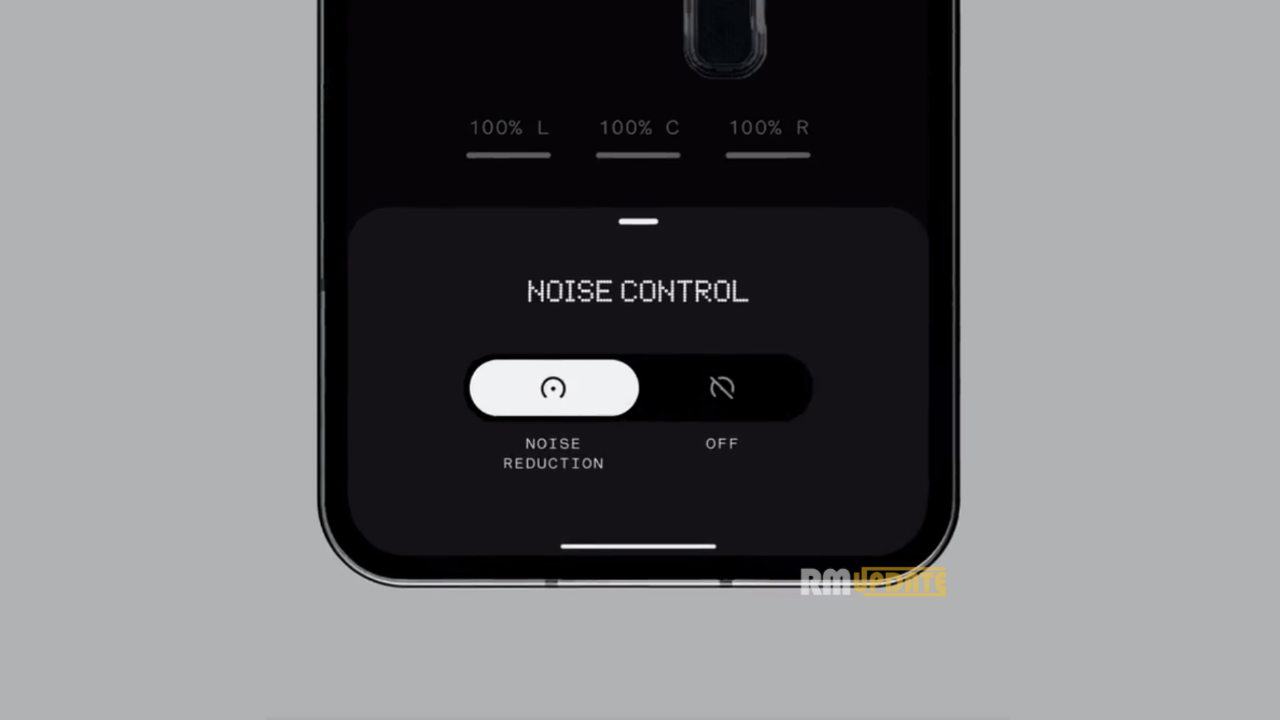How to block someone on Tinder -As you all know, Tinder is an online dating app famous for its swipe and match feature that offers paid subscriptions.
It is revolutionized the way people date online. Instead of browsing profiles for hours and searching out potential dates, you can merely “swipe right” on the people you like, and “swipe left” on those you don’t.
The thought of finding a family member on Tinder has kept you away from the dating apps. Then, Tinder has recently announced a new feature that lets you block your contacts on Tinder that can help you so much.
Block Someone on Tinder: A Step-by-Step Guide
- Open the Tinder app and switch to the Profile section from the bottom navigation bar.
- From your Profile page, tap on the “Settings” icon.
- Scroll down until you find the option titled “Block Contacts” and tap on it to proceed further.
- You will now see the option to import your contacts list to Tinder.
- Tap on the “Import Contacts” button to sync all your contacts.
- use the search box or pick the phone numbers of people you’d prefer not to see on Tinder, and tap on the “Block [x] Contacts” button.
- You will now see all your blocked contacts in a separate section and also, you can tap on the Unblock button next to their name.
User can also Block all the Contacts on Tinder
- Tap on the vertical three dots menu at the top-right corner and choose “Select All Contacts” from the pop-up.
- Tinder will automatically select all your contacts. All you have to do now is press the “Block [x] Contacts” button to block everyone from your contacts list on Tinder.
Block Someone without Sharing Contacts List on tinder
- When you are on the screen that urges you to import contacts, press the ‘+’ button from the top-right corner.
- Now, assign the name, phone number, additional phone number, and email address of people you’d rather not run into on Tinder and tap on “Done”.
Also read: How to Customize or Enable New Dark Mode [Tips and Tricks]
“If you like this article follow us on Google News, Facebook, Telegram, and Twitter. We will keep bringing you such articles.”