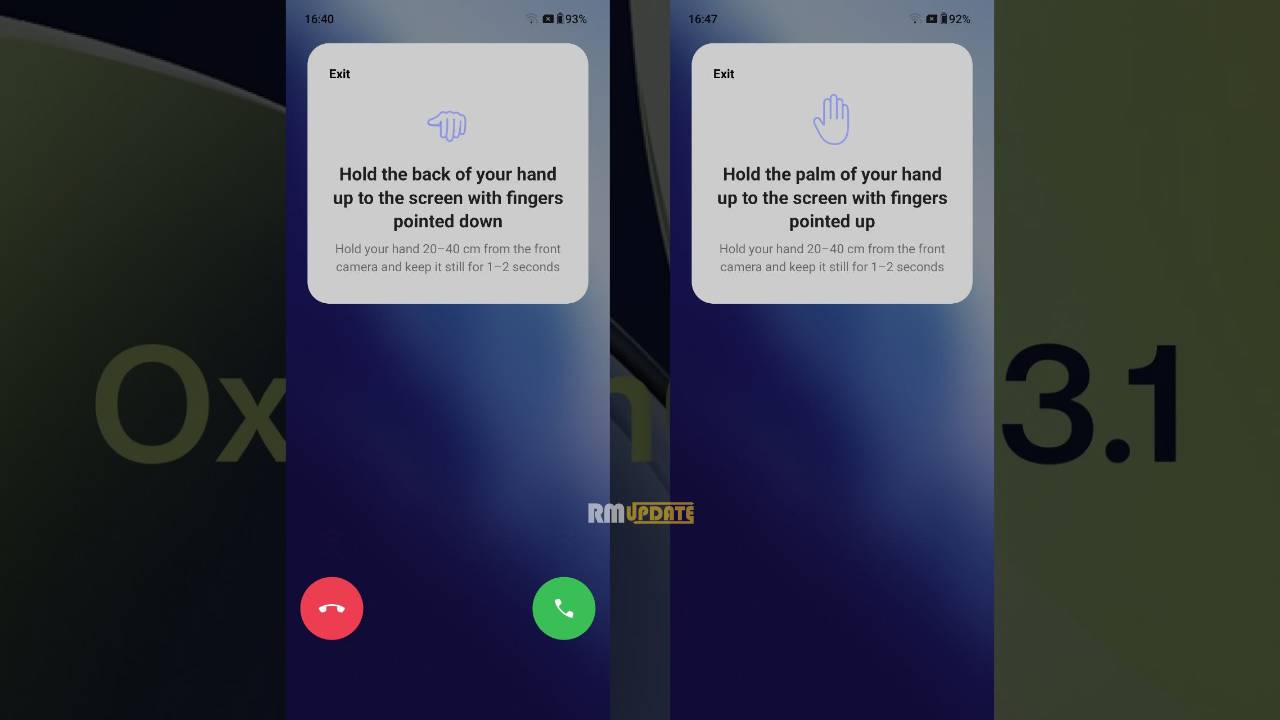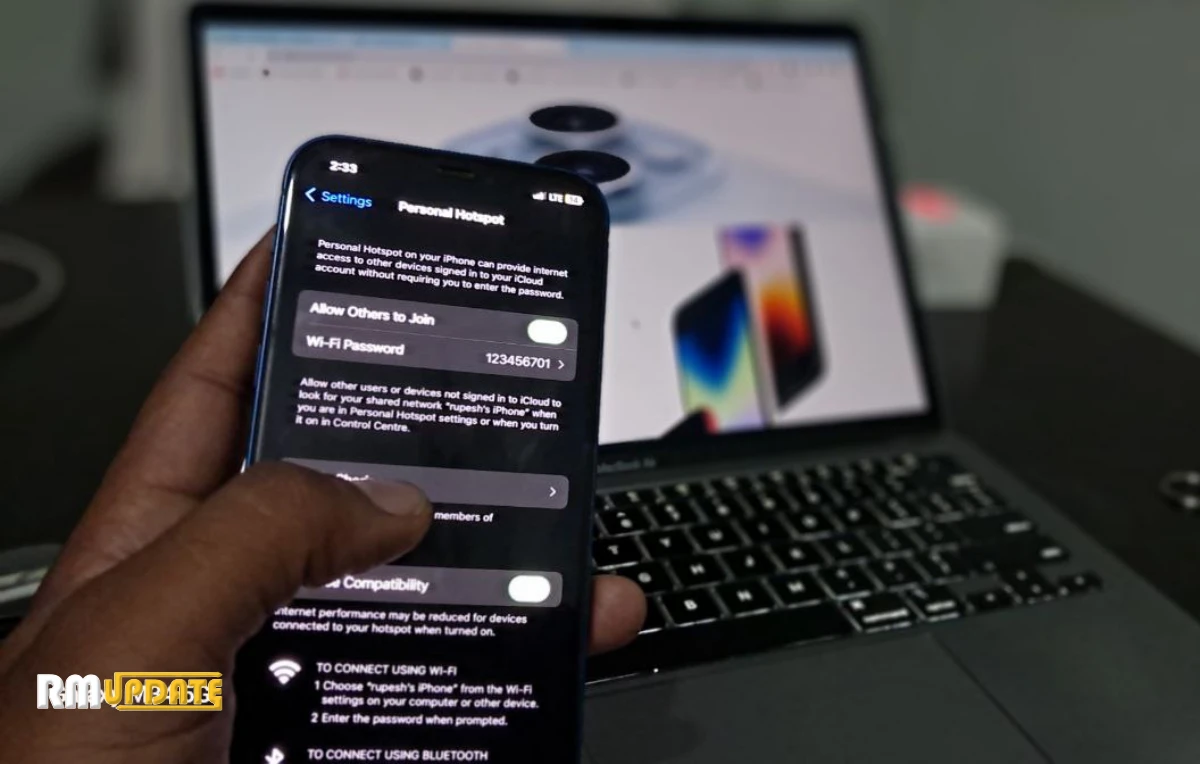Check Your iPhone Battery Health- As you all know, batteries are consumable, they degrade in performance over time and most smartphone users experience some level of issue with their device’s battery.
Many of you have seen that After a few years, batteries won’t hold as much charge as they did when they were new.
Those who own an iPhone then, check the battery health of their iPhone. Because everybody knows. Poor battery health means that you would get fewer hours of usage between charges on your iPhone.
Note: The battery health tool available from Apple normally provides information on two distinct areas.
- Maximum battery capacity gives a measurement of the battery capacity in relation to when it was new.
- Its peak performance capability is measured to highlight whether the battery of your iPhone is currently supporting normal peak performance, or not.
Here are steps by step guide to Check Your iPhone Battery Health:
- Go to Settings.
- Scroll down and tap the Battery option. You can also search for the battery settings directly through the search bar in the settings menu by swiping up.
- Tap Battery Health.
- Then, You’ll see the maximum capacity and peak performance capability of your iPhone battery.
Also read: iOS: How to Change Your iPhone Charging Sound
“If you like this article follow us on Google News, Facebook, Telegram, and Twitter. We will keep bringing you such articles.”