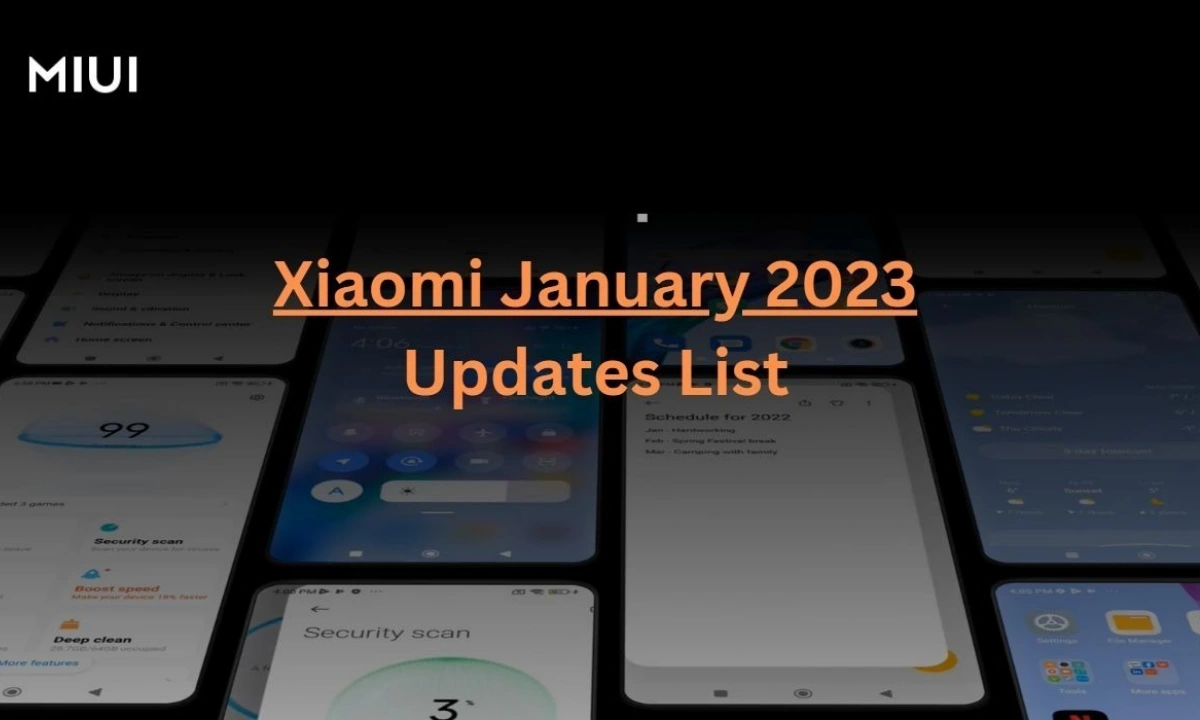Realme’s popular wearable, the Realme Watch S, is currently getting new updates. As per the cited source, both Watch S is now getting a few improvements, but no new features. You can find below all the changes included in this update:
Update Log:
- Fixed Unknown Bugs
The new software update is based on Realme’s own OS and weighs in at around 50MB, so it’s not a big update. If you’re using the Realme Watch S, you should be looking for the new firmware version V54.0.
HOW TO UPDATE REALME WATCH S
- Open Realme Link App
- Tap on Realme Watch S
- Go into setting on the top right corner
- Scroll down and see the device update option
- Tap on and start to upgrade

If you like this article follow us on Google News, Facebook, Telegram, and Twitter. We will keep bringing you such articles.