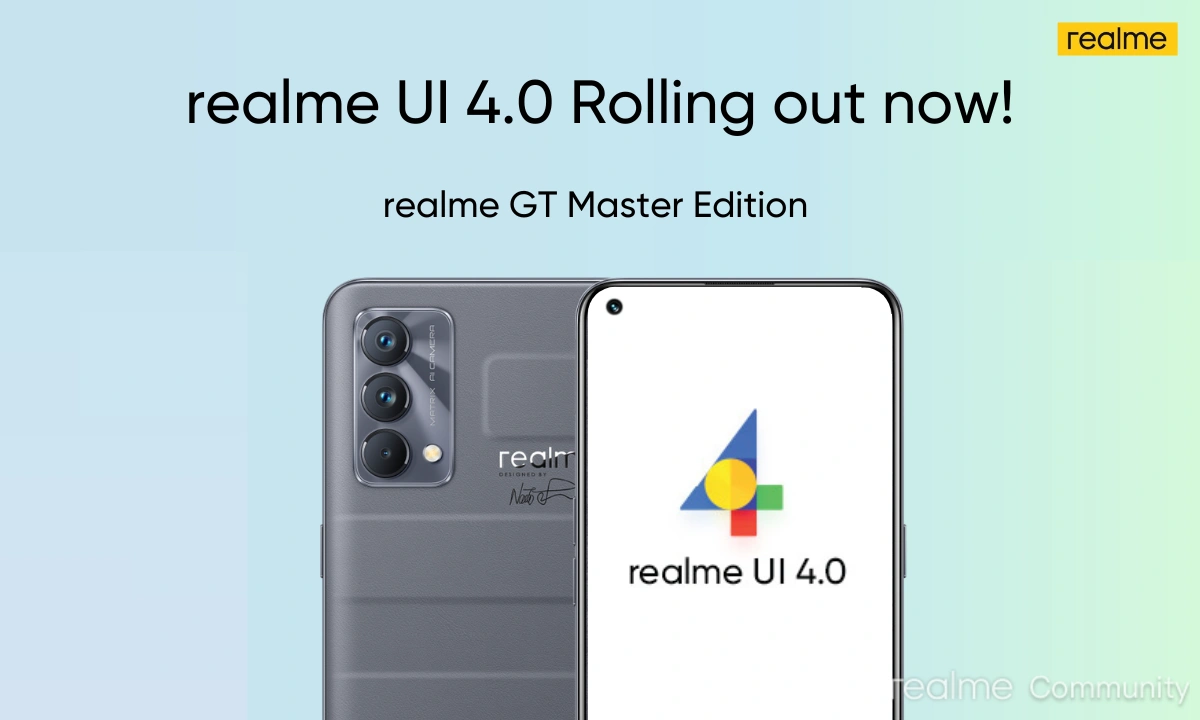OPPO’s all smartphones are running on ColorOS skin which is based on Google’s Android OS. But currently, Android 11 is available for several smartphones which are based on ColorOS 11, ColorOS 11.1, ColorOS 11.2, and the latest ColorOS 11.3. There are many simple, basic features in ColorOS 11.3, that sometimes we don’t notice but are very convenient to use. Read more ColorOS 12 Release Date Is Here: Check Out The Details
ColorOS 11.3 brings a new feature is the Quick Launch, which helps us quickly launch an app or a function, upon unlocking the phone. In this thread, let’s have a look at this Quick Launch feature and we will tell you how to enable it.
When the screen is locked, you can touch and hold the fingerprint icon to enable the Fingerprint Quick Launch feature. By sliding to the app icon in the Quick Launch menu, you can directly launch the corresponding features.
How to use Quick Launch Feature or Fingerprint Shortcut
- Open Settings App
- Then go into Convenience Tool
- Now tap on Quick Launch
- Turn on Quick Launch
- Now add the shortcut Apps & Features as need on the quick start setting page
- When the screen is locked, touch and hold the fingerprint icon to call up the quick launch menu, then slide your finger to and app icon and release to launch the app.

“If you like this article follow us on Google News, Facebook, Telegram, and Twitter. We will keep bringing you such articles.”