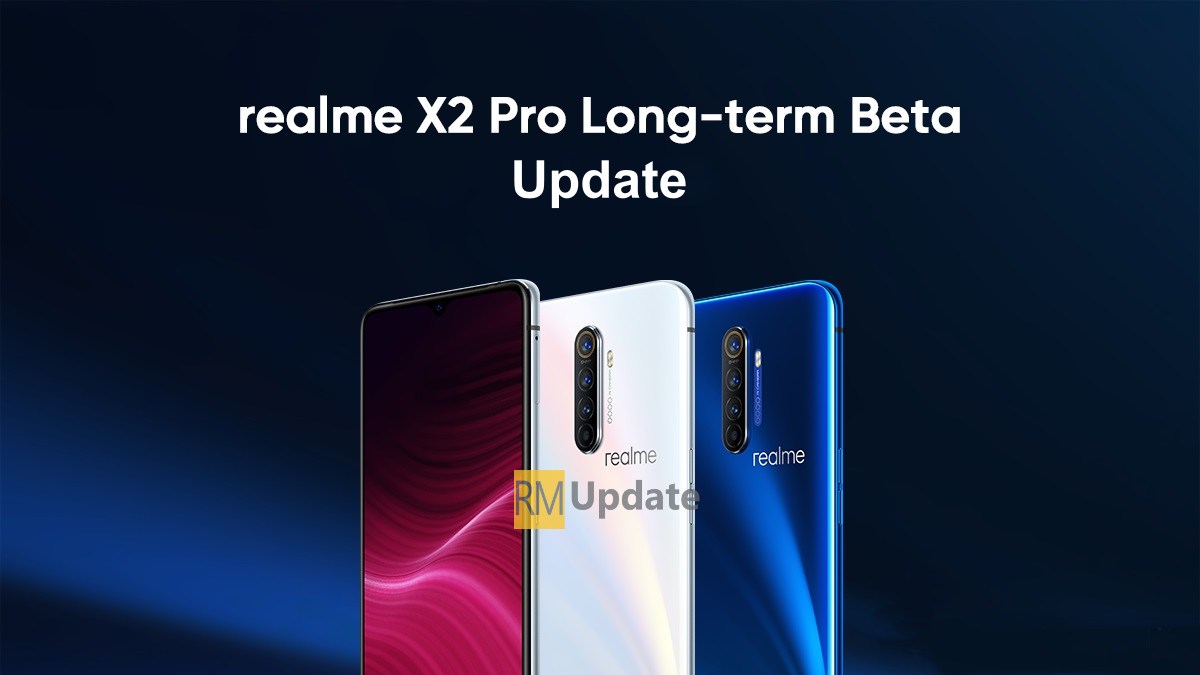Update: After an early access beta, Realme X Youth Edition aka Realme 3 Pro has been released an upgrade to the public beta version, and fans who are using Realme X Youth Edition are welcome to sign up for the experience! If you want to update your device into Realme UI 2.0 so make sure to update to the required version RMX1851_11_C.13.
Also Read: Realme UI 3.0 Supported Devices List
Update Aug 14th: Realme started Realme UI 2.0 Open beta program in India. However, some users have already received the stable update of Realme UI 2.0 skin (previous report), but it’s not available publicly.
Also Read: List of Realme devices that support 90 FPS in BGMI or PUBG Mobile
As per demand, Realme released the public beta program for Realme 3 Pro, the update based on Android 11. After this, you will definitely get the stable version of Realme UI 2.0, but you have to wait for the official announcement.
If you want to update your device into Realme UI 2.0 so make sure to update to the required version RMX1851EX_11_C.17/ RMX1851EX_11_C.18.
Original Story Follow
Finally, Realme officially opened the early access Android 11-based Realme UI 2.0 beta program live for Realme X youth edition aka Realme 3 Pro. Currently, it is available in China and will soon expand in more regions including India.
If you have sufficient experience in flashing, as a Realme X youth version user who loves toss. Then you are welcome to experience the charm of realme UI 2.0, this time the first version is here!
Recruitment details
- Recruiting models: Realme X youth version (Realme 3 Pro)
- Registration time: before 18:00 on June 25
- Push time: Before 23:00, June 25
- Number of recruits: up to 100 people
Note: If there is any change, the information will be synchronized in this post; the opening time of the next round of recruitment is estimated
Apply for Early access via the Software Update Application channel:
- Open Settings App
- Then go into Software Updates
- Tap on the settings icon in the top right corner
- Now tap on Trial Version
- Apply Now
- Submit your details and finish the quiz

If you like this article follow us on Google News, Facebook, Telegram, and Twitter. We will keep bringing you such articles.