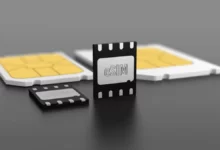Realme has launched its first-ever laptop in the market. The laptop’s name is Realme Book Slim is available in the market in two variants along with this, Realme introduced the PC Connect feature to connect laptop and mobile. It means Realme smartphones can connect to the Windows computer via the PC Connect tool.
Latest Update for Photos & Gallery App v12.5.5 – Realme UI 2.0 and ColorOS 11
Today, in this article we are bringing the PC Connect feature supported device list and its APK as well as windows installer file download link.
Realme UI 3.0 Privacy Dashboard: Now is more secure – Secure Privacy
PC Connect Supported Device List
At present, this feature is available in only 5 smartphones of Realme, which have been found with their OTA version. And it will soon be added to supported devices through monthly updates.
| Device Name | OTA version |
|---|---|
| Realme GT Explorer Master Edition | A.12 |
| Realme GT Master Edition | A.11 |
| Realme GT | A.24 |
| Realme GT Neo | – |
| Realme GT Neo2 | – |
| Realme GT Neo 2T | – |
What is PC Connect
PC Connect is the OPPO and Realme app for connecting smartphones and PCs. Using PC Connect means having the smartphone screen mirrored on that of the PC, thus being able to interact via mouse and keyboard. This greatly facilitates the management of files, being able to move them “drag and drop” more quickly between the two devices, but not only. It allows you to open a file on your smartphone and edit it directly on your PC, very convenient especially if you are dealing with a text document. Synchronization also affects the clipboard, so copy/paste can be done from one device to another.
If you want to use this feature now, then we have brought its apk and installer for you, which you can install on your realme and Windows laptop and use this feature.
PC Connect – System requirements, Download Link, Features, Installation Guide
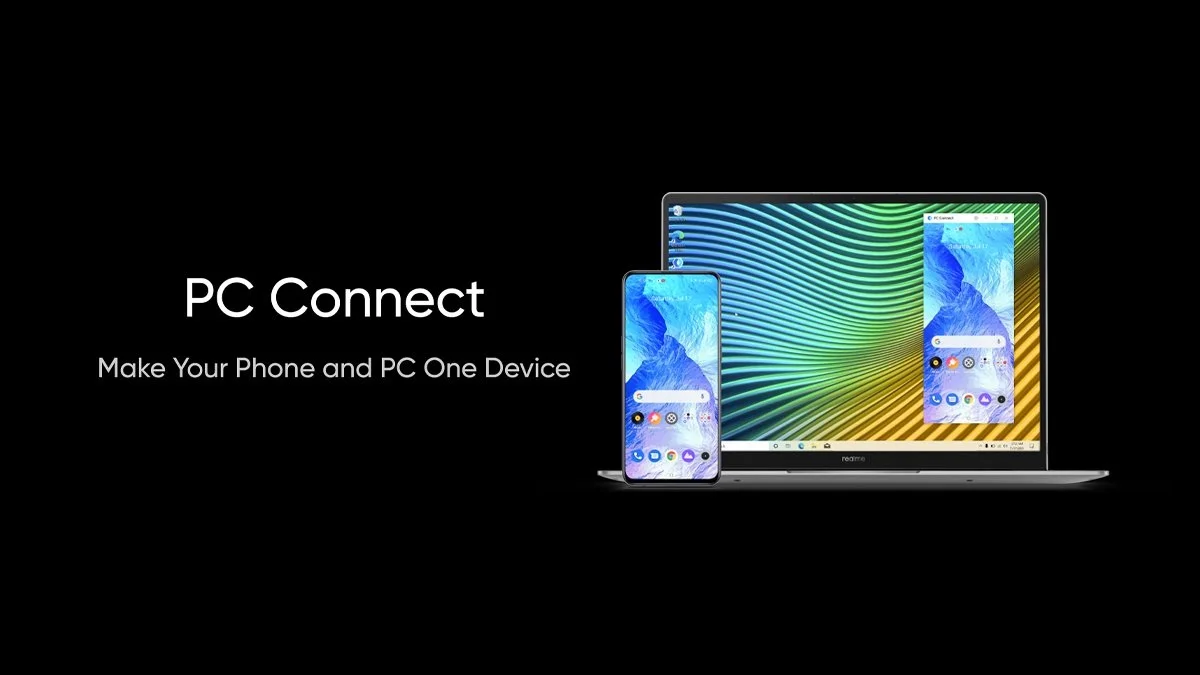
If you like this article follow us on Google News, Facebook, Telegram, and Twitter. We will keep bringing you such articles.